Contacting Support on 3.5
Open Support Ticket on 3.5
Support Tickets are a great way to contact our Support Team. Tickets provide an audit trail and allow Acuity to report on frequent request to learn where the next improvement opportunity lives. Support is available for all users on Acuity’s system.
- Our goal is to respond within 24 hours.
- Reporting request can take up to 3 business days as well as database overrides.
Steps to Create a Support Ticket
- While signed in, navigate to the Help tab
- The HELP tab is located at the top right of the screen
- Click CONTACT CUSTOMER SUPPORT. Enter your ticket information. The subject, a detailed description and you can also attach documentation regarding your request.
- Provide the details of the action you need performed by our Support Team
- Click Submit
- If attaching documentation, make sure the items uploaded before clicking Submit
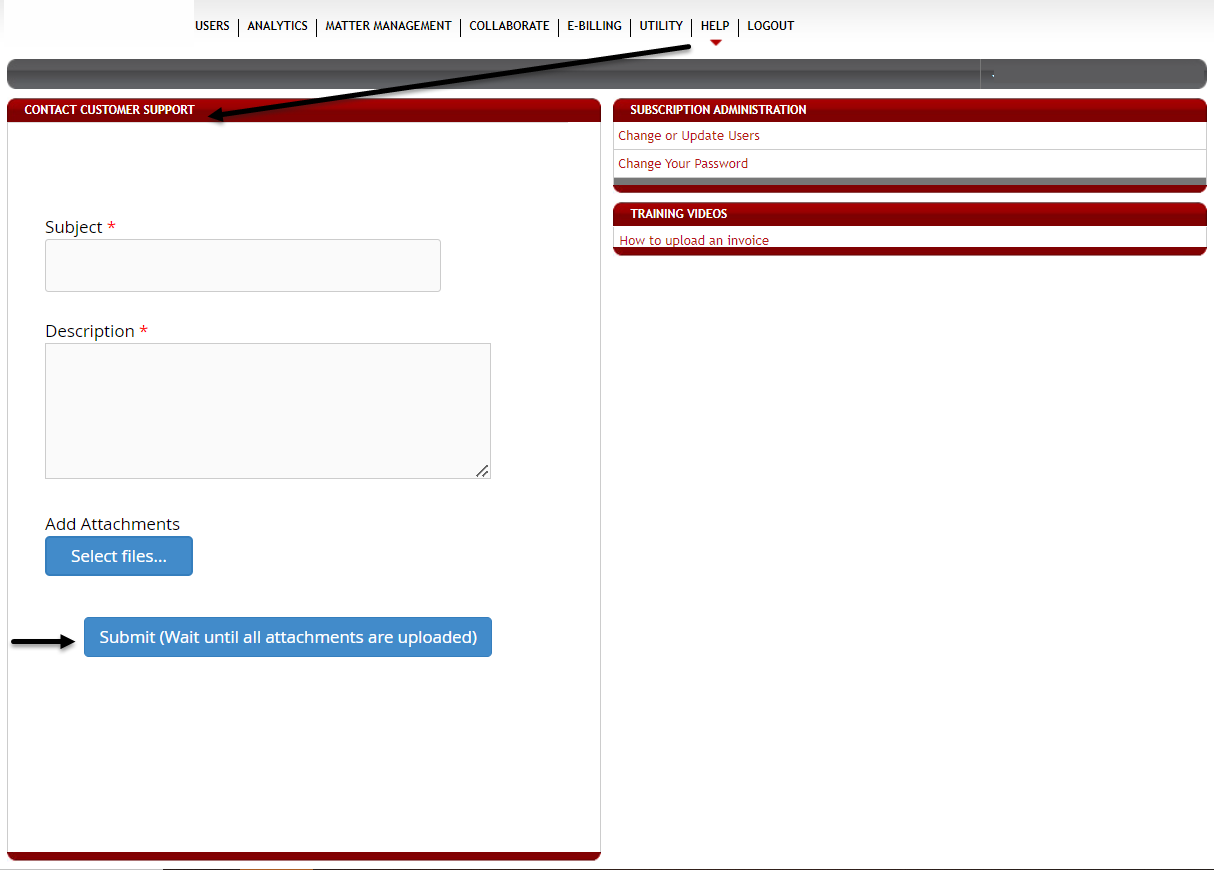
Acuity Tip:
- When reporting navigation/function/application error/user interface issues, identify the page AND copy and paste the URL of the exact page on which you are experiencing the error.
- Identify the browser you are using and what version (i.e. Firefox, Safari, IE7)
- Time stamps can also be super helpful.
- If you need to respond to an open case/ticket just click Reply to the last correspondence
- If you are locked out of the site, you can still create a ticket here: AcuityCaseForm
Additional Support Options:
Chat
Chat is a great way to get a quick question answered. For more complicated inquiries, use the ticket option outlined above.
- To initiate a Chat, click the Chat button located at the button right of the site

- Available 7:00 AM - 9:00 PM (Eastern)
Phone
- Toll Free – 1-888-784-7224
- Press option 2 (Support), then option 1 (Legal Operations), then option 4 (Acuity Support), to get to the Acuity ELM Support queue where a customer support representative will take your call.

