Phase Codes
What is a Phase Code?
Most clients in Acuity use ABA or UTBMS (Uniform Task Based Management System) codes. These codes include Task Codes, Activity Codes, and Expense Codes. For more information on these codes visit: https://utbms.com/
The Phase Code is a header code for that code type or phase. For example, E100: Expenses or L100: Case Assessment are considered Phase Codes in Acuity. There are more specific codes with that series that should be used.
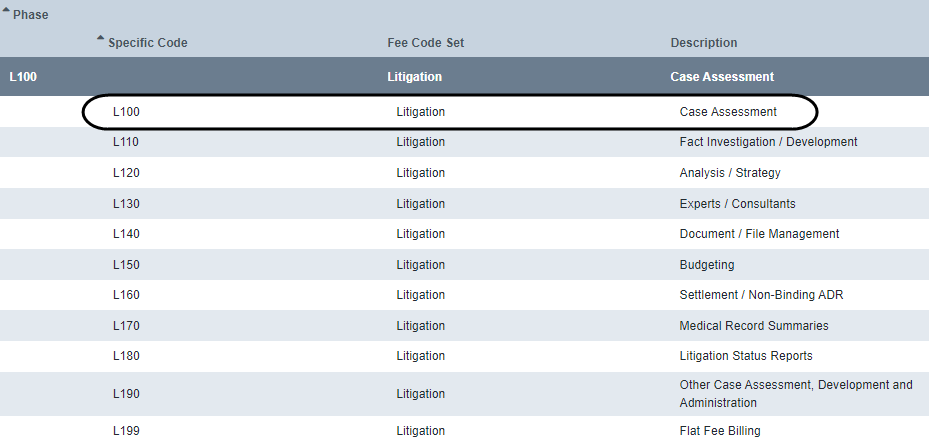
Phase Level Billing Not Allowed
In Acuity, many clients prohibit billing for Phase Level codes. If you see a Phase Level Billing Not Allowed rule, check your codes to ensure you are not using A100, E100, or a task code such as L100, L200, etc. You will need to select a more specific code within that series in order to resolve the exception. After updating your codes, be sure to save and re-audit the invoice exceptions.
For a list of the more granular codes, select AUDIT TOOLS>Billing Codes. You can then search by Task, Activity, or Expense codes or search all for a full list of codes.

