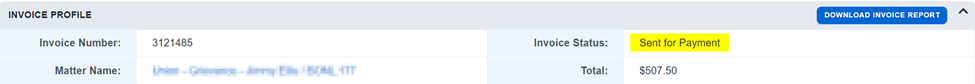Invoice Payment
How can I follow up on payment status?
- If your invoice is in Sent for Payment or Paid status but you have not yet received payment and wish to follow up, please reach out to your client contact.
- Invoice payments are issued by the client, not by Acuity.
- You can view your invoice’s status in Acuity on the invoice profile page.
Note: Not all clients send Paid information to Acuity. In those instances Sent for Payment will be the final status