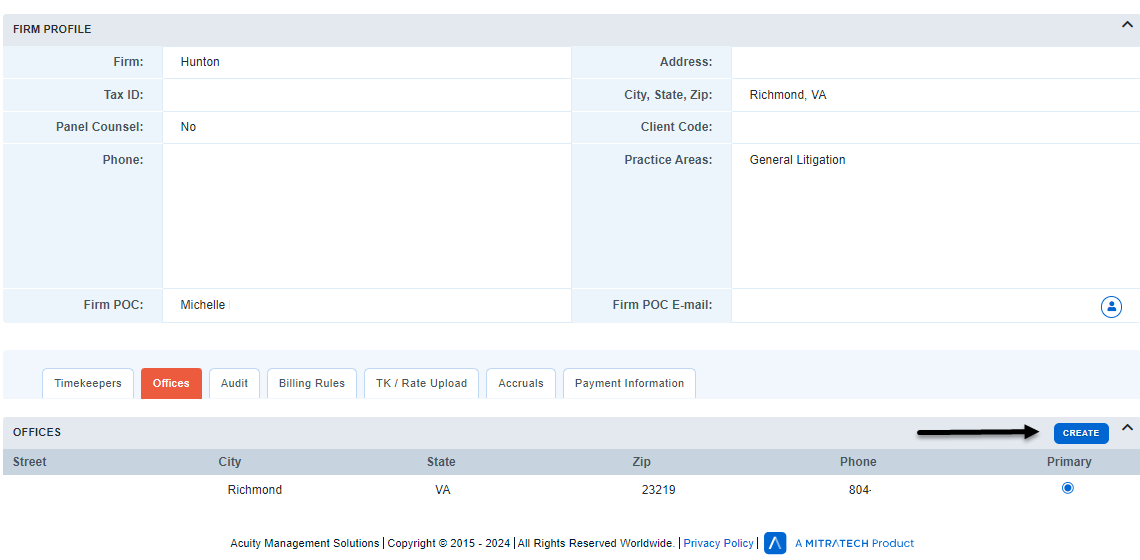How Do I Update Our Mailing Address For Payments
How to Update the Primary Mailing Address For Payments?
Acuity maintains and will update all Firm Profiles. If your address changes, please contact Acuity by creating a support ticket. Give us your new information. Also, attach a copy of your firm’s updated W-9 with the new address. Acuity will update your information on your behalf.
Although your address will be updated within Acuity, we recommend you contact the Client(s) directly to make them aware of your new address. All payments are sent from the Client.
Firms cannot edit their primary profile. You can however add an additional location under the Firm Profile. Just click on the Offices tab (see below).