Expired Invoice
What Does "Expired" Mean?
After making changes to an invoice or leaving an invoice in Acuity while waiting for critical exceptions to be resolved, you may see a message on the invoice search screen or invoice profile that says Expired. This expired status is referring to the Exceptions, not the invoice itself. This is letting you know that changes have occurred in Acuity since the last time the invoice was audited against Acuity's billing rules, and that the previous exceptions count may no longer be accurate.
Note: The Expired message does not mean the invoice needs to be deleted and resubmitted.
How to Resolve
To remove the Expired message from the exceptions count, select the Re Audit Exceptions button at the top of the Invoice Profile. This will refresh the invoice and update the exception count.
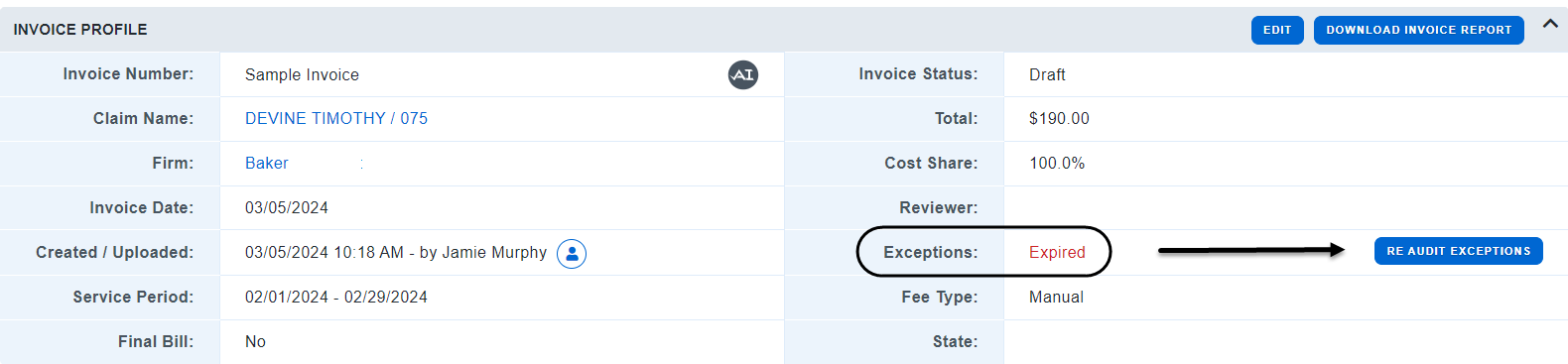
After re-auditing the invoice, you should no longer see the Expired message.

