Expanded Collaboration (Feature)
Expanded Collaboration
The Expanded Collaboration Feature allows users to tag another user in a Note.
- Navigate to a Claim Profile
- Select the Collaboration tab followed by the Notes sub-tab
- To tag a user, add a "@" sign before their name
- Once your note is created, additional options will display:
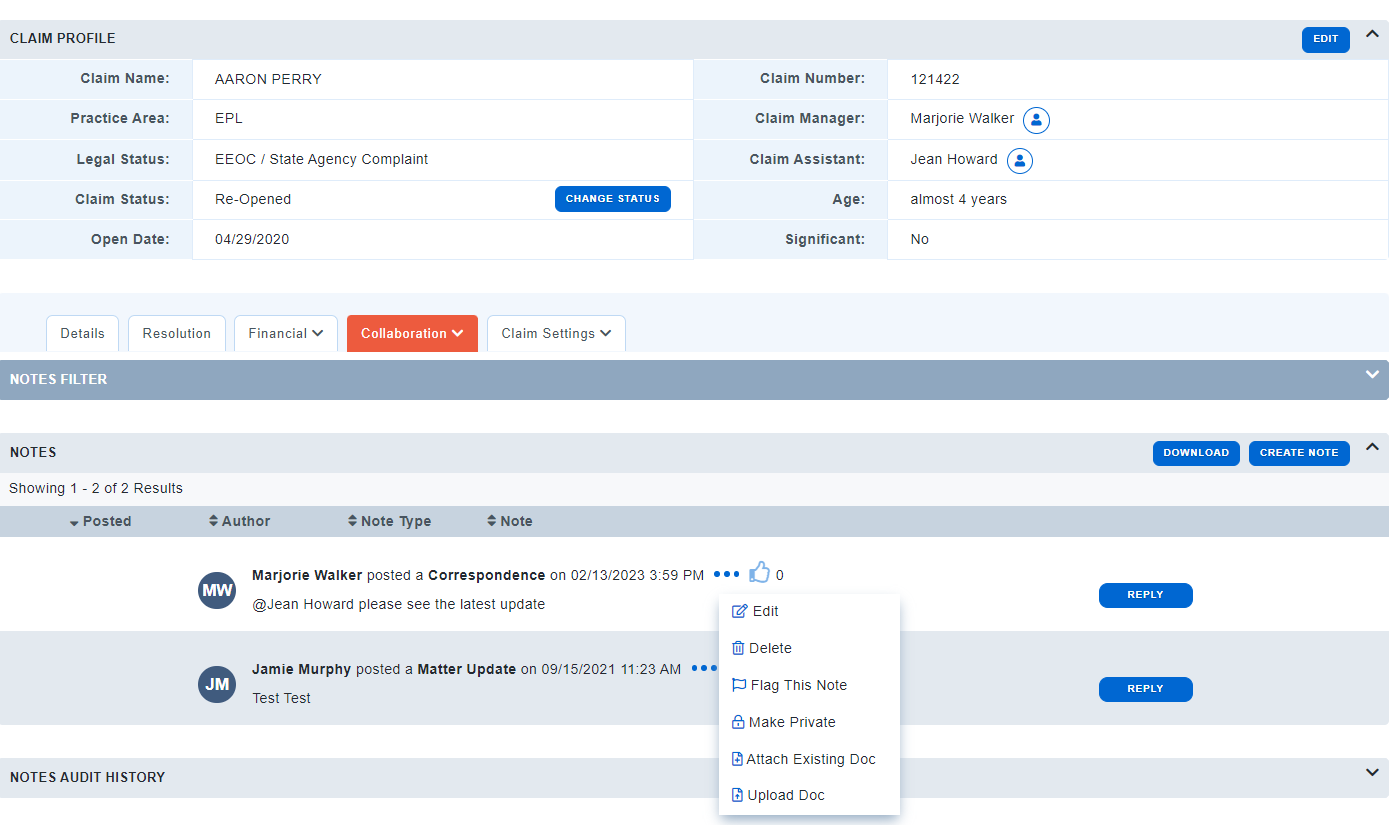
- If you were tagged in a Note, you can click the thumbs up to acknowledge receipt
If this Feature is turned on, you will observe a new section of your Home page:
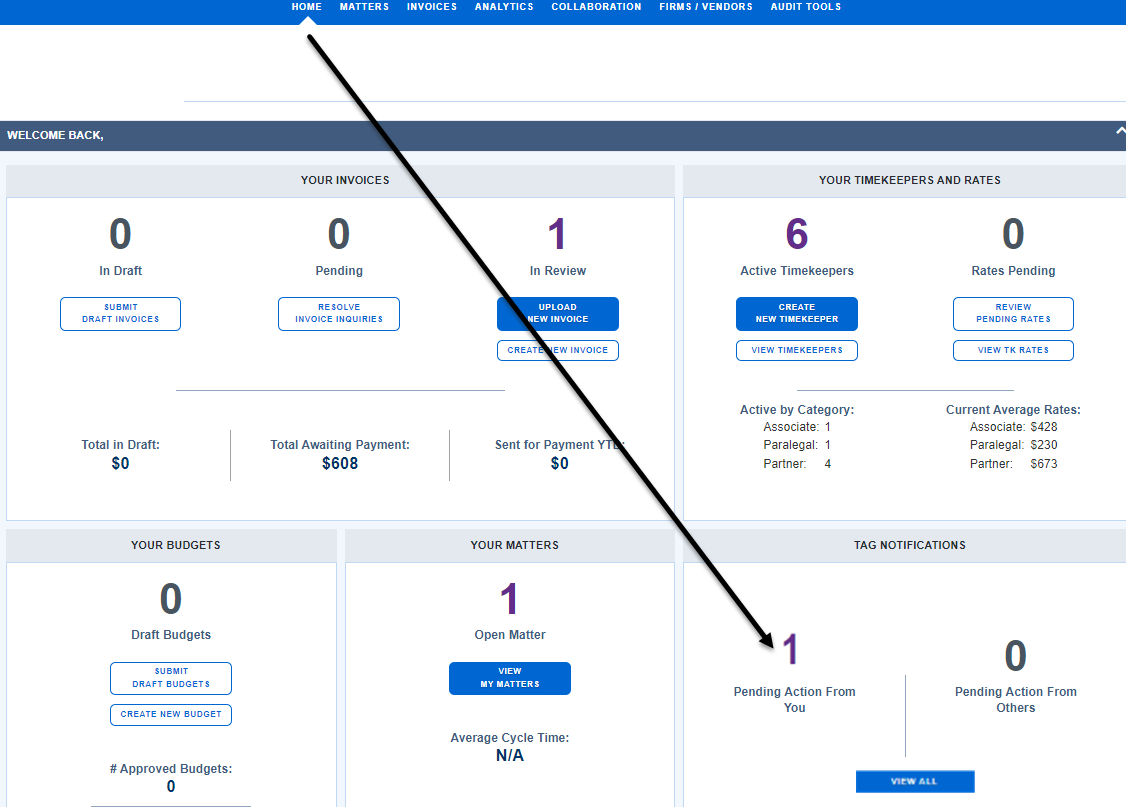
- View comments that require your action without navigating to the matter
- View count of open comments to others

