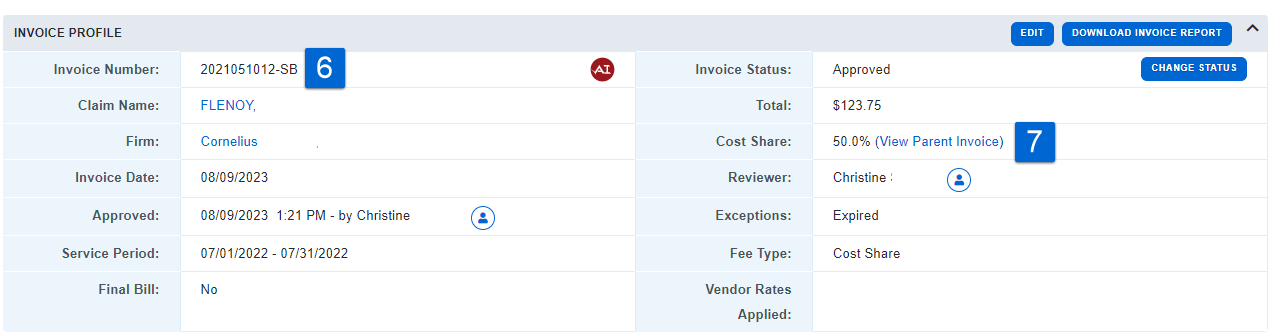Cost Share
When is Cost Share applied?
In Acuity, if the cost of an invoice is shared with an outside company, a Cost Share could be applied to the invoice. Some client's may refer to these cost as SIR - Self-Insured Retention.
How does it work?
1. The Cost Share is set by the Client on a claim level and can be viewed on the Claim Settings tab under the Firm Settings option of the Claim Profile:
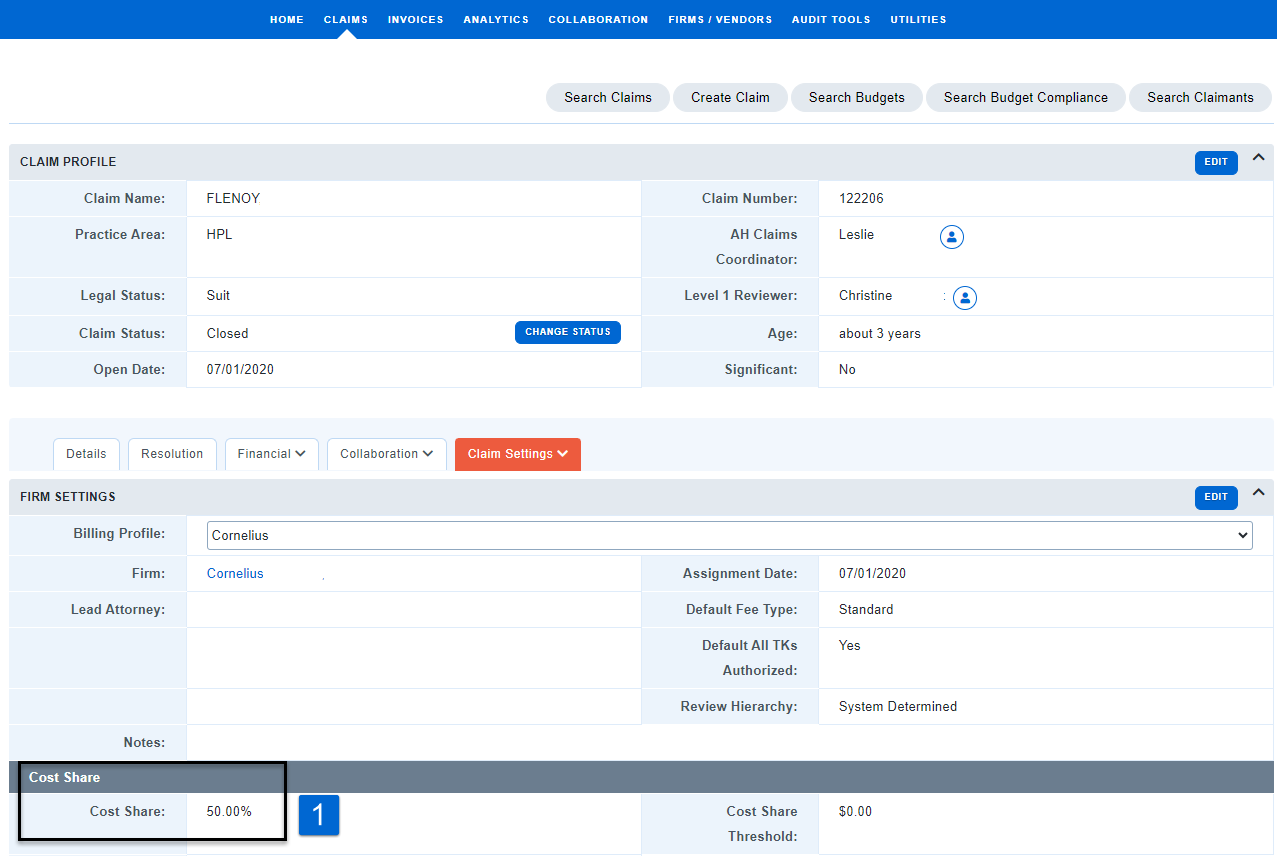
2. Invoices will automatically split by the set percentage upon Final Approval
3. Prior to the Client's final review, the invoice will maintain the original Created/Uploaded Total:
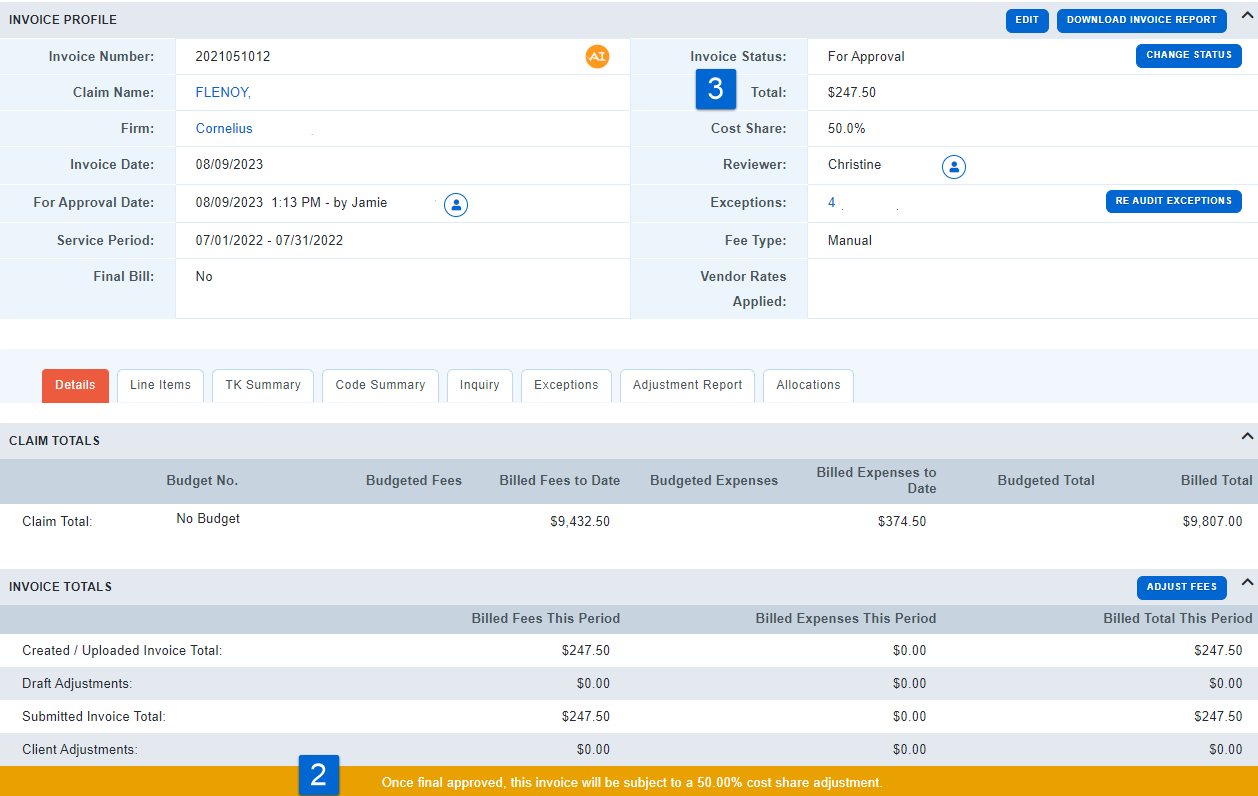
4. Approved, Sent for Payment and/or Paid Invoice statuses will display the adjusted total:
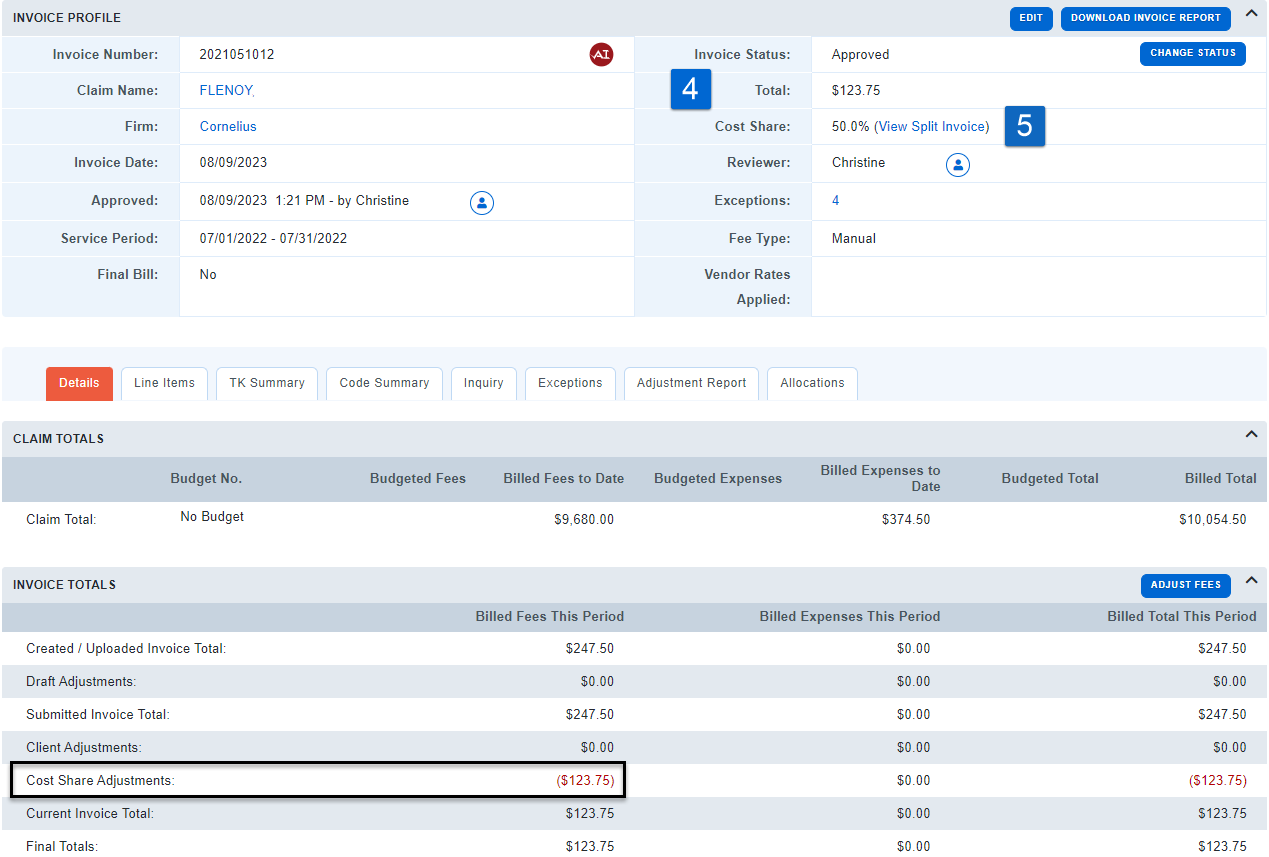
5. Click the "View Split Invoices" link to view the outside company's invoice copy
6. The split bill will have the same Invoice Number as the "Parent Invoice" including a dash followed by an acronym
Note: The below example states - SB for "Split Bill"
7. Click the "View Parent Invoice" link to return to the Client copy