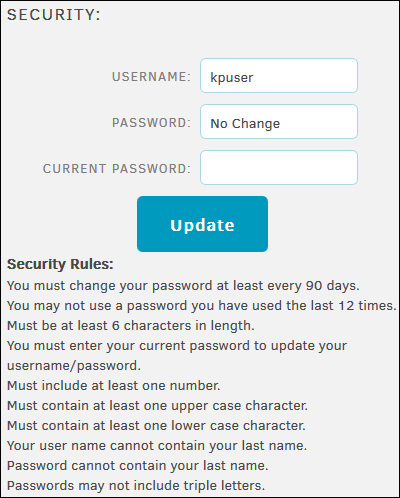Settings
If you need to update your contact information, change your username, etc. use the Settings link. Note: When changing username and/or password, follow the Security Rules listed for your company.
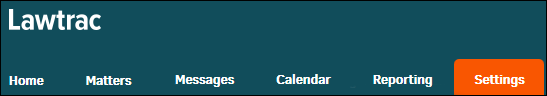
You can change your contact information by typing directly into the appropriate text box or choosing an option from the drop-down lists. Click Update to save changes.
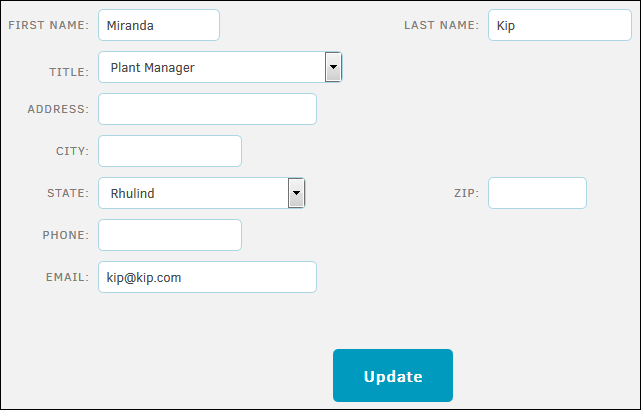
Change both your username and password on the right side of the page under Security. If you are not updating your password, do not make any changes to the text in the "Password" text box. Verify your identity by entering your password into the "Current Password" text box, then click Update to confirm.
Note: If your new username and password does not meet the criteria stated under Security Rules (see below), no changes will be made and you will see a notification of the requirements in red text on the page.