Read Messages
To view read messages, select New Messages from the Messages tab.
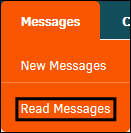
All messages that have been previously viewed appear here unless deleted or marked as unread. Your messages appear in chronological order and not in the order they were read.
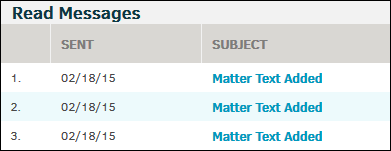
- Click the subject of the message to view details. The message details include subject title, date sent, matter record associated with the message, and the message content.
- Select the matter number to view the matter record.
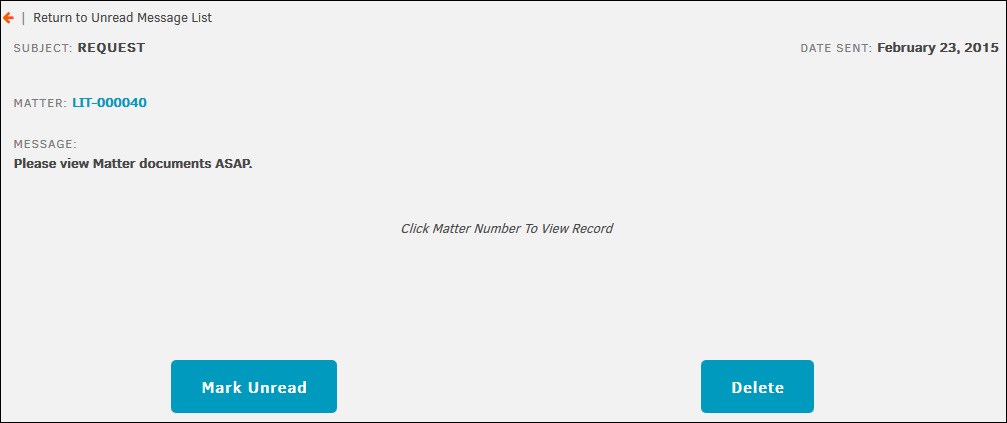
- Click Delete to remove the message from both the New Messages and Read Messages lists.
- Click Mark Unread to return this message in your New Messages inbox.
Use the  icon to return to the messages list.
icon to return to the messages list.

