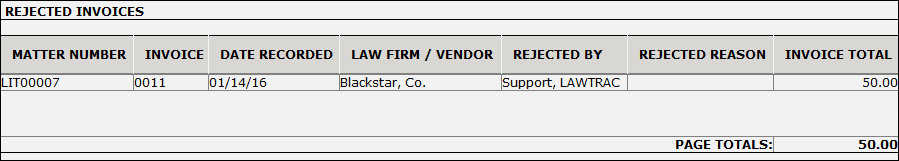Rejected Invoices
The Rejected Invoices link in the Reports section of the Left Navigation Bar displays the invoice, matter, and rejection data for all rejected invoices.
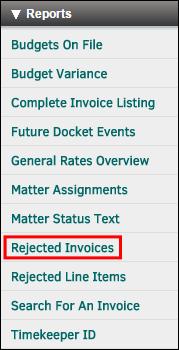
You first need to use the date boxes at the top of the page to search for invoices between a specific date. Click Go to return the results.
The report lists each invoice by matter number and the page totals at the bottom.