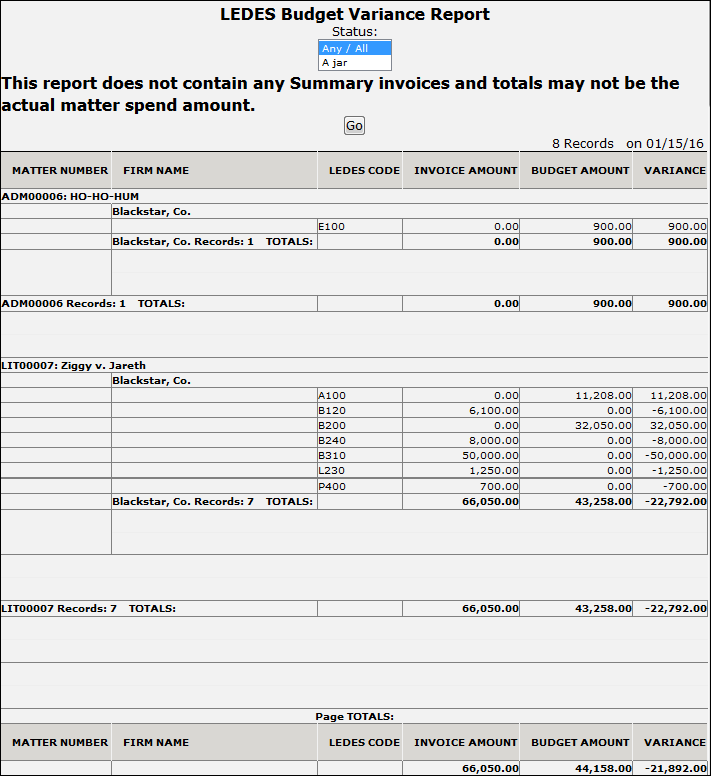Budget Variance
The Budget Variance hyperlink offers you a view of invoice-to-budget variance by status and LEDES code.
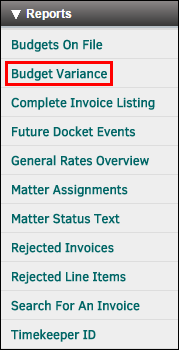
Select the budget status from the drop-down menu to see all related budget reports and click Go.
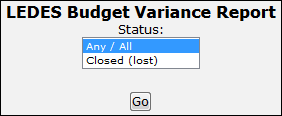
Budget variance is listed by matter number, firm name, LEDES code, invoice amount, budget amount, and total variance. The total amount for all matter budgets is listed at the bottom of the page.
The status drop-down menu remains visible at the top of the page, allowing you to select the next report without having to use the "Back" button on your browser.