Party Look-Up
Use this tool to find a specific party or staff member.
Use this tool to find a specific party or staff member, or to maintain data integrity and refrain from having the same person or company in the database more than once.
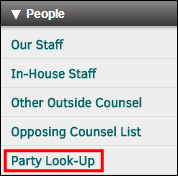
- Type the individual's surname or the name of the company into the text box.
There is no minimum character link, but entering as many characters as possible helps to narrow results. Be careful not to make your search too broad (for example, the singular letter “e”) as you may have too much data returned to look at; conversely, your search shouldn’t be too narrow (for example, Lori White) as different spellings, or misspellings, can affect your search results. - Use the radio buttons to specify if the name you entered was the individual's last name or the company name.
- Click Look-Up.
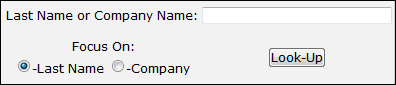
The search results show the party’s name (last, first), information from their “Classification” field, their city (if applicable) and their phone number. Only the individual’s name is required for entry into the database, so it is possible for the other fields to be blank.

