Update General Questions
To answer a general checklist question or set a follow-up reminder, select the Checklists: General tab within a matter record.
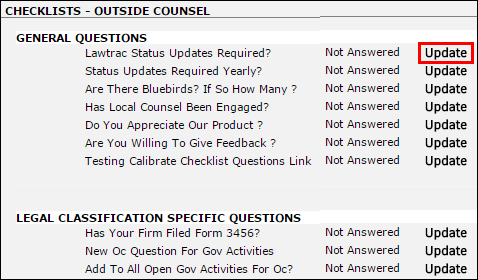
- Select Update on the far right. The Lawtrac site administrator has configured the acceptable answers for the question from which you may choose.
- Click on one of the radio buttons
 to give an answer.
to give an answer.
- Click the checkbox to create a follow-up reminder. The follow-up date can be adjusted by typing into the date field.
- Click Save.
You can now view the answer in the middle column on the Checklists: General page.

