Outstanding Invoices
The Outstanding Invoices hyperlink in the Finance tab of the Left Navigation Bar displays all invoices that have not been approved. Rejected invoices also appear on this page.
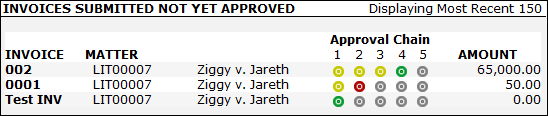
Click the invoice number to open the invoice detail page.
Under the Approval Chain column, notice that certain buttons appear in yellow. This is because there are that many individuals assigned to the approval chain. You can see who is the approver on file and what action(s) have been taken by hovering your mouse pointer over the button.
 —The approver has reviewed the invoice
—The approver has reviewed the invoice —The approver has rejected the invoice
—The approver has rejected the invoice

