Delete Firm-Vendor
The Delete Firm/Vendor hyperlink in the Firms & Vendors sidebar allows site administrators and super users to delete outside counsel and other vendor records from the Lawtrac database as long as they have not uploaded an invoice against a matter.
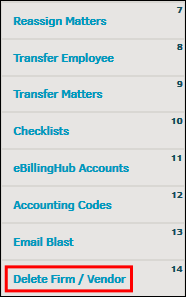
From the list of firms and vendors displayed on the page, select the  icon to permanently delete the company. A confirmation window opens; click OK to continue or Cancel to return.
icon to permanently delete the company. A confirmation window opens; click OK to continue or Cancel to return.
Caution: Please use this function with great care. This cannot be undone. Lawtrac recommends that you only consider deleting a law firm or vendor that was entered due to human error. Only law firms and vendors with no matter assignments and outstanding invoices can be deleted. Inactive firms and vendors are better handled by being released rather than deleted.


