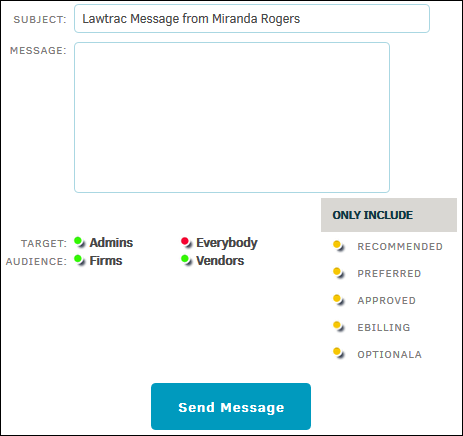Email Blast
Send a targeted message to multiple individuals.
The Email Blast hyperlink in the Application Administration | Firms & Vendors sidebar allows site administrators and super users to send an email message to all firms, vendors, or both.
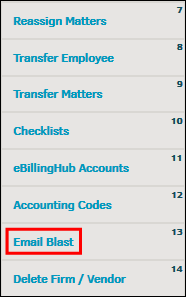
The "Subject" text box may be auto-populated with your name and a general Lawtrac message subject.
- Change the subject by typing directly into the text box.
- On the right side under Only Include, select the yellow toggle switches to include firms and vendors based on their badges.
Once a toggle switch has been clicked, a check mark appears. - Below the "Message" text field, select either firms, vendors, or both for your audience. You can also target just administrators or all firm/vendor employees listed in Lawtrac.
- When you have made your selections, click Send Message.