How to Remove Create New I-9 Button
Goal
Users can create employee profiles and I-9 from the "Create New I-9" buttons on the dashboard. A client admin can remove these buttons to prevent users from creating I-9 records. This change will affect all users and is useful in cases where I-9 records should be created through other means, such as through integrations.
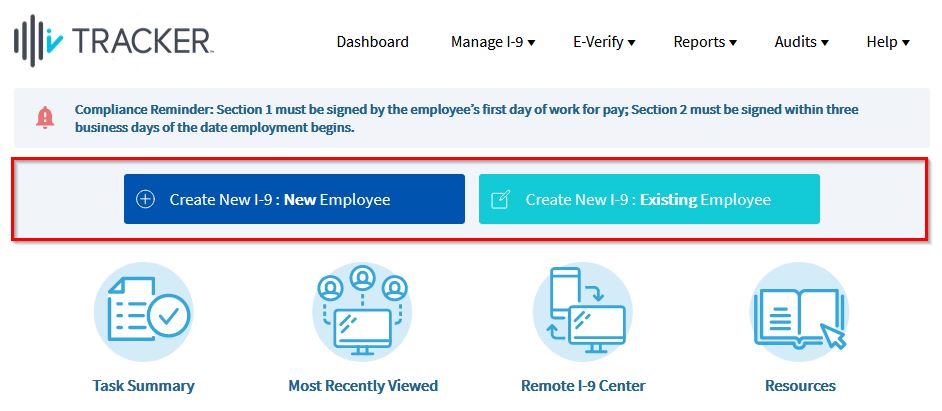
Steps
- Log in as a client admin.
- Select System Configurations under Admin Control Panel.
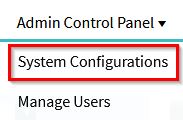
- Click on the Features tab.
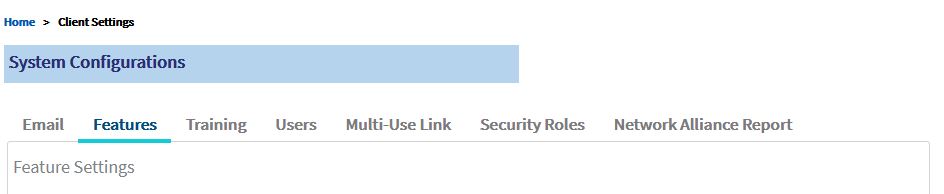
- In the Form I-9 Options section, uncheck "Enable Employee Profile/I-9 Feature". Scroll up and click Save.
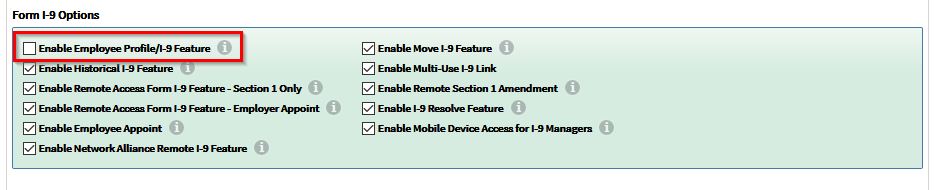
- Log in as a regular user to see the update.
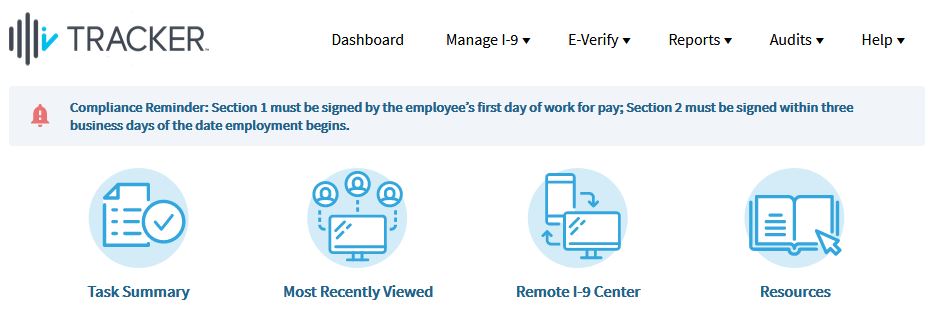
Notes
Please note that users will not be able to create new employees and I-9 records as the "Create New Form I-9" button under the Manage I-9 dropdown will also no longer appear.

