The TeamConnect API
This guide provides an overview of product features and related technologies. In addition, it contains recommendations on best practices, tutorials for getting started, and troubleshooting information for common situations.
If the customization options available in the Designer user interface are not sufficient for your design, you can use the TeamConnect API to add functionality to areas of the application. Written in Java, the TeamConnect API consists of several classes and methods.
Service and Model Classes
The following diagram illustrates the structure of the API.
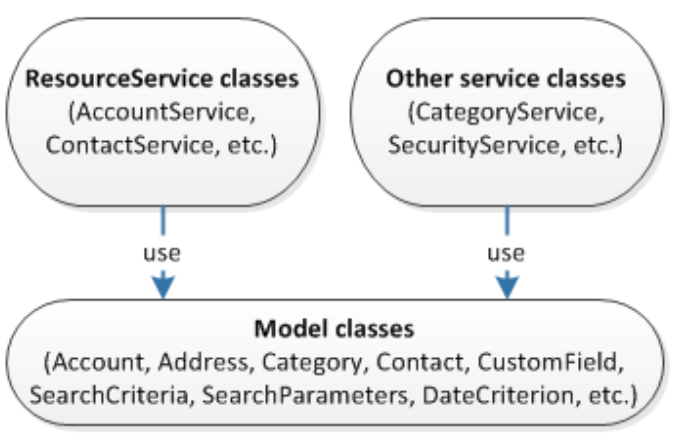
As shown in the diagram, the API includes service classes and model classes. The service classes use the model classes, which contain methods for records and functionality in TeamConnect.
The service classes perform behavior and provide access to instances of an object. The service classes are divided into two different categories:
- ResourceService classes—The service classes that provides methods for creating, reading, updating, deleting, searching for, and manipulating model objects. The API includes a service class for each TeamConnect entity. For example, you use
AccountServiceto access financial accounts andUserServiceto access user accounts. - Other service classes—All other service classes provide methods for high-level functions that do not pertain to one object type. For example, you use
CategoryServiceto access category objects andSecurityServiceto access security objects.
Custom Classes
In addition to service and model classes, the API also includes classes for custom code. The following diagram illustrates how custom classes function in the API.
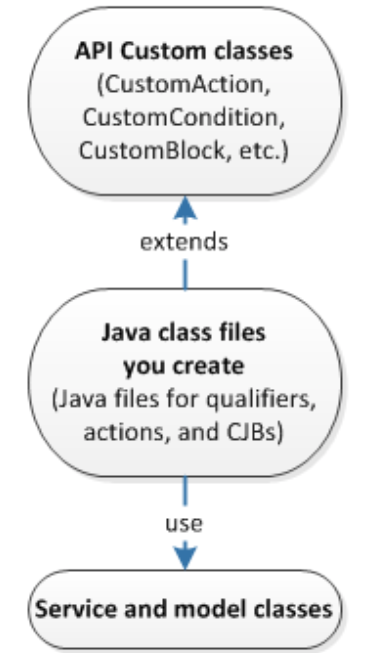
You use the custom classes to create the Java class files for automated qualifiers, automated actions, custom screens, custom tools, and scheduled custom actions. When writing code for these files, you extend the API custom class specific to the type of file you are creating. For example, when creating a Java class for a qualifier, you extend CustomCondition. When creating a Java class for a wizard custom screen, you extend WizardCustomBlock. After you extend the necessary class, use the service and model class methods to write custom code for the class file.
For example code of each of these types of classes, see Getting Started with Custom Classes.

