Reporting Requirements for TeamConnect Business Intelligence (TCE 6.1)
Note: This document is intended for internal use only.
TeamConnect Business Intelligence is an integration that provides colorful visual reports embedded within TeamConnect. This document provides technical details for TeamConnect Business Intelligence and is intended to provide general guidelines for hardware and software requirements for the integration. Mitratech can provide more detailed recommendations based on your company’s specific needs upon request.
Note that for hosted clients, Mitratech provides the server requirements in your hosted implementation.
For information on installing and configuring the integration, see the TeamConnect Business Intelligence Integration Guide.
Components
TeamConnect Business Intelligence uses Sisense as the reporting tool that provides Designers with a report creation environment and easy-to-use interface and gives View-only users the ability to view and drill down into data. The integration relies on the creation of an ElastiCube as the analytics database.
The Sisense server houses the following components:
- Sisense Server Console - used for starting and stopping the ElastiCubes
- Sisense Web Application - used for administrative tasks such as sharing an ElastiCube with the admin account, configuring single sign-on (SSO), etc.
- ElastiCube Manager - used for tasks such as modifying the datasource for ElastiCubes or importing ElastiCubes
- ElastiCubes - the analytics database that retrieves its data from the TeamConnect database
Architectural Diagram
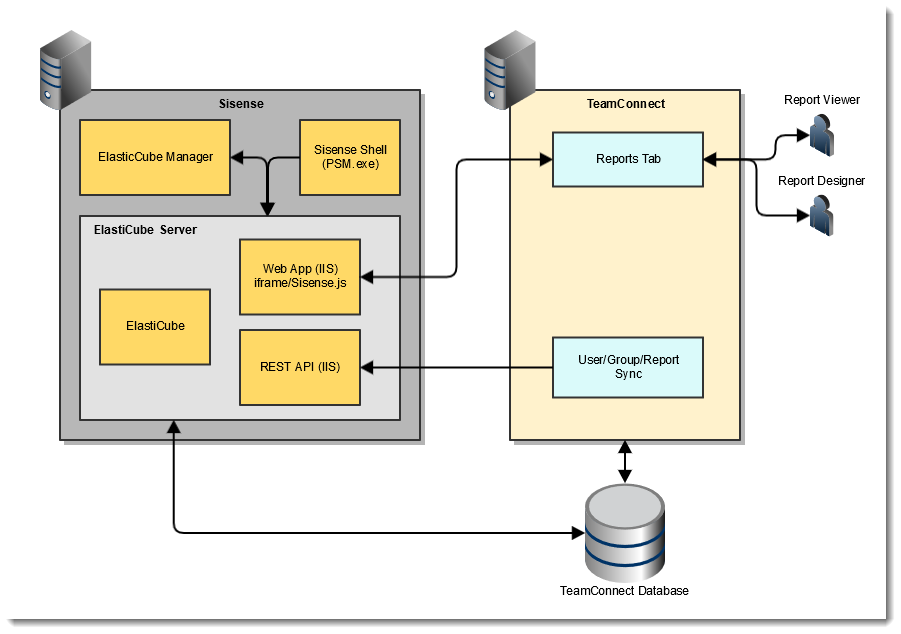
Software Requirements
| Software | Version | Comments |
|---|---|---|
| TeamConnect | TeamConnect Enterprise 6.1 or later | . |
| TeamConnect Database | Oracle 12c or 12c R2 | |
| Sisense | Sisense 7.1.0.11010, provided by Mitratech | Mitratech only supports the version of Sisense and Sisense plug-ins included with the installation media. Any other version of Sisense or any other plug-ins are not supported. Mitratech is not responsible for unsupported configurations. |
| Java | 1.8 | Builds 8u201 and 8u202 are the last builds before the new paid licensing structure was put into place by Oracle. |
| TLS Protocol | 1.2 | Transport Layer Security protocol that products data as it's been communicated across the internet. |
Server Requirements
Supported Platforms
The following prerequisites and supported platforms are required for working with Sisense.
| ElastiCube Server and ElastiCube Manager Operating Systems | Product | Version |
|---|---|---|
| Microsoft Windows Server (64-bit) |
2016 | |
| 2012 | ||
| Client Browsers |
Product | Version |
| Microsoft Internet Explorer | 11 and higher | |
| Google Chrome | Current | |
| Firefox | Current |
Capacity and Hardware Requirements
Actual capacity requirements are provided after consultation with Mitratech. The requirements of your configuration may vary depending on the number of concurrent users, builds running in parallel, ElastiCubes hosted on a server, and additional factors specific to your server, for example, non-Sisense applications running on the same server.
Average server requirements for a single-node, on-premise configuration include the following:
| Processor | 16 Cores |
|---|---|
| Memory | 32 GB |
| Disk Space | C:\ drive: 200 GB E:\ drive: 200 GB |
For optimal performance, follow these recommendations:
- No more than 3 concurrent builds (builds, syncs, or refreshes) at a time, depending on your diskspace. If your server has three 250 GB ElastiCubes, then the disk space should be at least 750 plus 100 GB to support 3 concurrent builds. However, if you have only 350 GB,
then you can only build one ElastiCube at a time. - The server should have a processor that supports AVX (Advanced Vector Extensions), which is leveraged for improved query performance and user concurrency.
Integration Requirements
- Each TeamConnect instance should have two Sisense administrative accounts - one for web UI login and one for TeamConnect integration.
- TeamConnect only supports one ElastiCube per TeamConnect instance.
- Each TeamConnect user with an automatically created Sisense account must have a unique email address per Sisense server. This means that an on-premise client with a single Sisense server cannot have a TEST ElastiCube and a PROD ElastiCube with users with the same email. The second time an email account is used, the user will not be created automatically on the Sisense server..
- Using TeamConnect Business Intelligence solution outside of the intended purpose or using unsupported versions and plug-ins may impact your Upgrades Included Program eligibility. Mitratech is not be responsible for unsupported configurations.
Security
Project-centric Cascading Security
TeamConnect Business Intelligence offers project-centric cascading security at the object and record level, but not field/category level. This security is applied regardless if cascading security is enabled or disabled in TeamConnect.
An object inherits security from its parent matter. For example, Dispute security overrides all associated objects' security. System objects do not have security applied. (System Objects are objects that cannot be modified by end users and are identified by a monitor icon in the Setup Tool. For example, Document, Task, Invoice, Account, etc. In contrast, Custom objects can be modified by end users and can be created automatically in the system when new modules are installed. They are identified by a gear icon in the Setup Tool. For example, Dispute.) For example:
- If a user has access to a specific dispute, the user can report on anything associated to that specific dispute, even child items to which the user has not explicitly been granted access.
- If a user does not have access to a specific dispute, the user cannot report on anything associated to that specific dispute, even if explicitly granted access to one of the items.
SSL
If using SSL is configured for either TeamConnect or Sisense, both products must be configured for SSL. Otherwise, using mixed ssl and non-ssl products may trigger mixed-mode security errors and prevent you from viewing the Reports tab in your browser.
Disclaimer
Using TeamConnect Business Intelligence solution outside of the intended purpose or using unsupported versions and plug-ins may impact your Upgrades Included Program eligibility. Mitratech is not be responsible for unsupported configurations, including but not limited to:
- Adding or deleting ElastiCubes
- Using more than one ElastiCube per TeamConnect instance
- Deleting schemas
- Using versions of Sisense or plug-ins other than the specified version provided to you by Mitratech
- Using Sisense outside of the TeamConnect Business Intelligence integration
Mitratech reserves the right to not support non-standard or non-default functionality and extended functionality available in third-party software, unless specifically documented as supported or certified in the Mitratech product documentation.
For further information regarding third-party non-standard or non-default functionality, please contact Mitratech Support. This document, along with the software that it describes, is furnished under license and may be used or copied only in accordance with the terms of such license. The content of this document is furnished for informational use only, is subject to change without notice, and should not be construed as commitment by Mitratech. Though every effort was made to ensure that the information in this document is correct and reliable, Mitratech does not assume any liability for any errors encountered in this document. If you need support, please contact the Mitratech support team by sending an email to: support@mitratech.com.

