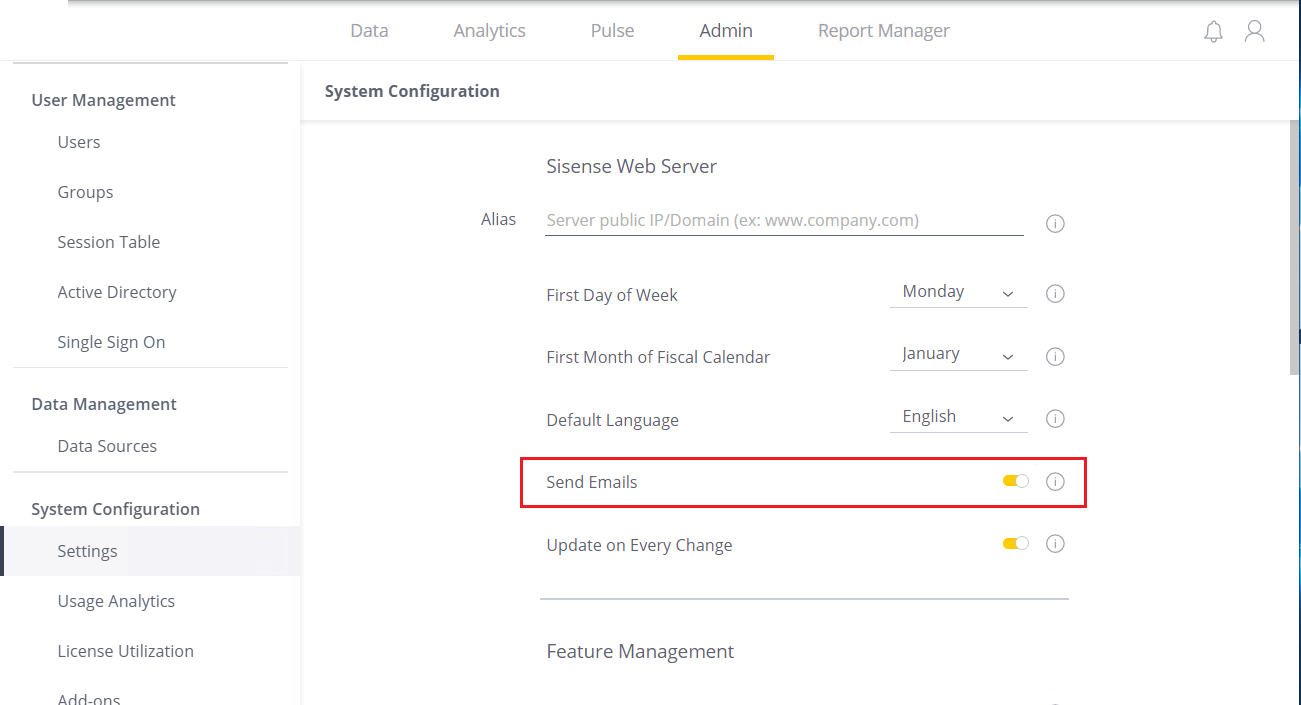TCBI - How to enable/disable email notifications from Sisense Server?
How to enable/disable email notifications from Sisense server?
Follow the below instructions to enable/disable email notifications from Sisense Web Server:
1) Login to Sisense Web Server.
2) Navigate to Admin > System Configuration > Settings.
3) Under Sisense Web Server, you can find the option named "Send Emails".
- Toggle this option to ON position to receive email notification
- Toggle this option to OFF position to stop receiving emails
Note: Users won't receive any emails if this option is turned off.