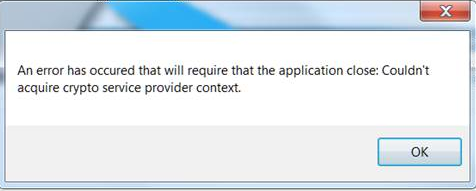Suite Manager Error: Couldn't acquire crypto service provider context
Problem
Client is attempting to run Suite Manager and encounters "Couldn't acquire crypto service provider context" error message.
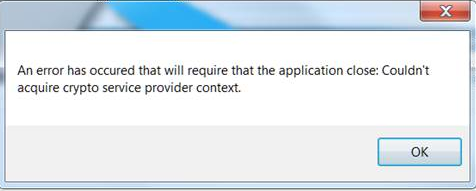
Need help? Click a product group below to select your application and get access to knowledge articles, webinars, training content, and release notes or to contact our support team.
Authorized users - log in to create a ticket, view tickets status and check your success plan details.
Client is attempting to run Suite Manager and encounters "Couldn't acquire crypto service provider context" error message.