Formation/Status of Entities Page Title
The jurisdiction of formation for an entity and current status are entered when creating an entity. This information then appears in the following locations:
- Secretariat Entities Base Info tab:
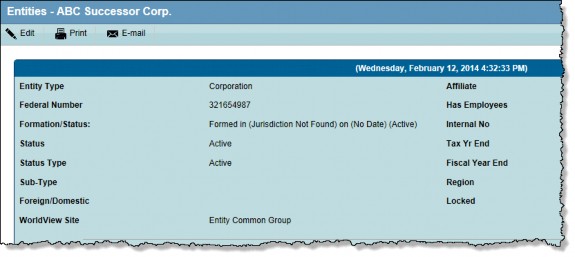
- Secretariat Entities Summary page:
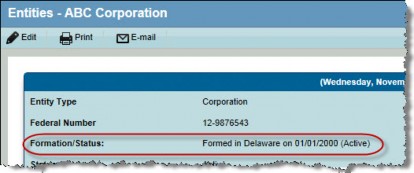
- Secretariat Corporate Data Sheet report (both the SAP Business Objects and i-net Clear Reports versions):
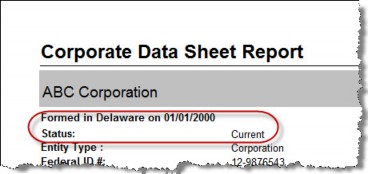
- SuperViewer Entity Information page:
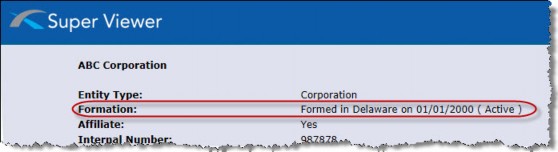
- SuperViewer Corporate Data Sheet report:
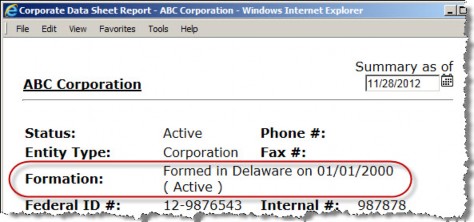
The As Of date entered for reports has no bearing on the formation/status information and is used for other subsections of the report. The formation/status information always displays the current information for the entity.
Registration types that qualify as a formation type include:
- Amalgamation – Used in Canada when one or more companies are merged into a new company.
- Establishment – Primarily used in non-U.S. countries.
- Formation – Used by Limited Liability Company (LLC) and partnership entity types.
- Incorporation – Used by corporation entity types.
After the entity is created, you can edit the formation information on the Entities Registrations tab. For status changes, use the Change Status Wizard.

