Overview
This software is used to manage general organisational Incidents.
It provides a generic framework for establishing the context, identification, analysis, evaluation, action, monitoring and communication of Incidents.
Functionality
OpRiskControl Incident Manager provides the following functionality:
- Incident name, description, the dates an Incident occurred, was reported, recorded, reviewed and closed, the Incident status, type of Incident and more.
- Incident context by department, division, location, asset or user defined code.
- Up to nine levels of Recurrence (most customers use five) and nine levels of Severity (most customers use five) giving greater granularity of Incident rating.
- A record of the names of the users associated with the Incident: Recorded by, Reported by, Contact and the Owner.
- Links to related Risks.
- A link to related documents at both Incident and Action levels.
- Full set of standard reports to review Incident status, assessments, Actions, by location, project, department, division, and so on. Reports show the overall status of the Incident as well as the status of each Action.
- OpRiskControl Incident Manager can give different views of organisation-wide Incidents, and produce reports for various levels of the organisation.
- Create reminders of incomplete Incident reviews.
About This Guide
This guide describes all the menus and features that are available. However, your system may have some features turned off or you might not have permissions to access all the features. Therefore you might not see everything described in this guide.
Home Page
When you start OpRiskControl Incident Manager you are presented with the home page. (This home page may be customised by your web site developer.) This page is displayed when Display Home Tab is selected on the System, System Setting, Setup tab.
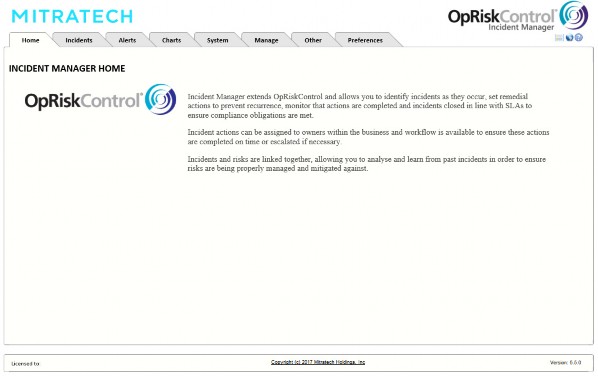
At the top right of the home page there are icons:
 – Opens the online help.
– Opens the online help. – Opens the Language Translation page which enables you to translate or rename data items on the currently displayed form and report (this requires user permissions).
– Opens the Language Translation page which enables you to translate or rename data items on the currently displayed form and report (this requires user permissions). – Opens the last viewed Incident.
– Opens the last viewed Incident.

