Search Incidents
Search Criteria
The list of Incidents can be searched.
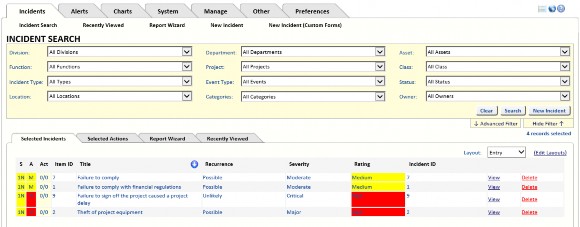
The Incident Search can be filtered by the following fields:
- Event Type
- Division
- Department
- Asset
- Location
- Dates
Search Results
The search results are displayed with the following default columns. To change the way the search results are displayed, click Edit Layout. Move any columns you want hidden to the list on the left. Move any columns you want displayed to the list on the right.
The default Entry Layout columns are described below.
S – the Status – either O (Open), I (Input), 1N (New), 5R (Resolved), S (Suspended), X (Cancelled) or C (Closed).
Item ID – The unique Incident identifier.
Act – the number of complete Actions/the total number of Actions.
Title – The title of the Incident.
Statement – The statement provided for the Incident. Recurrence – The value set for the Recurrence of the Incident. Severity – The value set for the severity of the Incident.
Rating – The Rating calculated using the values for Recurrence and Severity.
Reviewed – The date the Incident was last reviewed.
View – Click to view the selected Incident
Delete – Click to delete the selected Incident.

