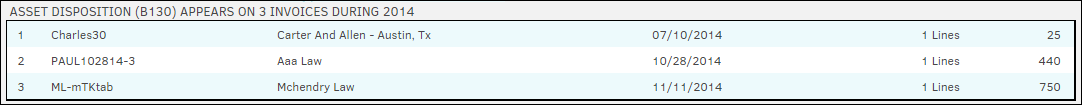LEDES: Breakdown
The LEDES: Breakdown hyperlink in the Corporate Dashboard sidebar, under Financial, allows users to view LEDES processing fees based on invoice creation date or date paid.
Each report is titled by LEDES code, and there is a code guide available at the bottom of the page that clarifies the description of each code.
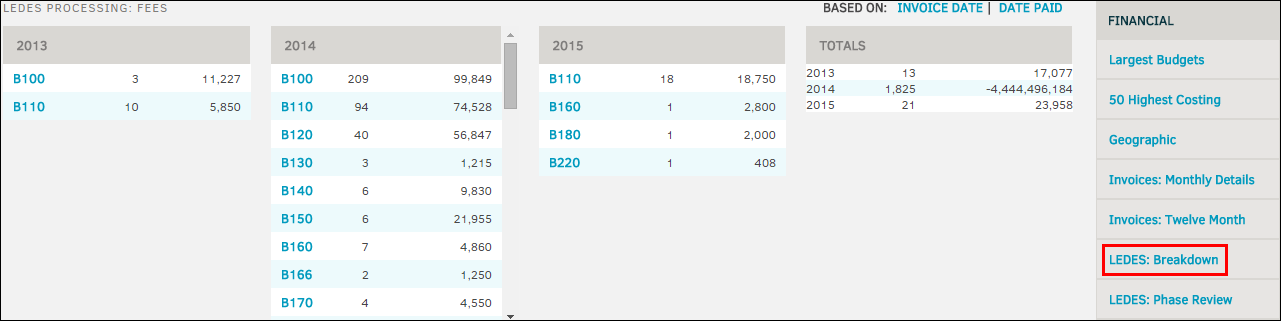
View Reports
To view reports based on invoice date or date paid, use the corresponding hyperlinks located above the Totals table at the top right.
The number located directly to the right of the LEDES code, in the middle of the table, represents the number of invoices on which the LEDES code is used.
The number located to the far right of the LEDES code represents the sum amount of all invoices listed under that LEDES code. Click on a LEDES code to see the individual amounts of the invoices for that particular code (as shown below).