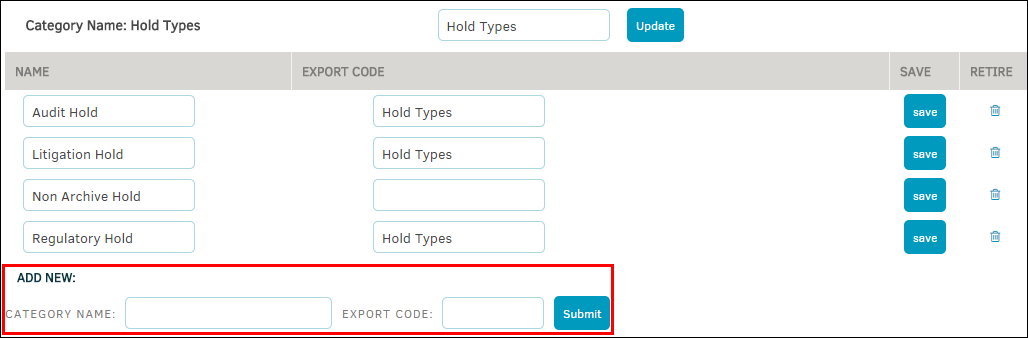Open Category Map
Under the Application Administration | Misc. Settings sidebar, select Open Category Map from the drop-down list and click List to see all categories that were created by Lawtrac Support or added by your IT department.
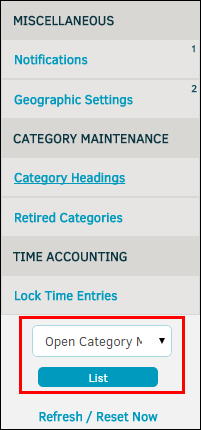
The Category Map is a useful tool to find a category page that might not show up on a module's sidebar. All pages have a list of categories defined by category name (i.e. products, key personnel titles, etc.) and the option to edit, retire, or add new.
To edit a category field:
- Click on the title under the Category column.
- Type into the appropriate text box.
- Click Save.
- To retire a category name, click the
 icon. Retired categories cannot be reactivated.
icon. Retired categories cannot be reactivated. - To add a new category, enter a category name into the first text box, and export code if available. Click Save.
- To retire a category name, click the