Position Titles
The Position Titles hyperlink in the Key Personnel sidebar allows site administrators to set up titles for key personnel who have access to the application. Position titles help key personnel members identify their role within the company in relation to a matter record.
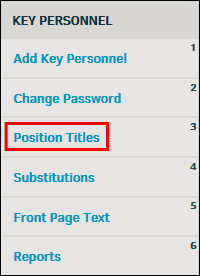
- To edit an existing title, click the title, then change the text in the "Edit Title" text box and click Save.
- To retire an existing title, click the title, then click
 Retire Title.
Retire Title. - To add a new title, enter text in the Add New text box on the right side of the page, then click Save.
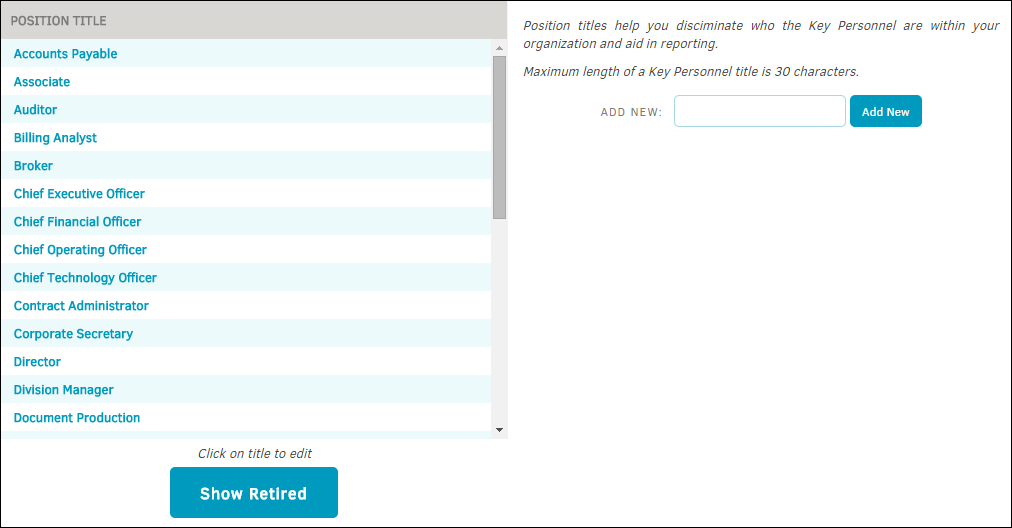
Activate a Retired Position Title
Position titles that have been retired can be reinstated. Click Show Retired at the bottom of the Active Position Title list, then click on a position name. You can edit the title here, or click the  icon to reactivate the title.
icon to reactivate the title.
Click the Show Active button to return to the active list.

