Advanced Processing and Auditing Rules
From the Processing Rules page within the Finance Options tab of Application Administration, click on Advanced Processing & Audit Rules. See the Advanced Processing Rules page for a list of defined rules and scenarios on when to turn the rules on/off.
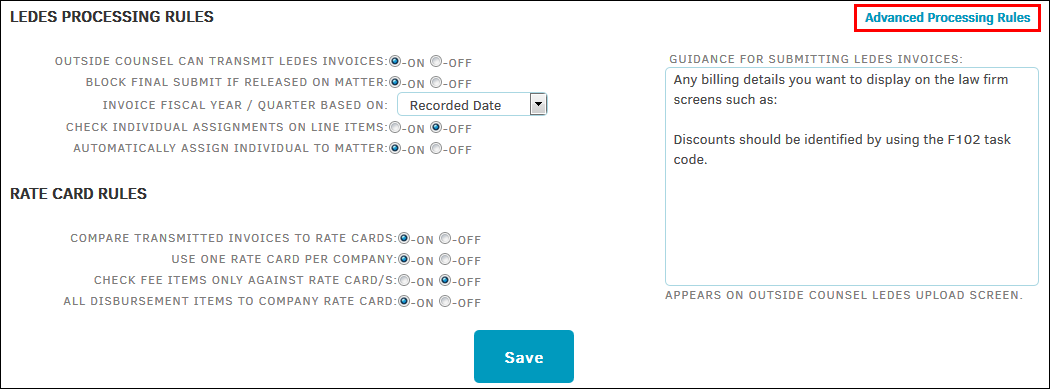
Edit a Processing and Audit Rule
- Select a Rule Category from the right sidebar.
- Select as many checkboxes as necessary. Some processing rules cannot be coupled; there are additional details for each rule within the selection page.
- Click Save when finished.
|
Rule Categories |
Purpose |
|---|---|
|
Authorization |
Allow an electronically submitted invoice to be rejected, check individual timekeeper assignments, and/or automatically associate a timekeeper to the matter. |
|
Rate Card Checking |
Validate task code maximum amount per invoice: All lines within an invoice are totaled for each LEDES code submitted. If the sum of all lines exceeds the maximum dollar amount set for that code per invoice, a flag appears for the approver's review; no automatic adjustments to the invoice amount are made. For multiple-matter invoices, all lines within an invoice per matter are summed for each LEDES code submitted. This rule supersedes rate card approvals. This rule relates to the "Maximum Amount (Total) per Invoice" field for LEDES Codes. Note: If rule R200 is enabled, notifications are sent for rate card violations as well. Important Note Regarding Multiple-Matter Invoices: This rule's function in Lawtrac 4.1 is amended from its function in 3.7. In Lawtrac 3.7, the sum accounts for all matters adhering to the same LEDES code and flags line items if the sum exceeds the maximum dollar. Lawtrac 4.1 only checks the individual matter sum under a LEDES code. |
|
Duplication Checks |
Compare each line item in an invoice against all the other line items within that same invoice. |
|
Variance & Budget Flags |
Engage rules for: fiscal budget-to-invoice all outside counsel, fiscal budget-to-invoice a specific firm, and/or fiscal reserves to received invoices. |
|
Time & Date Checks |
Work within period-from and period-to dates, ensure the invoice reflects fiscal year settings, adjust for late reporting, record inconsequential event, and/or control hours per day/invoice/timekeeper/matter. Advanced Processing Rule R501, at the location above, is turned on by default in all new and upgraded Lawtrac 4.2.X installations. |
|
Words & Phrases |
Words & Phrases Advanced Processing Rules R600, R601, R602, R603, at the location above, do not contain any values by default in all new and upgraded Lawtrac 4.2.X installations. |
|
Submission Guidance |
Enter guidance text for outside counsel. |
|
Advanced Rules Help |
View additional information for managing rule categories. |

