Restrict LEDES Code by Vendor
Individual LEDES codes may be restricted from use by specific firms or vendors. A vendor is unable to submit an invoice from Collaborati to Lawtrac using any of the LEDES codes that have been disallowed by the Lawtrac administration.
To restrict a LEDES code:
- Select a LEDES code from the LEDES Codes page by clicking the hyperlink under the Code column, then click the Restrict use by vendor button.
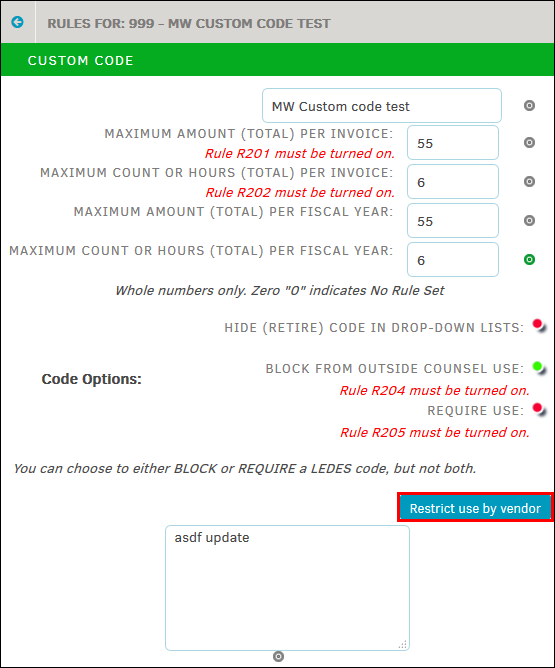
- After clicking the button, select any number of law firms or vendors by clicking the checkboxes in the left Vendor column, then click Block Code for Vendors.
Code restrictions are saved below the vendor selection table. - To remove the restriction and allow the vendor use of the LEDES code again, select the checkbox(es) in the bottom table and click Remove Restriction.
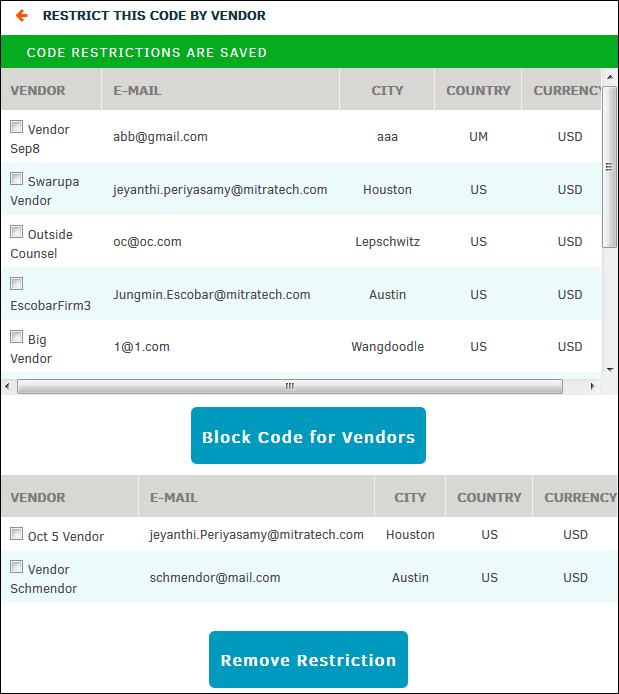
To check restrictions for other LEDES codes, click the Restrict use by vendor button; any vendors blocked from using the code appear below the Block Code for Vendors button.
There is no limit to the amount of LEDES code restrictions an administrator may set.

