Reopen Smartform in Dual MR Workflow
Users can Reopen Smartform in Dual MR Workflow
Integrum system introduced a new option "Select Smartform 'Re-open' status" for re-opening Smartforms in dual MR workflow where the new option has two sub-options 'Default' and "In-Review'. When a default option is selected, the Smartform follows the current workflow and in-review is selected, Smartform opens in “in-review” status and the Smartform custodian will be the second MR.
Steps to Configure Settings
- Log in to Integrum Application.
- Go to Administration > Smart Form Builder > Form Template.
- From the list of template forms, open a required form template.
- Click Edit and select the Workflow Wizard option.
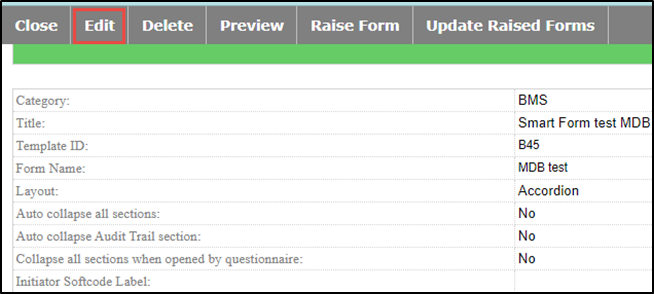
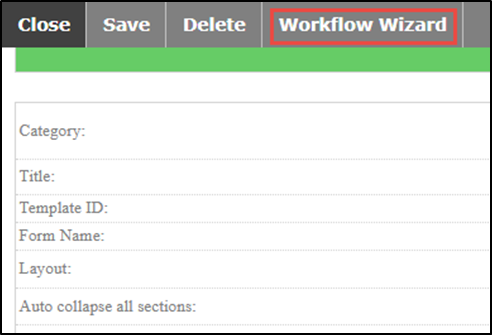
5. Go to the “Select Smartform ‘Re-open’ status” option and select In Review option from the dropdown.
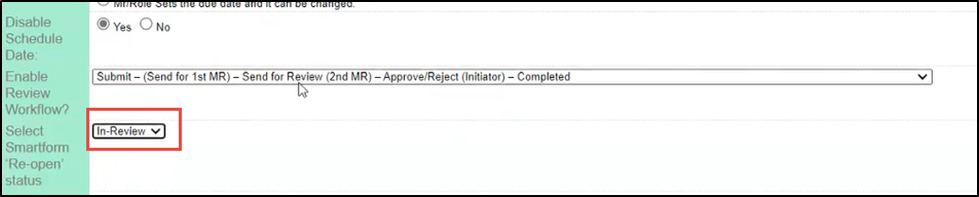
Note: The user can reopen Smartform in dual MR workflow and the Smartform custodian will be the second MR only when the In-Review option is selected. Otherwise, the system follows the default settings.

