Import Smartform Using EIN Number
Import Smartform Functionality Using EIN Number
The import Smartform and Initiator lookup functionality has been improved. In this new improvised functionality, the Initiator and the FormMR can import the Smartform and Initiator lookup using EIN (view reference number) besides using first name and last name.
Steps to Import Smartform Using EIN Number
- Log in to the Integrum application.
- Navigate to Smartform Builder > View Library > Smartform

3. Select ‘Open View’. All the records under the Smartform will be displayed.

4. Select ‘Import SMARTForm’ from the top menu bar. An import pop-up is displayed.

5. Select the Choose File button and select the Import button once the file is chosen. A sample file looks as follows:
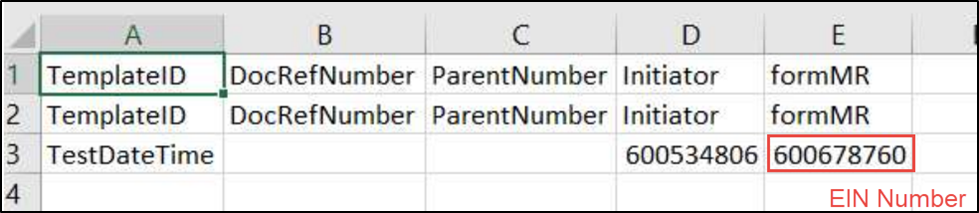
6. Select the Close button on the pop-up window and verify the form. The form gets imported with the EIN.

7. Select the latest imported Smartform. All the details will be reflected.
Steps to Import Initiator Lookup Using EIN Number
Note: The user must have an import file ready and should be uploaded for Initiator Lookup.

The sample file looks as follows:

- Log in to the Integrum application.
- Navigate to Smartform Builder > Form Template > Lookup Form template. A lookup form template is displayed.

3. Select the Raise Form button to raise a form.

4. Provide the name as the initiator (Site) name mentioned in the import file and verify all the details. The details will be displayed as per the lookup file.

5. Click Save and verify the record. The record is displayed in the View.

