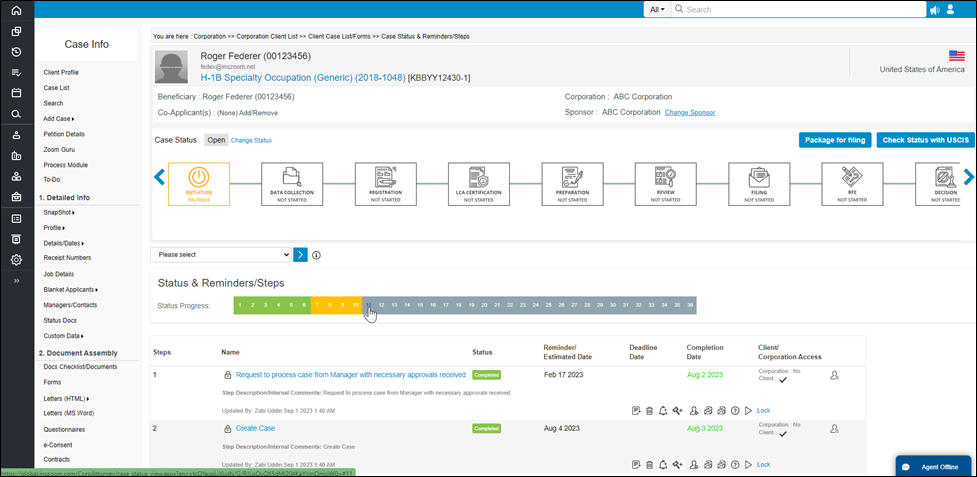Product Updates - September 2023
1. Streamlined Foreign Worker Work Experience Submission to the FLAG Portal (PERM)
Application Editions: Professional, Enterprise
Applicable Countries: United States of America
INSZoom supports electronic submission of the latest version of Form ETA-9089 to the Foreign Labor Application Gateway (FLAG) portal through INSZoom’s Desktop Add-on. Users can initiate electronic submission of the ETA-9089 form by clicking the 'E-FILE' button next to the form listed in the Case Forms. Click here to learn more about the e-filing Desktop Add-on.
Previously, data population to the FLAG PERM form's Appendix A.E - Foreign Worker Work Experience section only supported Present Work Experience, constrained by the definition in the ETA-9089 PDF form (dated 10/31/2025).
In this release, INSZoom is enhancing PERM e-filing, specifically in the Appendix A.E - Foreign Worker Work Experience section, by extending support to Previous Work Experiences. The following enhancements are available for the Foreign Worker Work Experience section:
a. New section for Previous Work Experience: The 'Current Work Experience' in Appendix A.E of the Zoom Online ETA-9089 form is renamed as 'Present Work Experience’. Additionally, a new table, 'Previous Work Experience', has been added to support past work experiences.
b. Add Previous Work Experience directly in the Zoom Online ETA-9089 form: Case Managers can now directly include Foreign worker’s previous work experience within the form Zoom Online ETA-9089 using this new section.
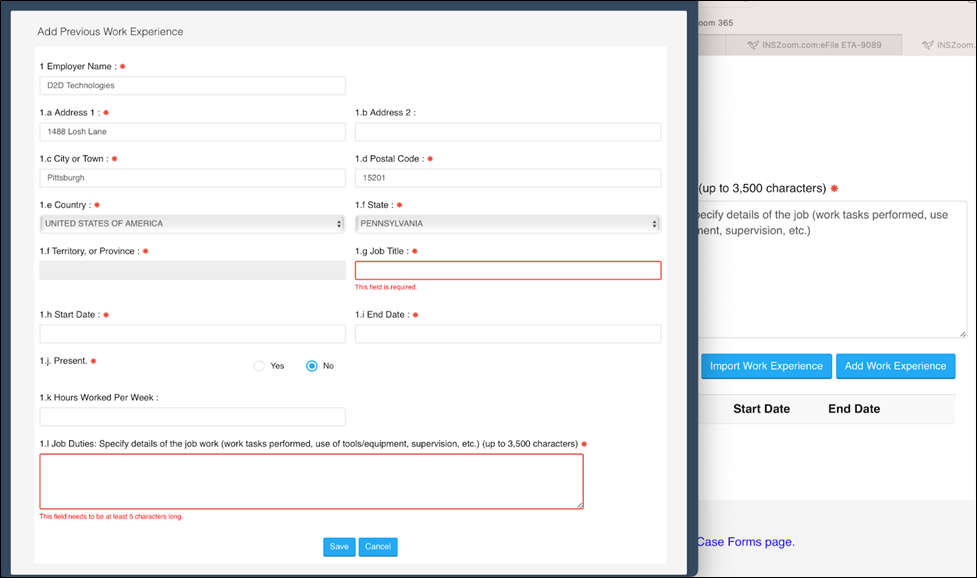
c. Import Previous work experience from Zoom Questionnaire: Case Managers can copy previously entered Foreign worker’s previous work experiences from the Zoom ETA-9089 questionnaire or FN > History Info > Employment Info using this utility.
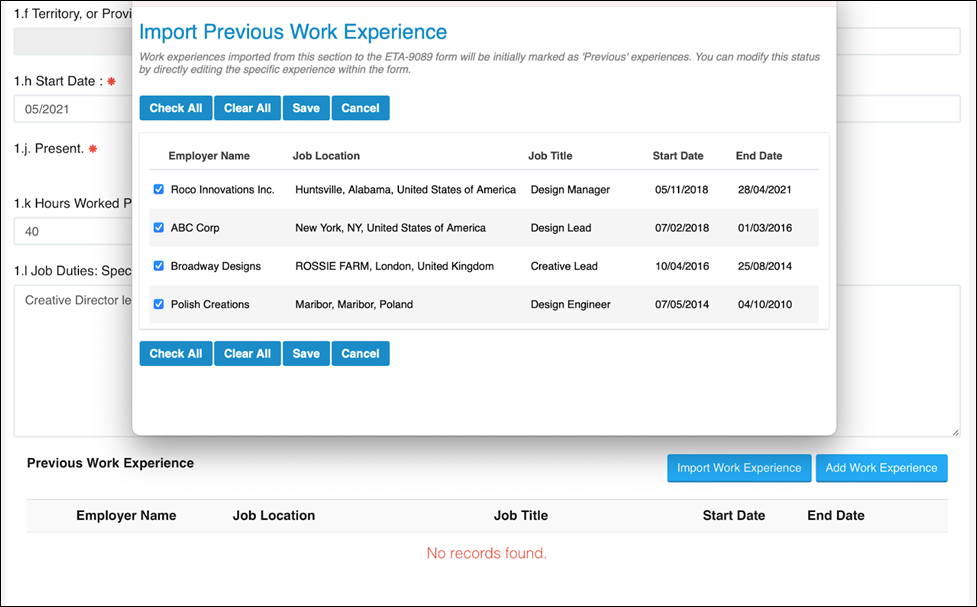
d. Consolidated Work Experience Submission to the FLAG Portal: Work Experiences from both Present and Previous sections within Appendix A.E in the Zoom Online ETA-9089 form will be consolidated and auto-populated to the FLAG portal, with the latest work experience listed first.
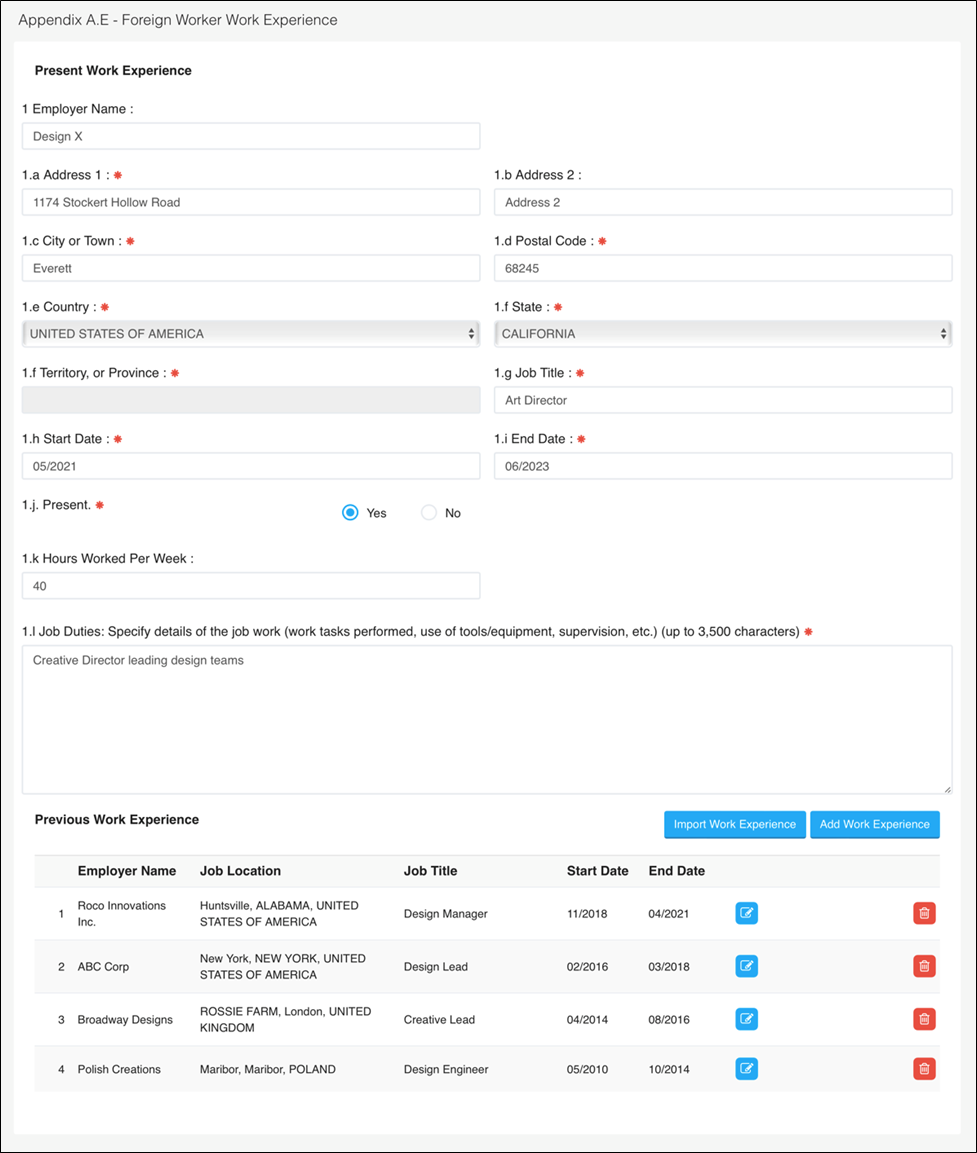
Note: This enhancement does not alter the number of records supported for the data population from INSZoom to the FLAG portal for the following sections;
- Appendix A.B - Foreign Worker Education: supports only 5 record sets for the population to FLAG.
- Appendix A.C - Foreign Worker Training Qualifications: supports only 3 record sets to FLAG.
- Appendix A.D - Foreign Worker Skills: supports only 2 record sets to FLAG.
2. Introducing Quick Access to Specific Case Steps
Application Editions: Professional, Enterprise
Applicable Countries: All Countries
Efficiently managing cases as a Case Manager often involves navigating through various steps and reminders. However, the current process can lead to delays when manually scrolling to the relevant step after performing an action or completing a step.
As part of the September 2023 release, we are introducing a simplified navigation experience while performing actions on steps. In the Status & Reminders/Steps screen, you will now notice hyperlinks associated with each step in the Status Progress bar. Case Managers can easily access any step they wish to work on without the hassle of manual scrolling. When you click on a specific step's hyperlink, the system will automatically scroll you to the corresponding section, ensuring a seamless transition and saving you valuable time.
How It Works:
-
Log in: Login to INSZoom and access your cases as usual.
-
Navigate: Open the relevant case and proceed to the Status & Reminders/Steps screen.
-
Progress Bar Hyperlinks: Within the Status Progress bar, individual steps are now equipped with hyperlinks.
-
Quick Access to a Specific Case Step: By clicking on the hyperlink of a specific step, you instantly gain access to that step, no more manual scrolling is needed!