Product Updates - November 2022
1. Manage access to Uploaded Documents
Applicable Editions: Enterprise, Professional
Applicable Country Subscription: All Countries
Currently, the definition of who can access documents uploaded by different stakeholders is pre-defined in the underlying application logic. Case managers can modify access only for specific documents uploaded by FN or Corporation users.
Aiming to simplify and provide improved control for FIRM administrators over the documents uploaded and/or accessed by external stakeholders, Mitratech is enhancing access management for uploaded documents. A new configuration interface is being introduced to define the default access for uploaded documents across the Firm or for a specific corporation.
Firm admins can now define default access to uploaded documents:
As part of the November 2022 release, Firm admins will have the ability to configure the document access for the documents uploaded by all stakeholders. This feature empowers the Firm admins to define who (Vendor/Corporation/FN) could access the document(s) uploaded by a Foreign National or a Corp user. Additionally, the Firm admin can also define the access for the uploaded documents by individual/specific corporations offering flexible configuration for different corporations.
This enhancement not only provides unified access control for case managers over the uploaded documents but also enhances consistency across the FN/Corp user upload interface with a streamlined user experience.
How to get started:
If your Firm is enabled with portal setup, then navigate to the below path to manage the new configuration. Under Portal Setup, the ‘Portal Content’ menu is now renamed to ‘General Settings’, and ‘Access for Uploaded Documents’ is added to define the default access for the uploaded documents.
Navigation: Setup >> Portal Setup >> General Settings >> Access for Uploaded Documents
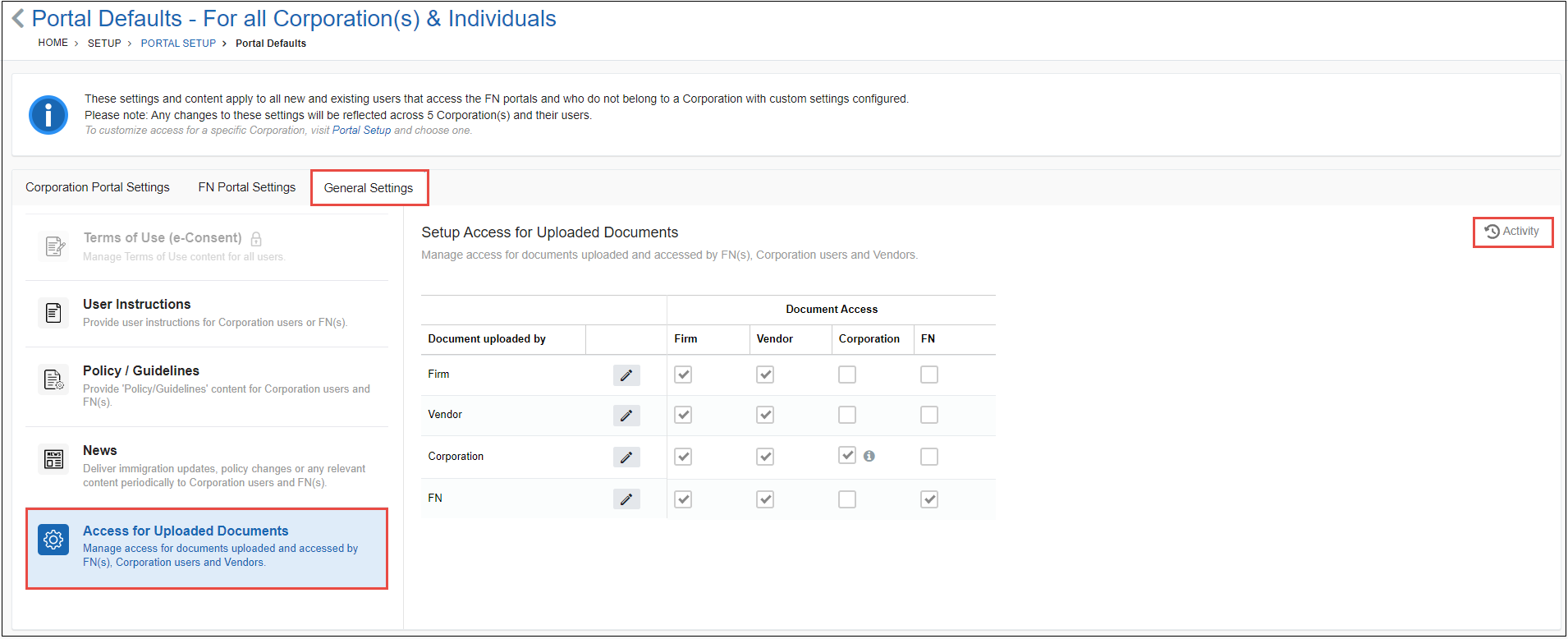
Activity - The activity feature assists the Firm admins in overseeing the changes to the uploaded document access configuration.
Consistent experience across FN and Corp User upload Interface:
The interface for FN and Corp users will have a consistent experience across different document upload journeys. FN or Corp users will continue to have the ability to withdraw the document access for Corp or FN users respectively if enabled by Firm admins.
a. Upload Interface from Corp User portal:
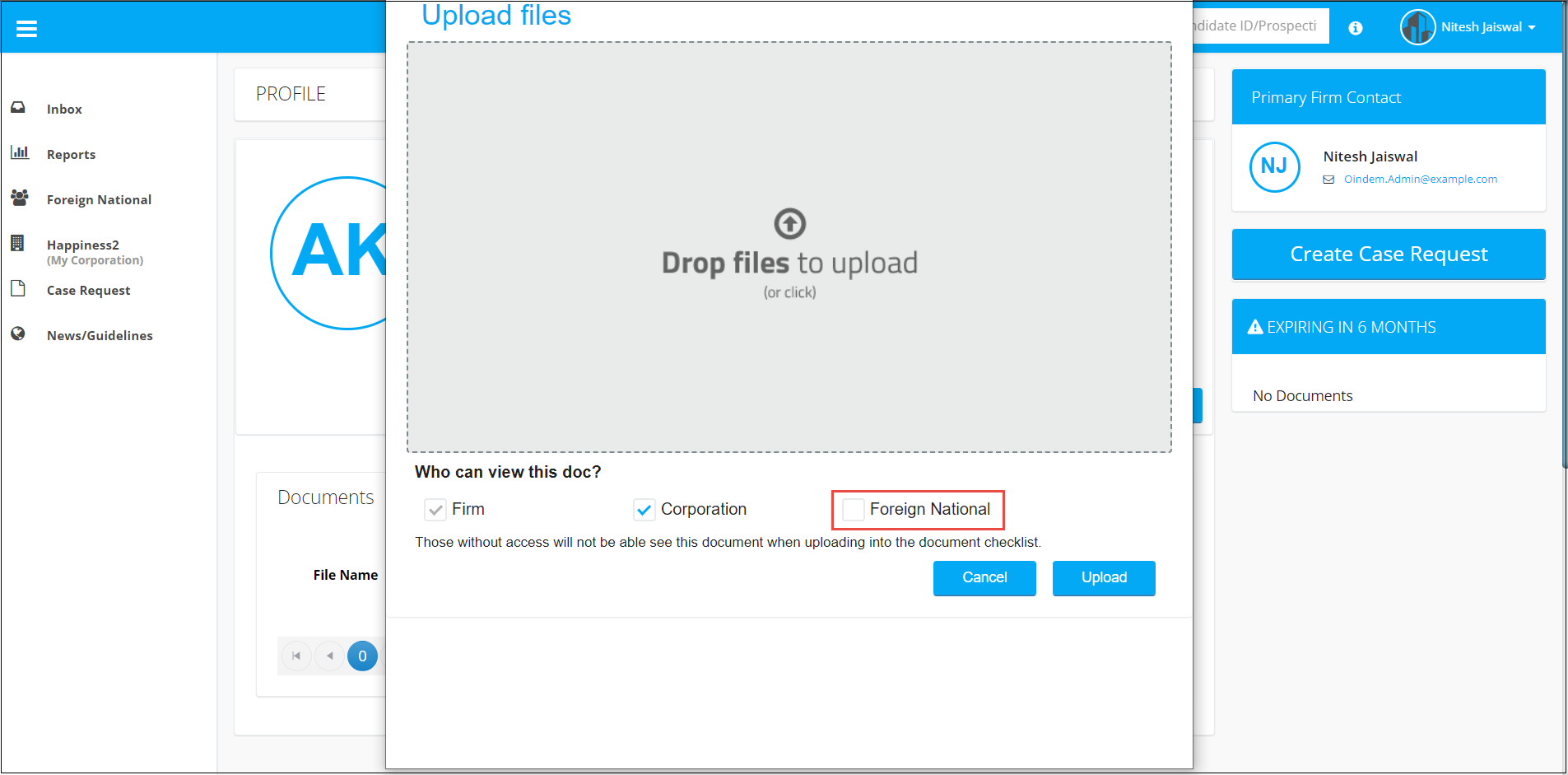
a. Upload Interface from FN portal:
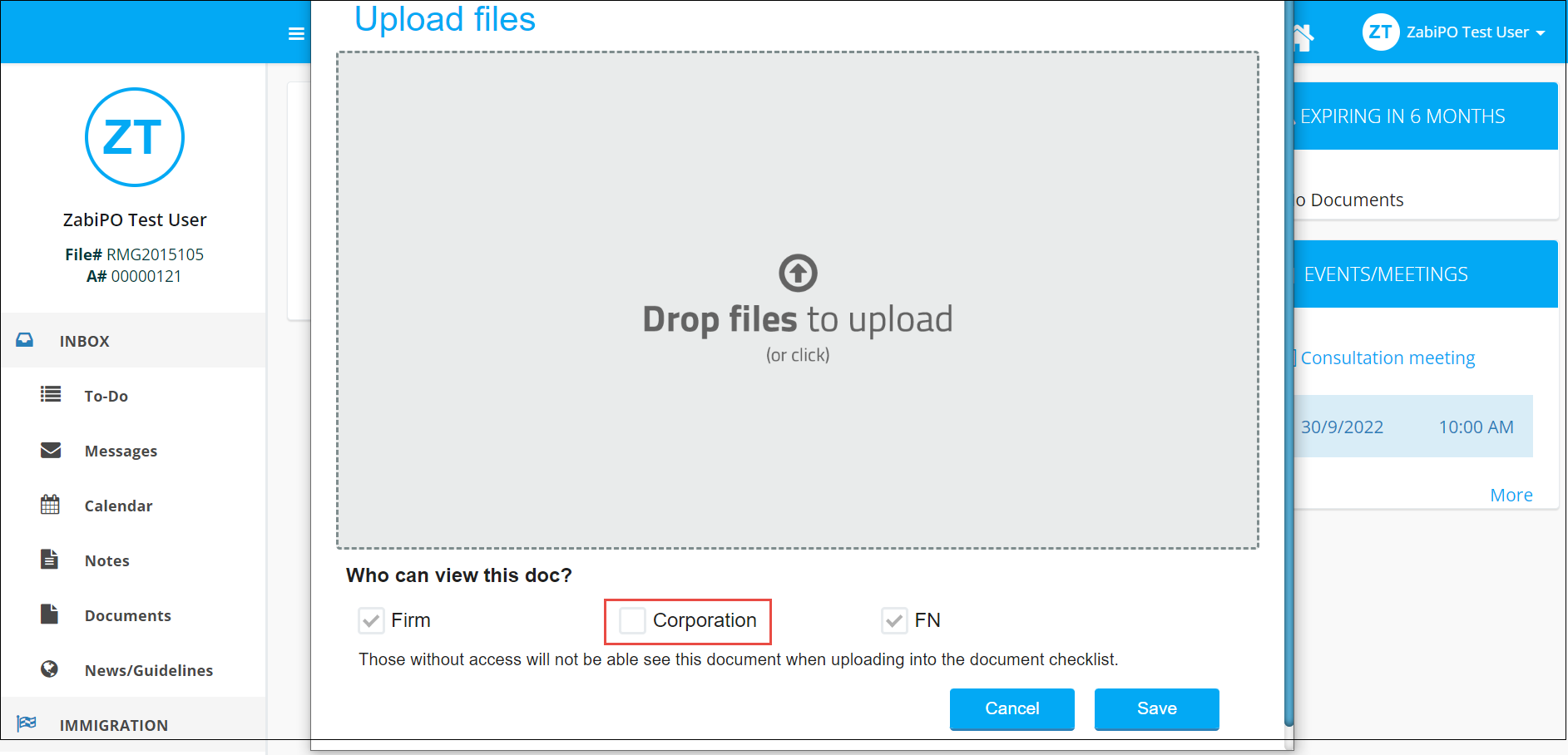
2. Pre-registration Readiness for H-1B FY-2024
Applicable Editions: Enterprise, Professional
Applicable Country Subscription: USA
Applicable Environment: Users on INSZoom Cloud
Anticipating the H-1B FY-2024 Cap, the H-1B Registration module in INSZoom is now being enabled for FY-2024 pre-registration readiness with the features from FY-2023.
Using the INSZoom H-1B Registration module, case managers can now start the data-collection preparation with their corporate clients taking advantage of the Data collection excel template and the Import Beneficiaries feature.
Download the data collection excel template from INSZoom > Setup > Help > Downloads > INSZoom Help Files > H-1B Cap Electronic Registration Data Collection Template. Click here to learn more about the INSZoom H-1B Registration Module.
As a part of this release, the following H-1B related Process modules and Zoom Questionnaire are now updated to include FY2024.
- H-1B Registration Process Module
- H-1B Process Module
- Questionnaire for I-129H: H Classification Supplement to Form I-129 (From Employer)
Note: USCIS is yet to announce the H-1B registration period for FY-2024. Supporting the data transfer (e-filing) from INSZoom to the H-1B Registration Portal requires additional programming efforts, and can only be assessed after USCIS officially opens the registrations for H-1B FY-2024. Mitratech will send a follow-up communication when more details are available.
3. Updates to the 'CC' field for the To-do event configuration
Applicable Editions: Enterprise
Applicable Country Subscription: All Countries
a. Case managers in the 'CC' field receiving To-do notifications are now limited
Currently, all the Case managers in the Firm receive email notifications when a To-do is assigned to FN/HR if the 'Case manager' variable is included in the CC field for a To-do event configured in the Knowledge base.
With this release, the CC field for a To-do event will only auto-populate the case managers associated/linked to the specific cases (including Case managers receiving reminders and Case managers who intend to sign the forms).
b. 'Case manager' variable in the 'CC' field for a To-do event is segmented
Mitratech has segmented and replaced the 'Case managers' variable under the To-do 'CC' field into two new variables, viz. a. Case managers receiving Reminders and b. Case managers Signing forms. This would enable the Firm admins to target the 'CC' recipients for the To-do email notifications only to a specific type of case manager.
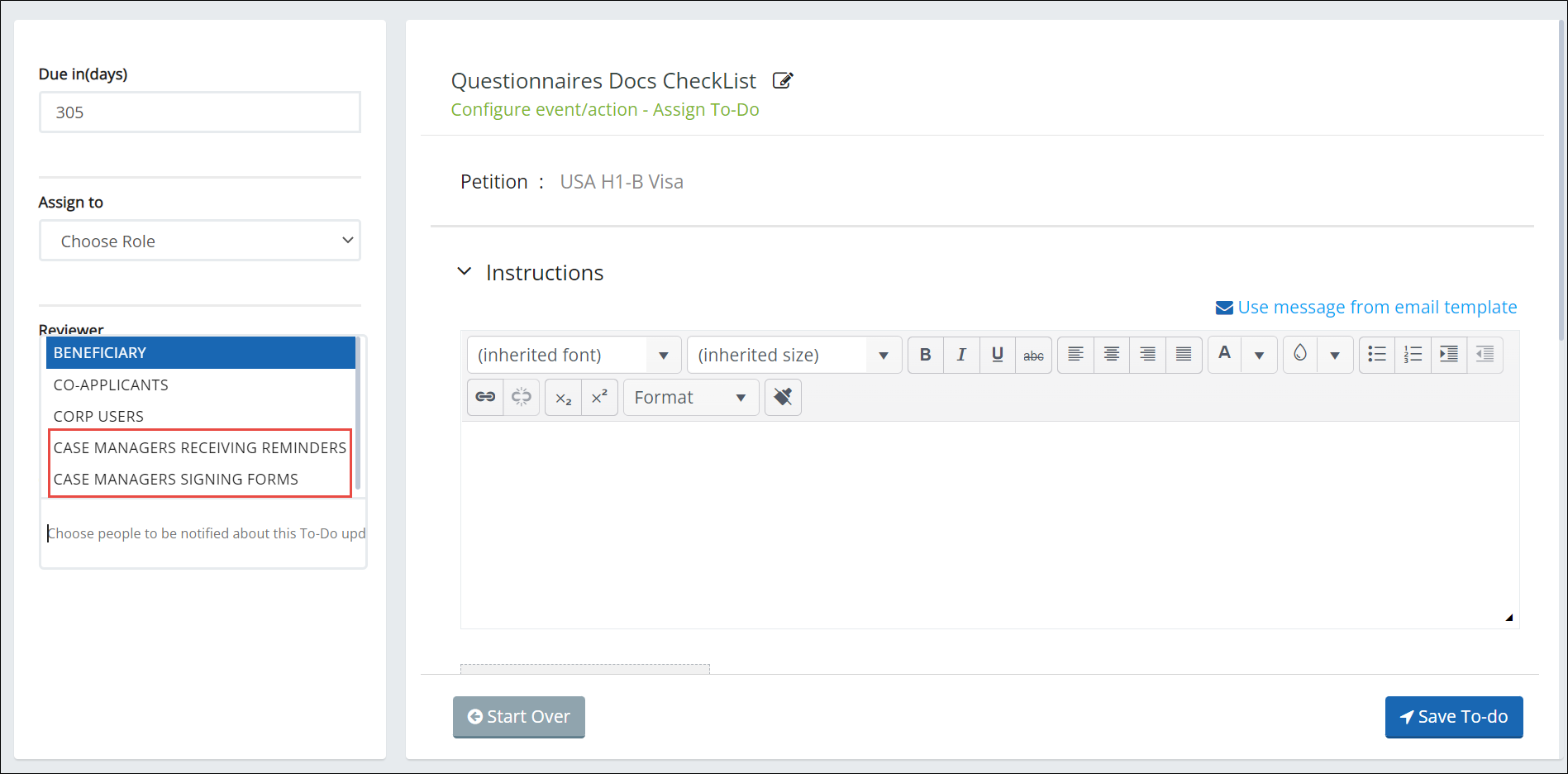
4. Global Framework is Updated with Germany and UK Questionnaires
Applicable Editions: Enterprise
Applicable Country Subscription: Germany, United Kingdom
INSZoom Global Framework library is enhanced with additional questionnaires for the following Germany and UK Immigration applications.
| SN | Form ID | Form/Questionnaire Name | Country | Support |
| 1 | NA | Application for Residence Permit in Munich | Germany | Questionnaire only |
| 2 | NA | Application for Residence Permit in Berlin | Germany | Questionnaire only |
| 3 | NA | Application for Residence Permit in Frankfurt | Germany | Questionnaire only |
| 4 | NA | UK Business Visitor Questionnaire | United Kingdom | Questionnaire only |
5. Reports 3.0 Updates: Non-Immigrant Visa report added with new fields
Applicable Editions: Enterprise, Professional
Applicable Country Subscription: All Countries
Applicable Environment: For Users on INSZoom Cloud
With this release, the 'Non-Immigrant Visa report' will include the following three fields as part of the report output.
- LCA Number
- LCA Filed On
- LCA Approved On

