Product Updates - February 2024
1. A Refreshed Authentication Experience for INSZoom Multi-Factor Authentication (MFA)
Applicable Editions: Enterprise, Professional
Applicable Country Subscription: All Countries
As part of the February release, Mitratech will be implementing a technical update to the INSZoom Multi-Factor Authentication (MFA) interface that replaces the traditional Duo Prompt. This update aims to deliver INSZoom users a more secure, faster, streamlined, and efficient authentication experience while using the Multi-Factor Authentication (MFA).
Who will be impacted?
All INSZoom users enrolled for Multi-Factor Authentication (MFA).
What does this change mean for your firm?
The new Duo Universal Prompt with a refreshed authentication experience replaces the traditional Duo Prompt used in the INSZoom Multi-Factor Authentication (MFA)
While the appearance of MFA login options may differ from the traditional prompt, the Universal Prompt maintains the same features, though organized differently.
When a user logs into INSZoom for the first time after enrolling in MFA using the new Duo Universal Prompt, Duo will choose the most secure authentication method from any devices the user has set up earlier. The user may either proceed with that method or choose a different method through the new prompt's 'Other Options' link.
After the first authentication with the new prompt, by default, the most recently used method will be prompted—though the user can always click the 'Other Options' link and choose a different method.
Below is the comparison of logging in with Duo Push in the Universal Prompt and traditional prompt;
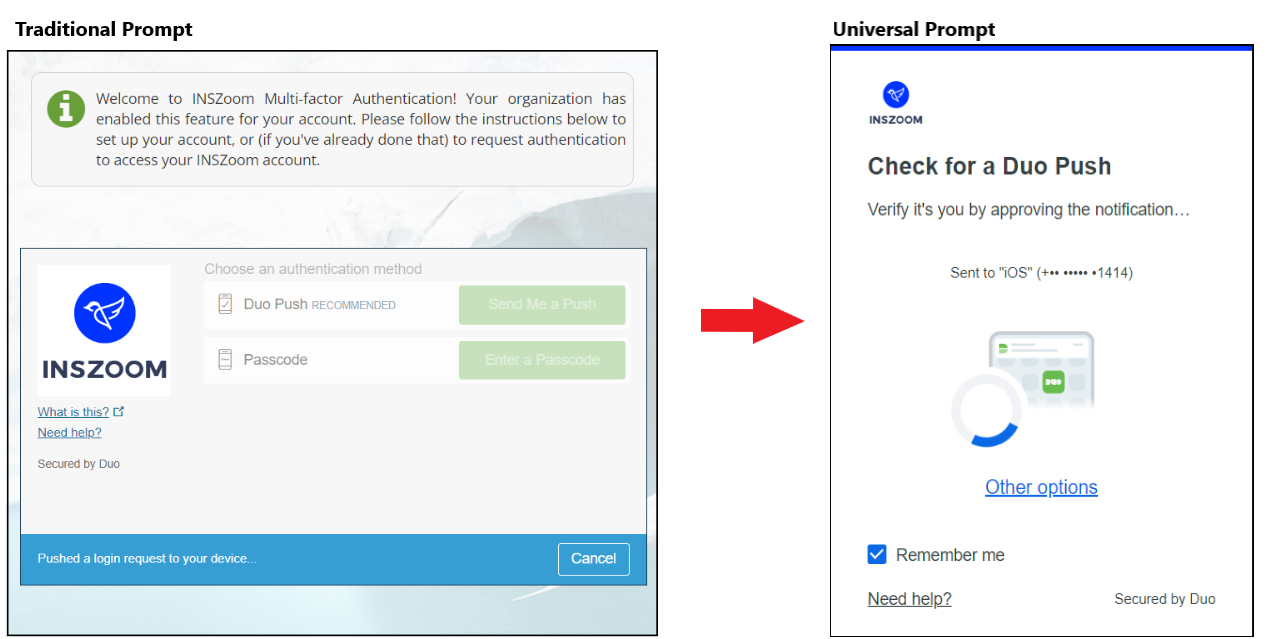
a. Switching to a different authentication method
The new prompt features a cleaner design showing the user’s current prompt request instead of the Traditional Prompt's device dropdown menu
To use a different method, in the new Universal prompt, the user can click ‘Other options’ to view the list of available authentication methods.
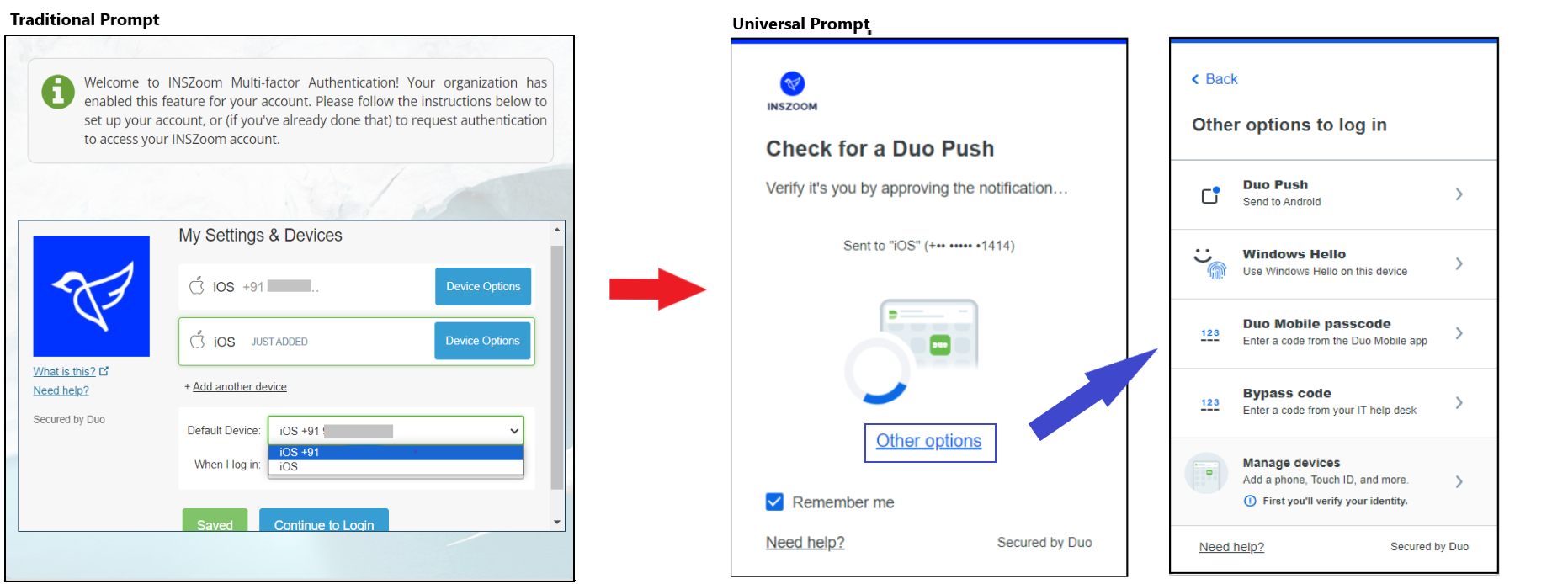
b. Choosing the default authentication method for MFA
Previously, ‘Manage Devices’ settings included an option to select a Default Device and authentication method whenever logging in with the device. With the Universal Prompt, that feature is no longer available. Instead, Duo simply uses whichever method the user used most recently.
If the user wants to choose a different device or different method than the one shown default by the Universal Prompt, the user can click the ‘Other options’ link text.
c. Using a trusted browser for a faster authentication experience
With the new Universal Prompt, users will see the option to remember the device shown as a prompt when they approve the Duo authentication request for the first time.
Selecting, ‘Yes, this is my device’ within the prompt creates a trusted device session. This will let users skip MFA authentication when they log in again with the same browser and device for the next 30 days or until any changes are made to their browser- whichever is earlier. This provides a faster authentication experience while using trusted devices.
Once the trusted browser session expires, MFA authentication will be required again. The 'Remember me' checkbox will be automatically selected in the MFA authentication prompt, creating a new remembered device session. To opt-out users can uncheck the 'Remember me' box before approving the request.
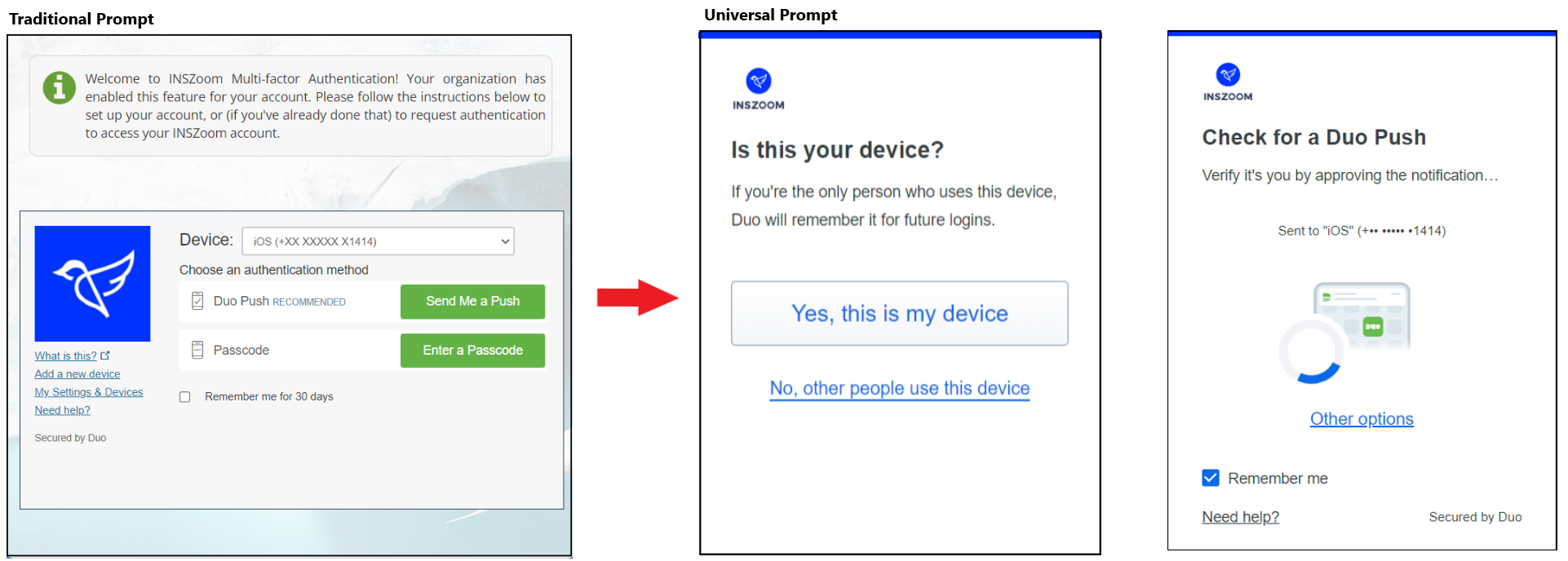
d. Introducing a new, faster authentication method using Touch ID/Windows Hello on Mac and Windows computers
Mitratech is excited to enhance user convenience and security with the introduction of Platform Authenticators—a new authentication method that enables faster access to INSZoom.
Platform authenticators, such as Touch ID on Mac and Windows Hello on Windows devices, are authentication methods built directly into the devices that are used to access INSZoom. With platform authenticators, users can effortlessly enroll and seamlessly authenticate using Touch ID or Windows Hello. This means users can authenticate MFA with a single gesture, like scanning their fingerprints.
Authenticating using Touch ID on Mac:
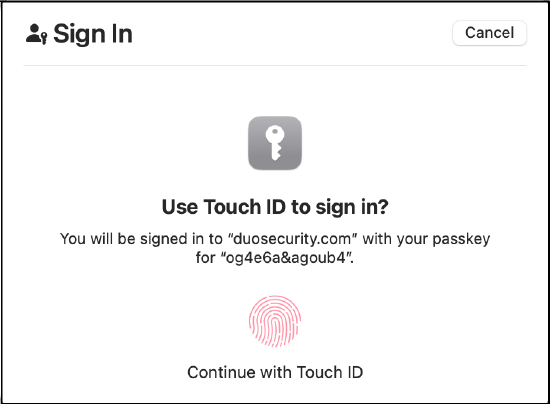
Authenticating using Windows Hello on Windows Computer:
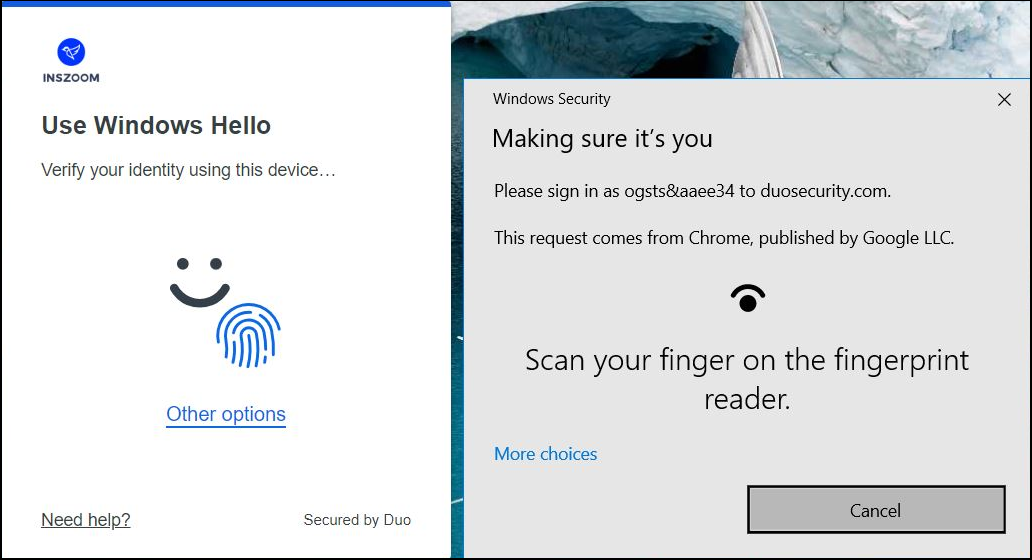
Note: When users set up Touch ID or Windows Hello for MFA, it's effective only for the specific device where it's configured. If a user uses multiple devices, the user will need to set up Touch ID/ Windows Hello on each device separately.
It is recommended that users enrolling for Touch ID/ Windows Hello authentication also set up a second authentication method that can be used as a backup if the primary authentication method added isn't available or if the user wants to access the INSZoom application from a different computer than the one used to set up Touch ID/ Windows Hello for MFA.
Click here to learn more about enrolling MFA with Touch ID/ Windows Hello to enjoy faster, more convenient access to INSZoom.
e. INSZoom MFA prompt now redirects to the Duo web page
The traditional prompt loads on the web page of the INSZoom application, while with the Universal Prompt, the user’s browser redirects to a page hosted by Duo for users to verify their login attempt, and then redirects back to the INSZoom application.
This difference does not change the safety of using the Duo authentication prompt—Duo’s site is as secure as the previous MFA authentication interface.
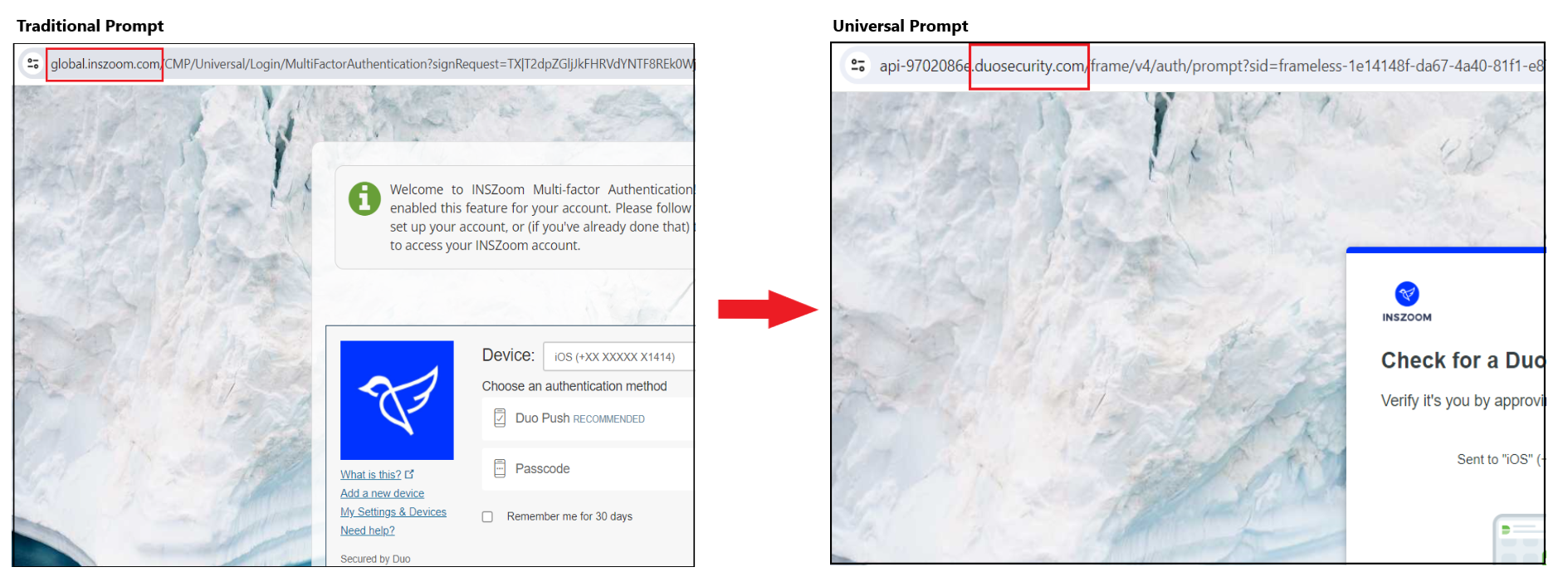
Note: If you are ever prompted to authenticate by a website not located on the duosecurity.com/ or global.inszoom.com/ or global.inszoom.ca/ domains, or if you receive any prompt or notification you did not initiate yourself, contact your IT Admin.
For more information about enrolling with MFA, please refer to this article.
If you need more help, please contact INSZoom support if you are an INSZoom Case Manager user. For all other users, please contact your IT/ Firm administrator for assistance.
2. INSZoom Enhancements for FY 2025 H-1B Cap Registration
Applicable Editions: Enterprise, Professional
Applicable Country Subscription: United States of America
Changes to FY25 H-1B Cap as announced by USCIS:
On January 30, USCIS published a final rule regarding modernization of the H-1B registration program, including implementation of a beneficiary-centric selection process for H-1B registrations and additional integrity measures. These changes will take effect on March 4, 2024. Additionally, USCIS has announced the launch of new organizational accounts and online filing options for Form I-129 and Form I-907, starting on February 28, 2024. Furthermore, new forms, deadlines, and fees will come into effect on April 1, 2024.
FY 2025 H-1B Cap Initial Registration Period:
The initial registration period for the FY 2025 H-1B cap to electronically register beneficiaries for the selection process opens at 12 p.m. Eastern Time on March 6, 2024, and runs through 12 p.m. Eastern Time on March 22, 2024.
How Mitratech is responding to these changing regulations:
In light of these changes, the Mitratech team has been diligently researching and preparing to provide support during the upcoming H-1B cap season. We recognize the importance of staying informed and are dedicated to supporting our customers during this critical period.
In early October 2023, the H-1B Registration module in INSZoom was enabled to allow for preparation of FY-2025 pre-registration with features from the previous fiscal year. Additionally, based on the information provided in the final rule announced by USCIS, INSZoom is further advancing efforts to assist our customers in preparing for the upcoming FY25 H-1B cap registrations.
In response to confirmation of the final rule on January 30, INSZoom released the following enhancements to the H-1B Registration Module on February 16;
a. Enhanced H-1B Beneficiary Import Template:
-
A new version of the H-1B Beneficiary Import template is now available including 'Passport Country' and 'Passport Expiration Date' columns. This update enables users to accurately import beneficiary records with the necessary information for the FY25 registrations.
-
You can download the new template here or access it within INSZoom through the following flow: Setup > Help > Downloads > INSZoom Help Files > H-1B Cap Electronic Registration Data Collection Template.
b. Updates to INSZoom H-1B Registration Module:
-
H-1B Registration module now supports capturing Passport Country and Passport Expiration Date when adding or updating beneficiary records, both through the interface and using the bulk import template.
c. Updates to the H-1B Registration Report:
-
The 'H-1B Registration' Report in Reports 3.0 now includes Passport Country and Passport Expiration Date columns, providing comprehensive insights into the company’s registration data.
IMPORTANT NOTE:
Further changes to the electronic FY25 H-1B registration process other than those outlined above are unknown to Mitratech until USCIS officially opens the registration portal on March 6, 2024 at 12 p.m. Eastern Time.
The timeline and scope for enabling FY25 H-1B registration efiling functionality post-March 6 is tentative and will extend beyond March 6. The timeline to release FY25 H-1B registration efiling functionality is dependent on the scope of changes discovered once USCIS publicly enables the registration portal on March 6.
Mitratech will continue to post updates as more information becomes available regarding efiling support for FY25 H-1B registration.
Click here to learn more about using INSZoom to prepare and submit H-1B Cap Registrations
3. Global Framework Updates
a. U.S Immigration Form Updates
Applicable Editions: Enterprise
Applicable Country Subscription: United States of America
INSZoom Forms library is updated to include the following U.S Immigration Form.
|
SN |
Form ID |
Form/Questionnaire Name |
Support |
| 1 | EOIR-33IC-CA-Santa Ana | EOIR-33IC: Change of Address/Contact Information Form Immigration Court | Form and Questionnaire |
b. Canada (Quebec) Form Updates
Applicable Editions: Enterprise
Applicable Country Subscription: Canada
INSZoom Forms library is updated to include the following Canadian Immigration Form.
|
SN |
Form ID |
Form/Questionnaire Name |
Country |
Support |
| 1 | ME-0031-2309 | ME-0031-2309: Attestation de l’employeur Programme des travailleurs étrangers temporaire | Canada | French Form |

