Zoom APIs
1. Introduction
INSZoom provides Zoom APIs (REST APIs) that allow you to integrate other systems/applications (such as custom applications, databases, ERP, and CRM systems) to INSZoom. APIs create access between different applications and allows each app to share functionality or data between one another. When applied, the connection created by the API is often called an integration.
APIs are available in real-time and the firm has complete flexibility to decide when and what data should be synced. APIs allow you to push and pull the required data as many times and at any intervals you need.
Some of the standard use cases are:
- Push the foreign national/employee Biographic and Employment data from HR systems (such as SAP, PeopleSoft, Workday etc.) to INSZoom.
- Pull the immigration status, visa documents and case status from INSZoom.
- Integrate with relocation systems or global mobility systems for seamless process workflow and data exchange.
- Create or update cases on demand staffing/recruiting systems or any other proprietary systems.
What is an API?
A Web Application Programming Interface (Web API) is a set of technical routines, protocols, and tools for building software and applications. Web APIs allow users to create, update, and/or delete data in a database or fetch data from the same database.
INSZoom Web API (Zoom API) is used to push/pull data to/from the INSZoom database. Calls to the API are accepted in JSON format.
Below are the types of RESTful APIs:
- GET – Reads/Retrieves data from the Database on request
- POST – Creates/insert a new record in Database on request
- PUT – Updates the existing record in Database on request
- DELETE – Deletes the existing record in Database on request
2. What does it offer?
- Streamline business processes
Maximize services and solutions. Integrate INSZoom with custom applications, databases, ERP, and CRM systems.
- Real-time integration
They can be used to establish real-time integration between systems and applications.
- On-demand data exchange
Push data to INSZoom and pull data from INSZoom and when required
- Secure data exchange
They act as a middleman between two applications. There are two levels of security involved to access Zoom APIs that keeps the data and transactions secured.
- Define Custom workflow
Define data exchange and quick actions as per your process needs such as Create and Update records, Update status, Exchange Documents etc.
3. How does it work?

Zoom APIs work based on a request/response mechanism. For each request of services, API returns a response. Below is the workflow of APIs in INSZoom-
Authentication-
An external system sends an Encrypted String to INSZoom Web API server as an authentication request. This encrypted string acts as an Authorization key and Subscription key for INSZoom server to authenticate the external system. thn INSZoom Web server sends a unique Token with a specified validity (five minutes) as a response to this request. This token will be used by the external system for further requests. On the expiration of the token, the INSZoom API server will not accept any of the requests and will respond with an appropriate message to re-authenticate. The external system is expected to re-authenticate itself with an INSZoom Web server for further requests to be processed.

Data Transfer -
After authentication of the external system, it sends a data request along with the received token to the Zoom API server. The data request could be to receive data from INSZoom Database (INSZoom DB) or to store/update data in INSZoom DB. Zoom API server sends the data request to INSZoom DB. INSZoom DB sends a response to the Zoom API server, which is further sent to the external system. If the data request from the External System includes some data that needs to be stored/ updated in INSZoom DB, then the data received in JSON format as a data request is validated and moved to INSZoom DB. Accordingly, appropriate data response is sent from INSZoom DB to the External System through the Zoom API server.

4. How to get started?
You can request for the Zoom API from the subscription page under the Integrations section, by clicking on Subscribe. After which INSZoom will get in touch with your Firm administrator to understand the exact requirements of the firm to take it forward accordingly.
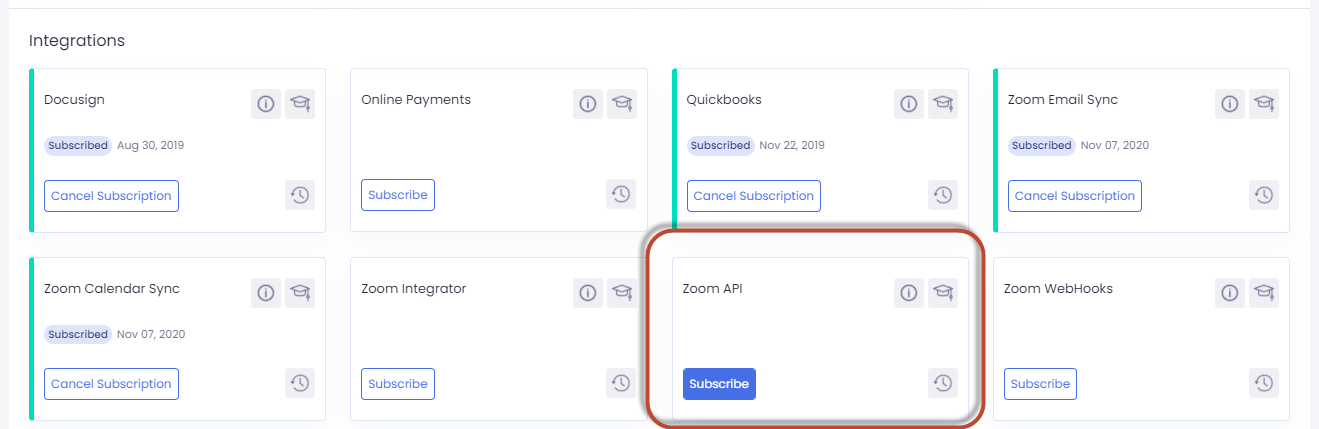
5. Zoom APIs Entities and End Points
Zoom API has below given end points open as of now. We will keep on adding new endpoints based on business requirements.
- Auth – Establish API authentication
1.1. POST: api/v1.0/Auth
- Headquarter – Manage Headquarter records in INSZoom
2.1. GET: api/v1.0/Headquarter/Get/{headquarterId}
2.2. POST: api/v1.0/Headquarter/Create
2.3. PUT: api/v1.0/Headquarter/Update/{headquarterId}
2.4. DELETE: api/v1.0/Headquarter/Delete/{headquarterId}
- Corporation – Manage Corporation records in INSZoom
3.1. GET: api/v1.0/Corporation/Get/{corporationId}
3.2. POST: api/v1.0/Corporation/Create
3.3. PUT: api/v1.0/Corporation/Update/{corporationId}
3.4. DELETE: api/v1.0/Corporation/Delete/{corporationId}
- Corp User – Manage Corporation users records in INSZoom
4.1. GET: api/v1.0/CorpUser/Get/{corporationId}/{corpUserId}
4.2. POST: api/v1.0/CorpUser/Create
4.3. PUT: api/v1.0/CorpUser/Update/{corporationId}/{corpUserId}
4.4. DELETE: api/v1.0/CorpUser/Delete/{corporationId}/{corpUserId}
- Client – Manage Client/Foreign National records in INSZoom
5.1. GET: api/v1.0/Client/Get/{clientId}
5.2. POST: api/v1.0/Client/Create
5.3. PUT: api/v1.0/Client/Update/{clientId}
5.4. DELETE: api/v1.0/Client/Delete/{clientId}
- Dependent – Manage Client/Foreign National’s dependents/relatives records in INSZoom
6.1. GET: api/v1.0/Dependent/Get/{dependentId}
6.2. POST: api/v1.0/Dependent/Create
6.3. PUT: api/v1.0/Dependent/Update
6.4. DELETE: api/v1.0/Dependent/Delete/{mainClientId}/{dependentId}
- Passport – Manage Client/Foreign National’s Passport data in INSZoom
7.1. GET: api/v1.0/Passport/Get/{clientId}
7.2. POST: api/v1.0/Passport/Create
7.3. PUT: api/v1.0/Passport/Update
7.4. DELETE: api/v1.0/Passport/Delete/{clientId}/{passportId}
- Visa – Manage Client/Foreign National’s Visa data in INSZoom
8.1. GET: api/v1.0/Visa/Get/{clientId}
8.2. POST: api/v1.0/Visa /Create
8.3. PUT: api/v1.0/Visa /Update
8.4. DELETE: api/v1.0/Visa /Delete/{ClientId}/{VisaId}/{CountryId}
- Case – Manage Client/Foreign National’s Case record in INSZoom
9.1. GET: api/v1.0/Case/Get/{caseId}
9.2. POST: api/v1.0/Case/Create
9.3. DELETE: api/v1.0/Case/Delete/{caseId}
- Document – Get Client/Foreign National’s or Case Document
10.1. GET: api/v1.0/Documents/GetDocumentDownloadURL/{documentId}
Secondary Endpoints:
- Corporation Id
1.1. GET(Single): api/v1.0/INSZoomEntity/GetCorporationId/{corporationId}
1.2. GET(Multiple): api/v1.0/INSZoomEntity/GetCorporationId
Input: List of Ids in JSON
- Headquarter Id
2.1. GET(Single): api/v1.0/INSZoomEntity/GetHeadquarterId/{headquarterId}
2.2. GET(Multiple): api/v1.0/INSZoomEntity/GetHeadquarterId
Input: List of Ids in JSON
- Department Id
3.1. GET: api/v1.0/INSZoomEntity/GetDepartmentList/{corporationId}
- Role Id
4.1. GET: api/v1.0/INSZoomEntity/GetRoleIdList/{corporationId}
- Petition Id
5.1. GET: api/v1.0/INSZoomEntity/GetPetitionList/{countryId}
- Case Manager Id
6.1. GET: api/v1.0/INSZoomEntity/GetCaseManagerList
- Case Signatory List
7.1. GET: api/v1.0/INSZoomEntity/CaseSignatoryList/{CorpId}
Production Environment:
A. Endpoints
|
Entity |
Method |
URL |
|
Auth |
POST |
|
|
Headquarter |
GET |
|
|
Headquarter |
POST |
|
|
Headquarter |
PUT |
|
|
Headquarter |
DELETE |
|
|
Corporation |
GET |
|
|
Corporation |
POST |
|
|
Corporation |
PUT |
|
|
Corporation |
DELETE |
|
|
Corp User |
GET |
|
|
Corp User |
POST |
|
|
Corp User |
PUT |
|
|
Corp User |
DELETE |
B. Secondary Endpoints
|
Entity |
Method |
URL |
|
Corporation |
GET |
|
|
Corporation |
GET |
|
|
Headquarter |
GET |
|
|
Headquarter |
GET |
|
|
Corp User Department Id |
GET |
|
|
Corp User Role Id |
GET |
Note: you must be subscribed to Zoom APIs to receive Authorization and Subscription Keys. To subscribe to Zoom APIs, please contact your account manager or submit an inquiry via the in-app Subscriptions page.

