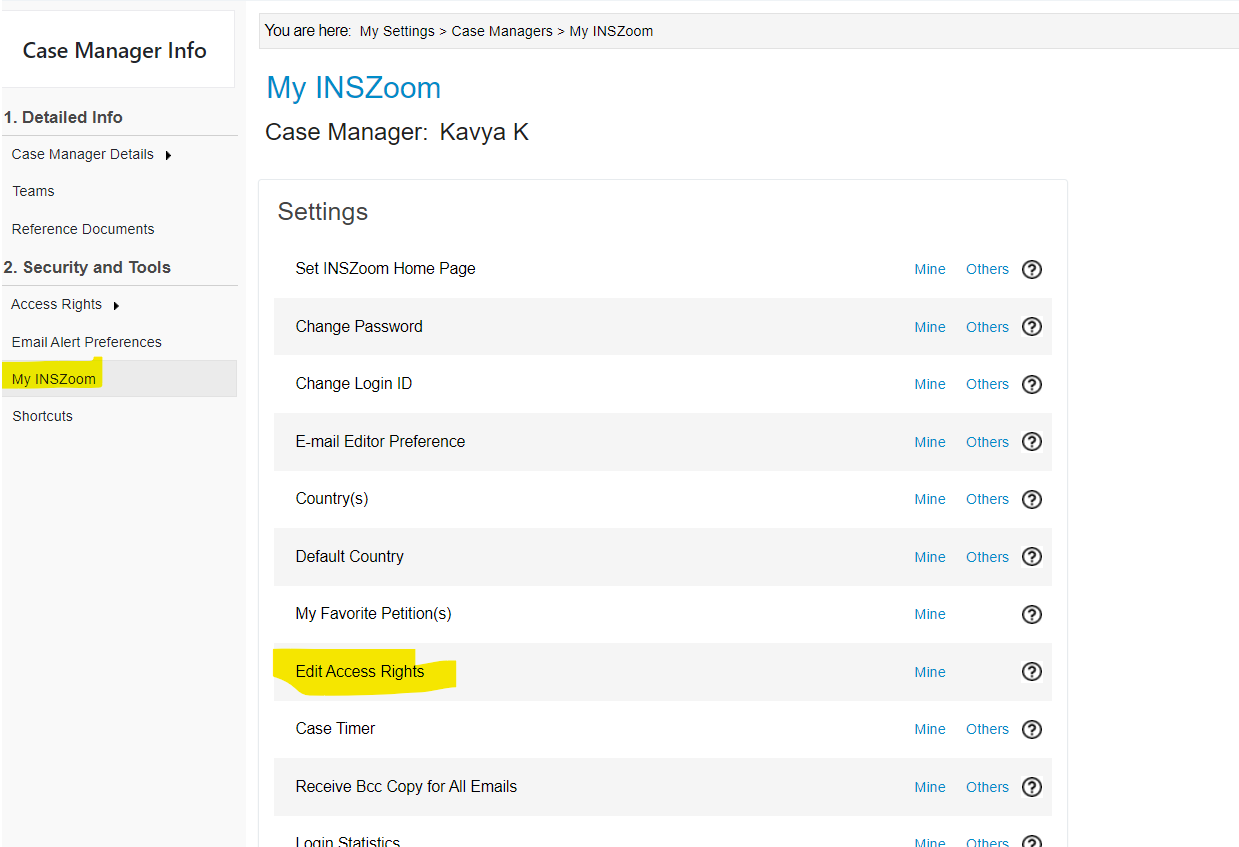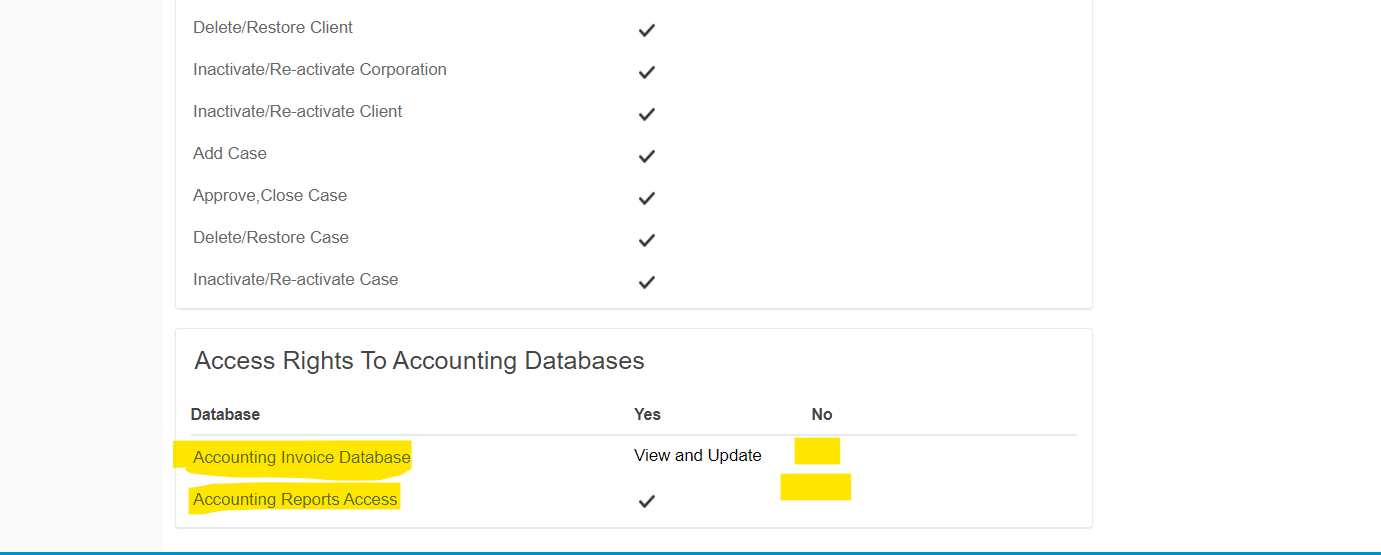INSZoom - How to disable billing access rights?
How to disable billing contact?
Follow the below steps to disable the Billing Contact:
- Go to the Profile icon.
- Click My Settings, and select My INSZoom on the left side of the screen.
- Click Edit Access Rights and select the Case Manager.
- Go to Accounting Invoice Database to No Access.