INSZoom - How to check if you are the Super User/Administrator
How to check if you are the Super User/Administrator?
Follow the below steps to check if you are the Super User/Administrator.
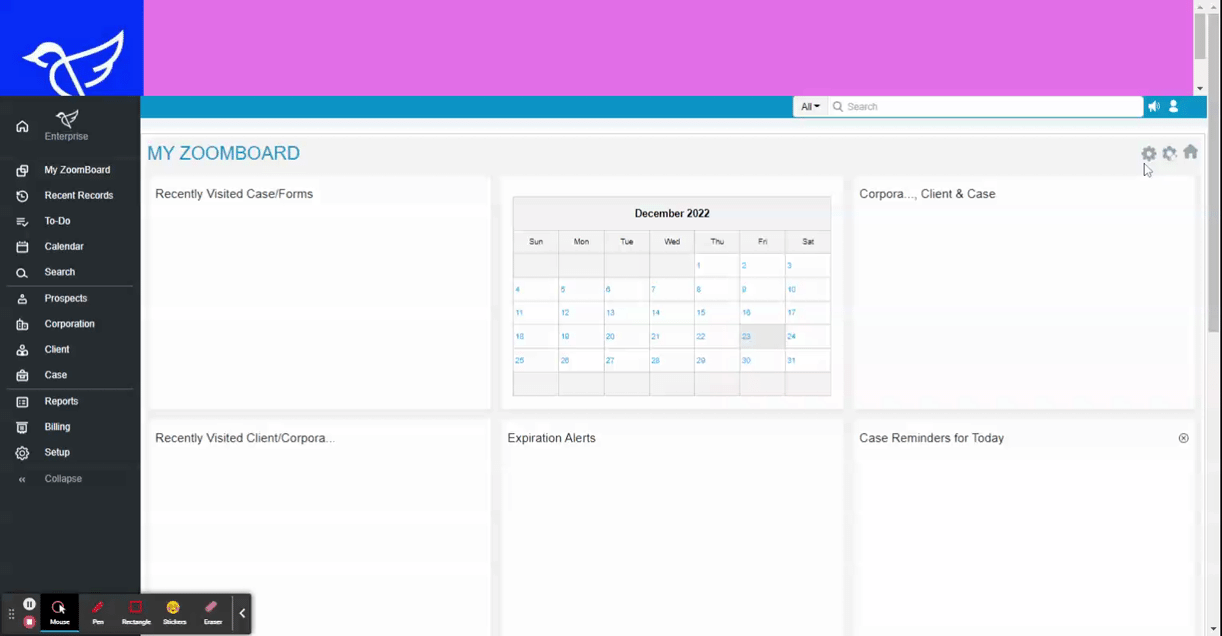
- Go to the Profile icon.
- Navigate to "My Settings" and click "Access Rights" in the left menu.
- The Super/User Administrator" option will be available and check whether it is marked "Yes" or "No".
- If it is checked as "No", you can ask the super user/administrator to change it or make other changes to your account.
- If it is checked as "Yes", then you have the ability to change the settings within your organization's INSZoom account.
This includes: Grant/limit access to other account users, change their passwords, unlock their accounts, create and delete case managers, create questionnaires, and more.

