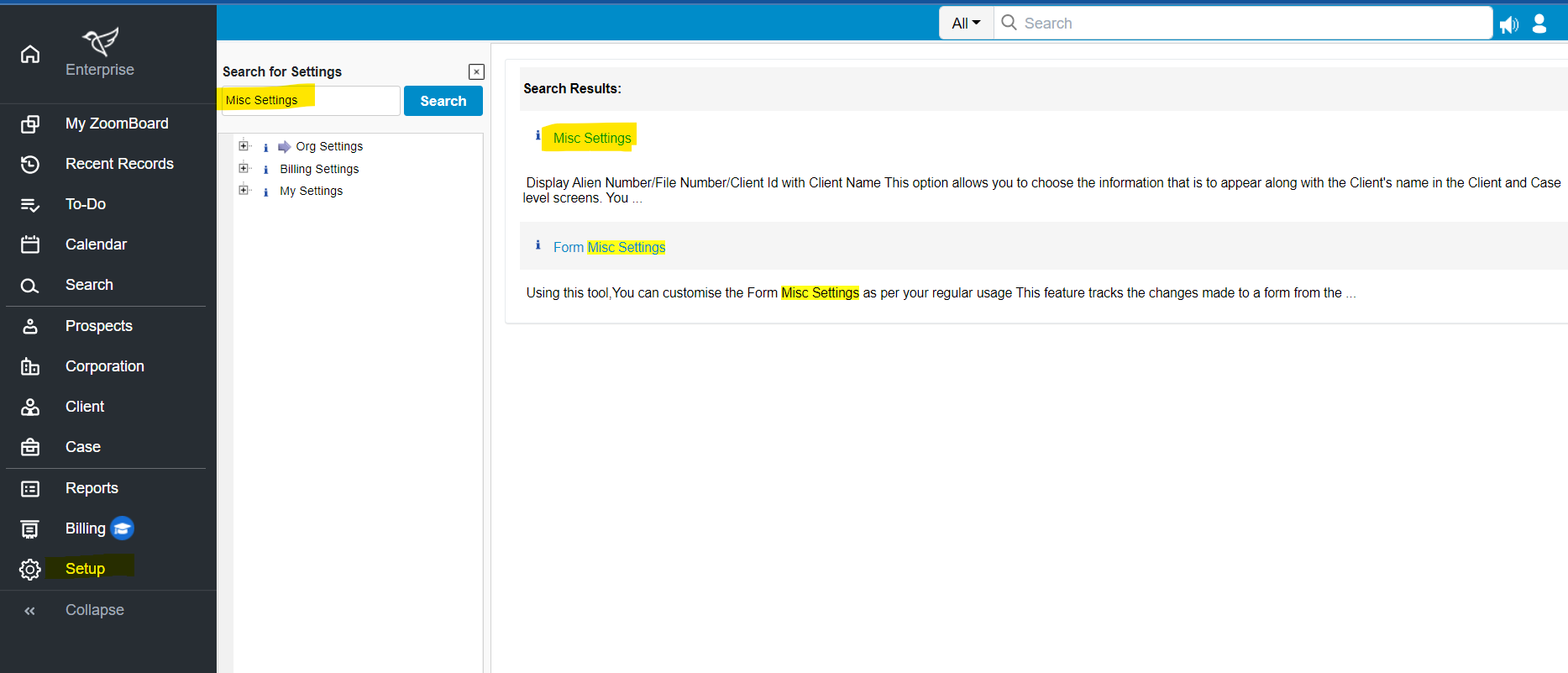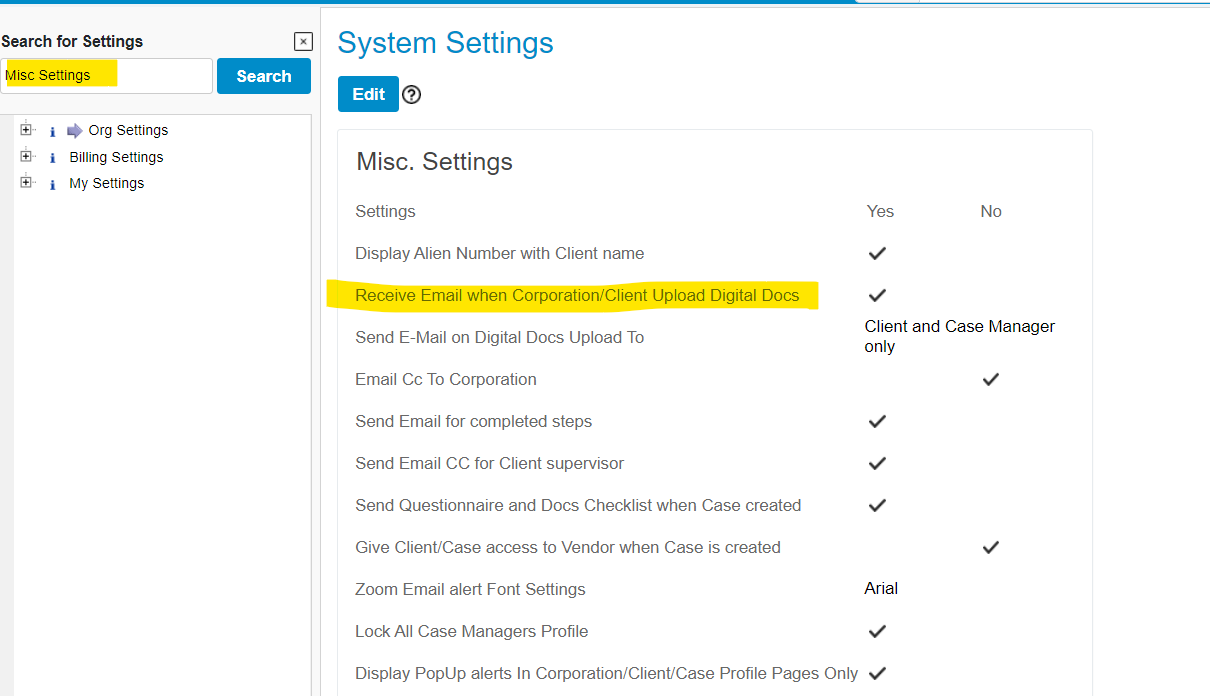INSZoom - How do I get a notification when Digital Docs are uploaded?
How do I set an alert when Digital Docs are uploaded?
Document Upload Notification
- Click on Setup (Left Menu).
- Click Settings and then select Advanced Settings.
- Search “Misc Settings” in the Search Box.
- Click on Misc Settings.
- Click Edit and update “Receive Email when Corporation/Client Upload Digital Docs”.
- Click Save to save the details.