INSZoom - Delete Items from Clipboard
Delete Items from Clipboard
This article will tell you how to delete forms you have copied to your clipboard and have accumulated over time.
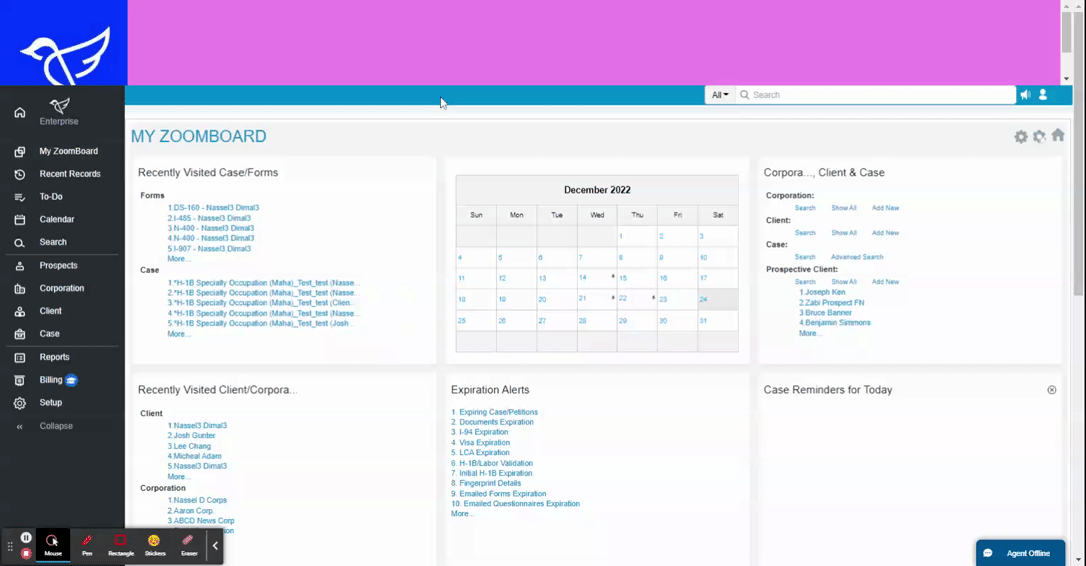
First, Go to 'Setup' >> 'Settings' >> 'Clipboard':
You will see all the forms that have been copied to the clipboard. To remove any select the check-box and then 'Delete':


