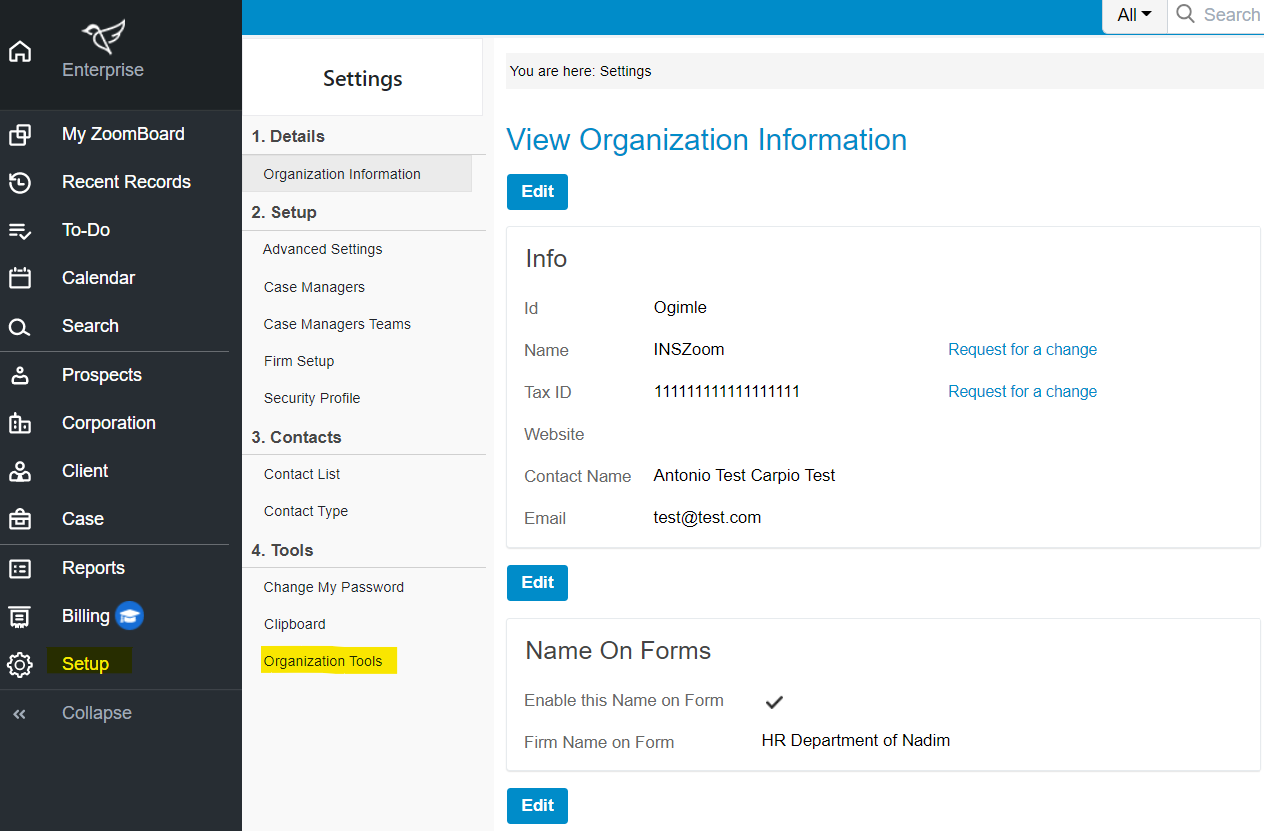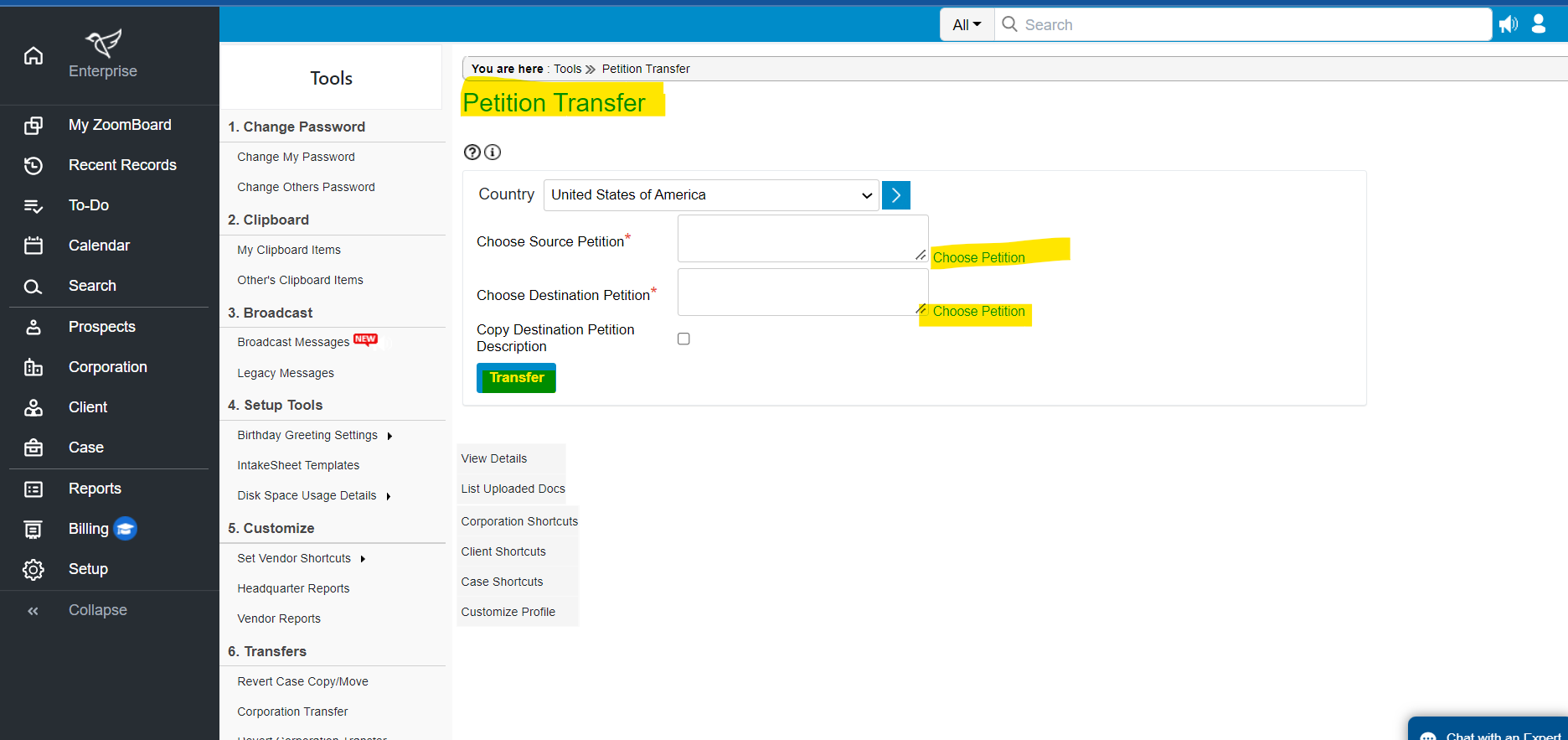How to transfer cases from one case type to another?
This article will guide you on how to transfer cases from one case type to another.
How to transfer cases from one case type to another?
Follow the below steps to transfer cases from one case type to another:
For Petition Transfer:
- Go to 'Setup' (left menu) and click 'Settings'.
- Select 'Organization Tools' under 'Tools'.
- On the 'Petition Transfer' page, choose 'Source and Destination Petition'.
- Click 'Transfer'.