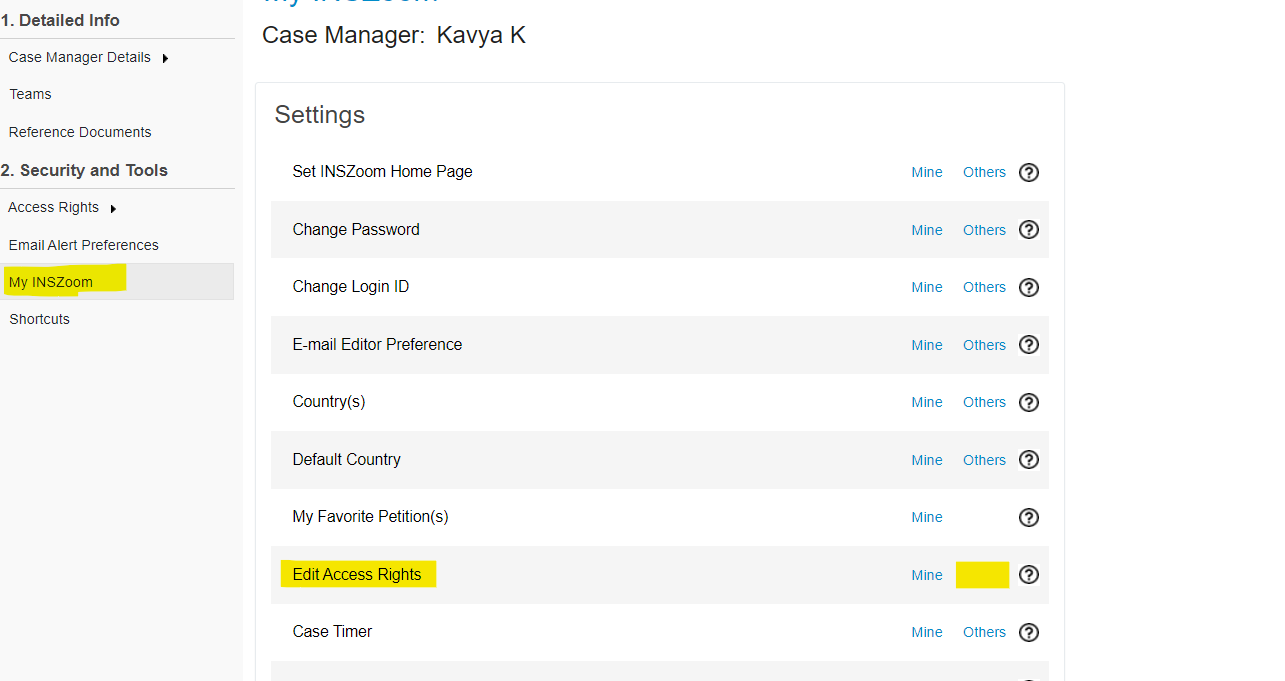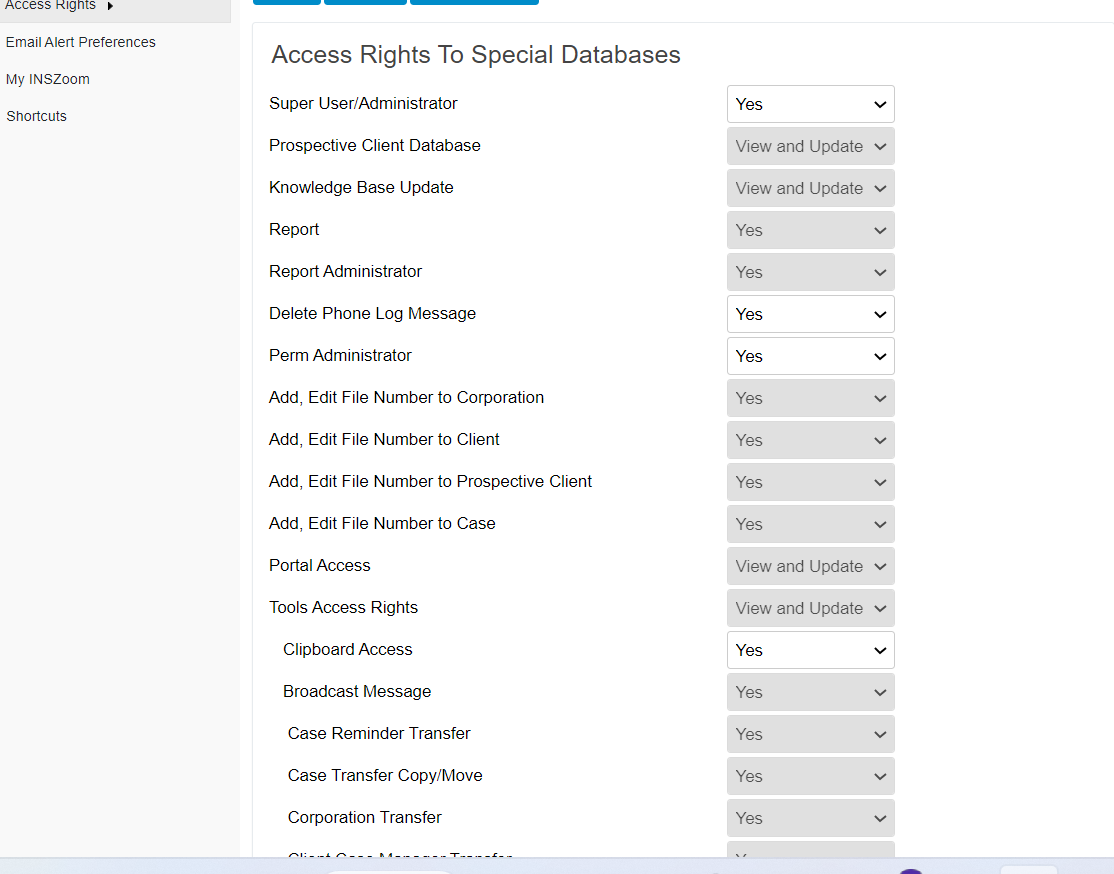How do I define user access rights?
This article will guide you on how to define user access rights.
How do I define user access rights?
Under Security and Tools Go to Access Rights.
Navigation: Click My Settings >> My INSZoom >> Edit >> Others >> Choose the Case Manager >> Update the access for the required Fields.