Create a Broadcast Message
This article will guide you to create a new Broadcast Message.
Create a Broadcast Message
Create a Broadcast Message
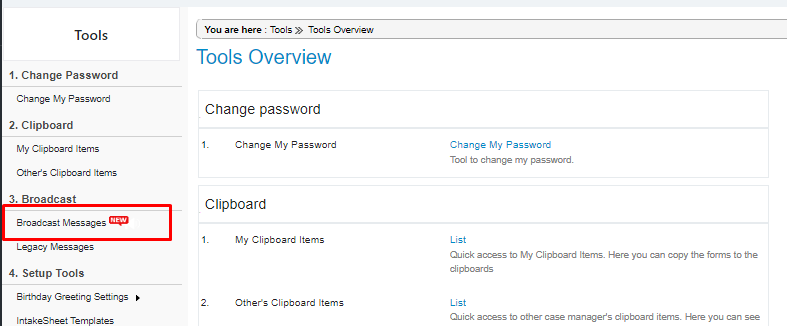

Create a New Broadcast Message
Navigation: Setup >> Settings >> Organization Tools >> Broadcast >> New Message
To create a broadcast message, click 'New Message' from the Broadcast Messages page.
- Select your recipients
- Create a subject line
- Create a message or use a message template
- Schedule or send the broadcast


