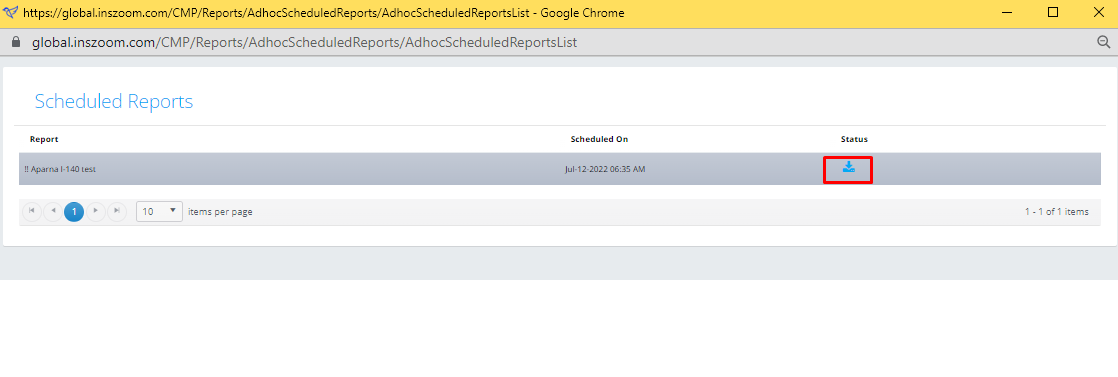Adhoc Report Scheduling/ Scheduled Reports section
Adhoc Report Scheduling/ Scheduled Reports section
The report is being directed to the scheduled report section. if the Adhoc report that we're pulling is huge and it will take more time for the system to prepare, the message below will pop up.
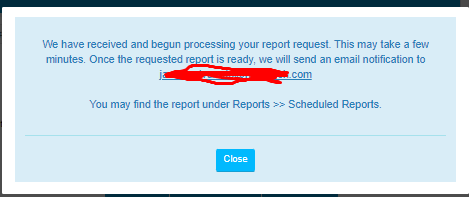
An email notification will be received once the report is ready.
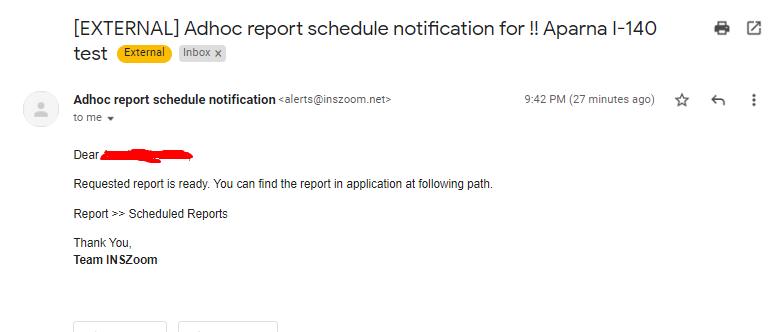
To access the report, navigate to Reports 3.0/1.0 and click 'Adhoc Reports'.
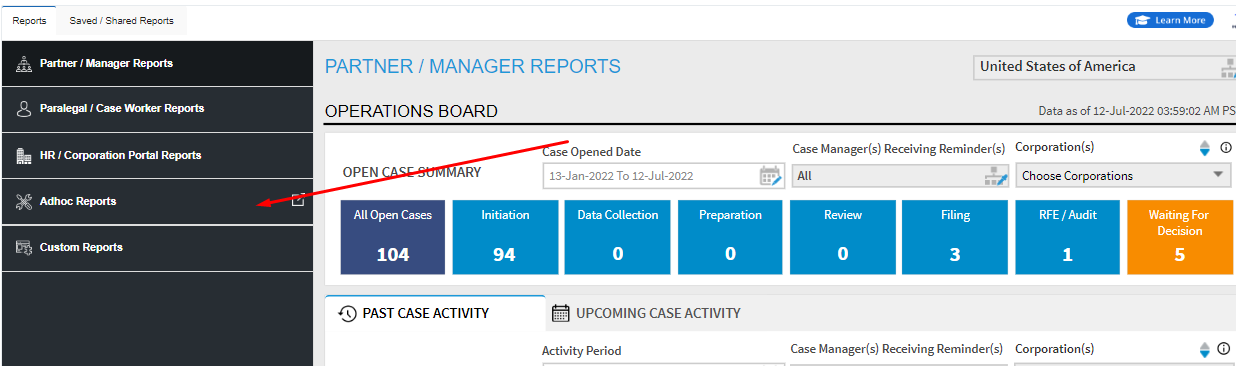
Then go to 'Scheduled Reports'.
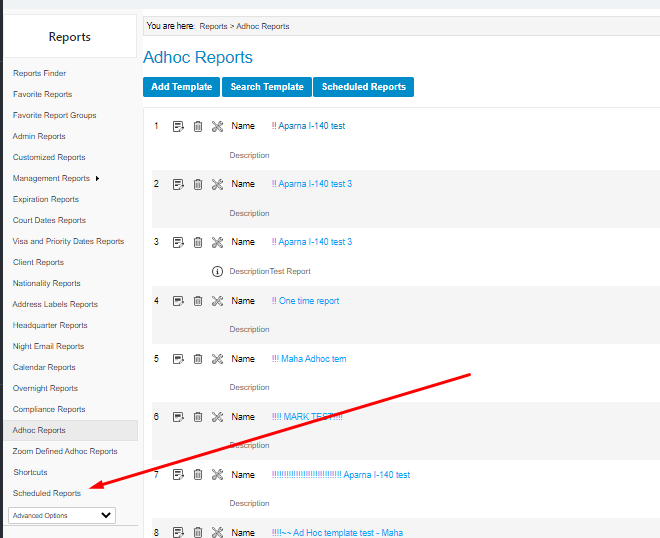
Click on the download icon to view the report from the list.