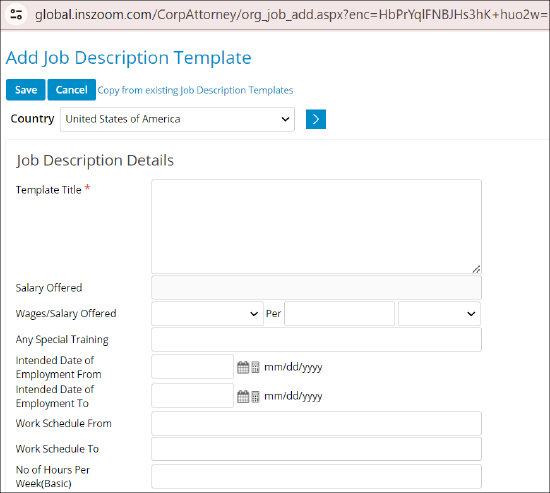2.Adding/Creating Job description templates
This article will guide you on how to add/create Job description templates in Knowledgebase.
Adding/Creating Job description templates
Follow the instructions to add/create Job Description Templates in Knowledgebase:
- Navigate to "Setup" and click the "Knowledge Base".
- Click "Job Desc Templates" under "Support Letter Templates", then “Add New” button to add or “Paper and Pen” icon on the right side of the selected template to edit.

3. Filled out the details on the “Add Job Description Template” page and hit “Save” once done.