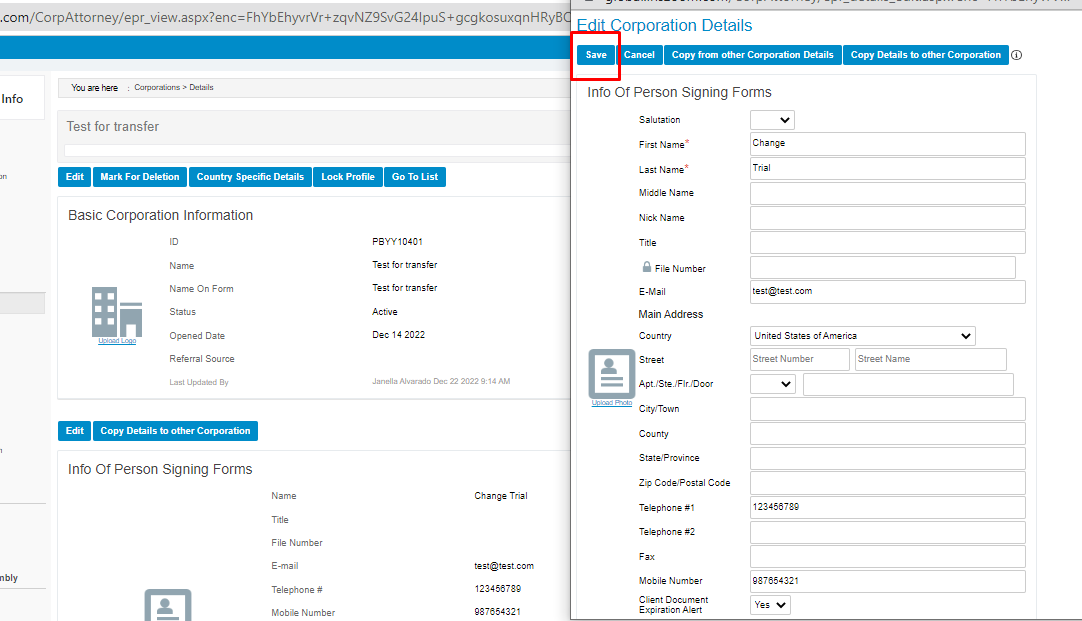Change Corporate Signatory
Change Corporate Signatory
Follow the below steps to change the corporate signatory in INSZoom:
To change the corporate signatory for all corporate forms:
1. Click Corporation in the navigation menu to pull up the profile of the Corporation.
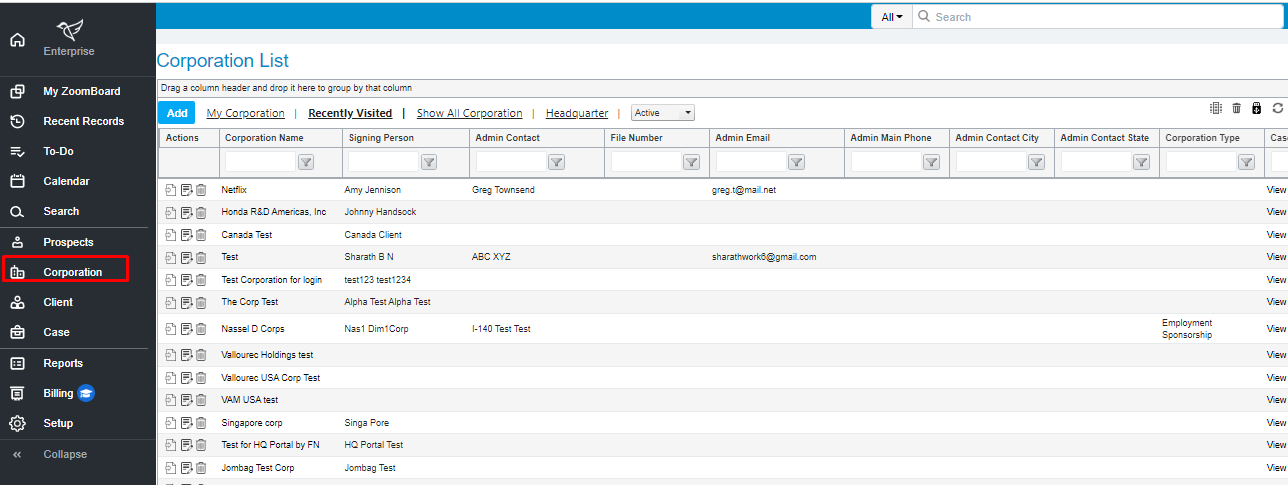
2. In the Corporation Info page, scroll down to Info of Person Signing Forms and click Edit.
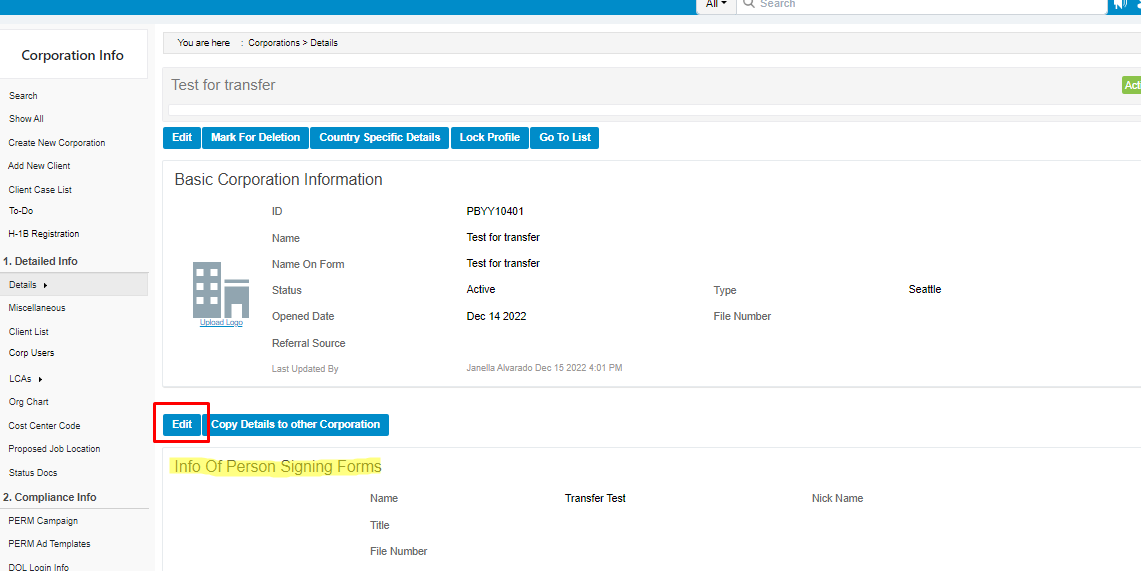
4. Enter new signatory name.
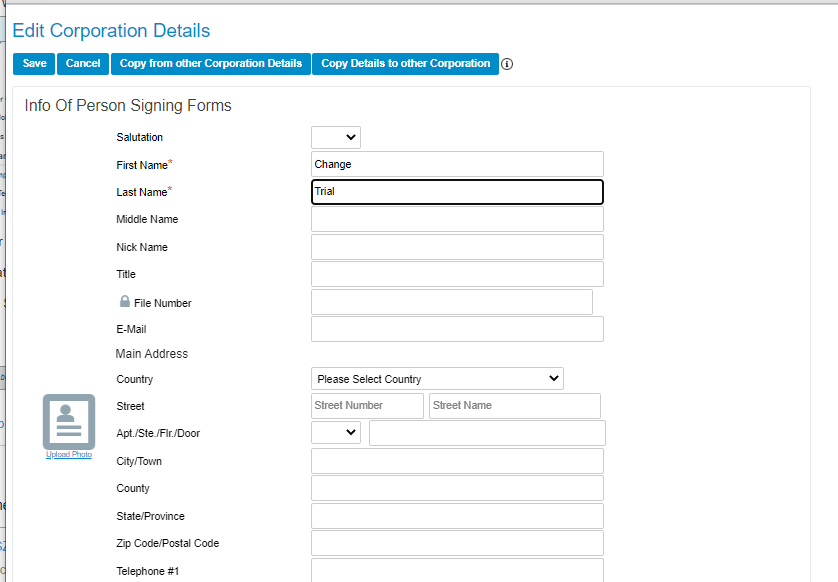
5. Update as much information as you have available.
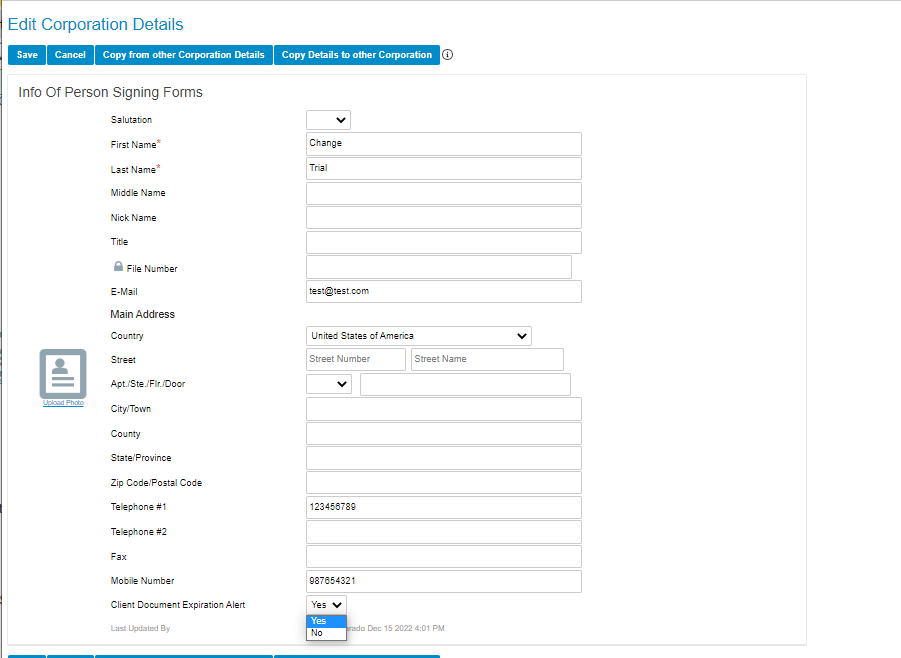
6. Click Save.