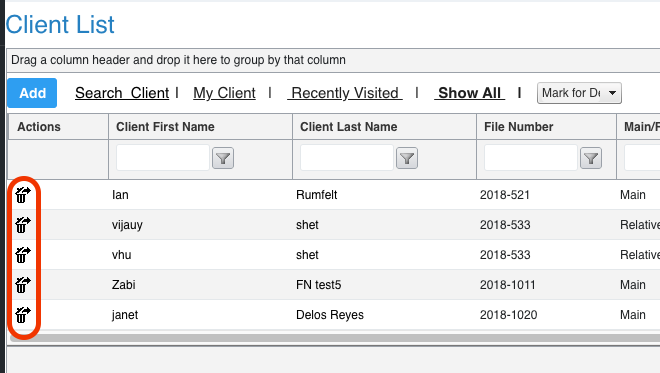INSZoom - Restore a Deleted Client
Restore a Deleted Client
Clients can be deleted once their cases have been processed. If an active client has wrongly been deleted, the client can be restored.
Note: This task can only be performed if the client was deleted within the past 90 days. After 90 days have passed the data is no longer available.
- Navigate to the 'Client List' and click on ‘Show All’ to list all clients.
- Click the drop-down menu and select the ‘Mark for Del’ option.
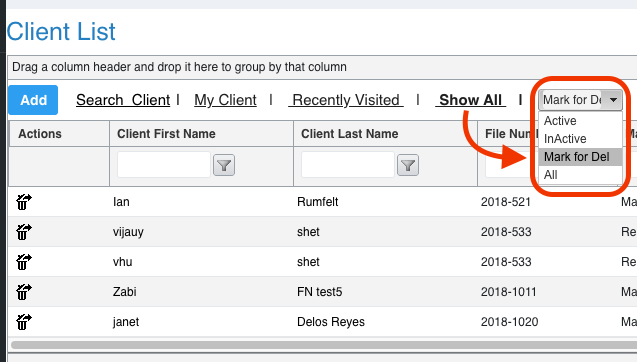
- All clients marked for deletion will be listed.
- To restore a client, click on the ‘Restore’ icon.