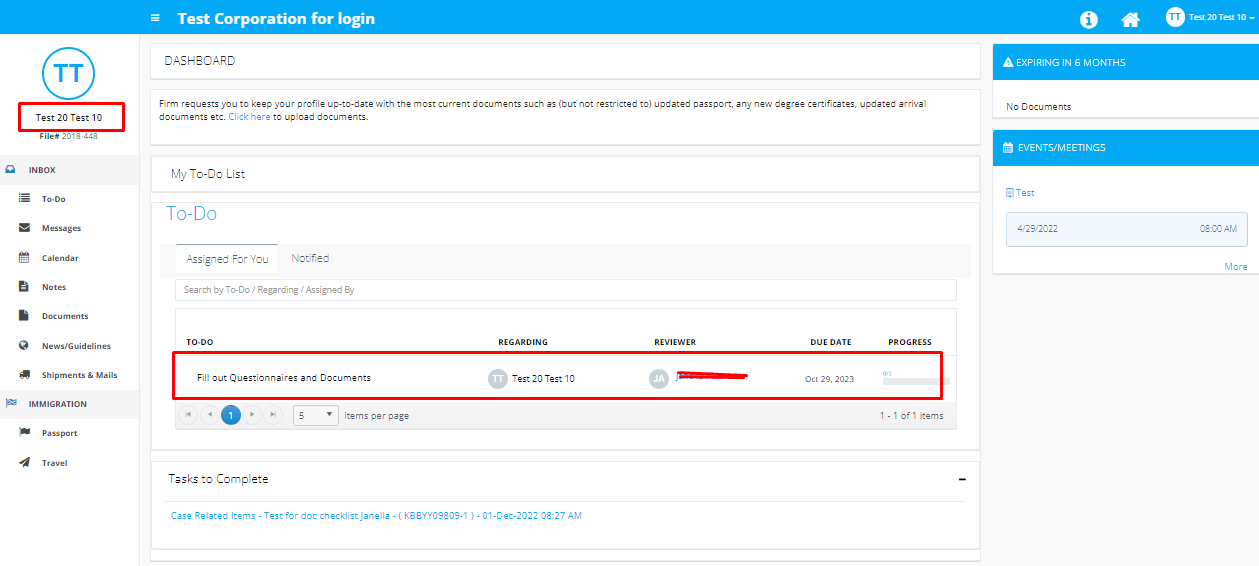INSZoom - Client To-Do
Client To-Do
How do I assign tasks to my foreign national clients?
To assign tasks to a client via the Foreign National portal, case managers should:
- Open the client record.
- Select To-Do from the navigation menu.
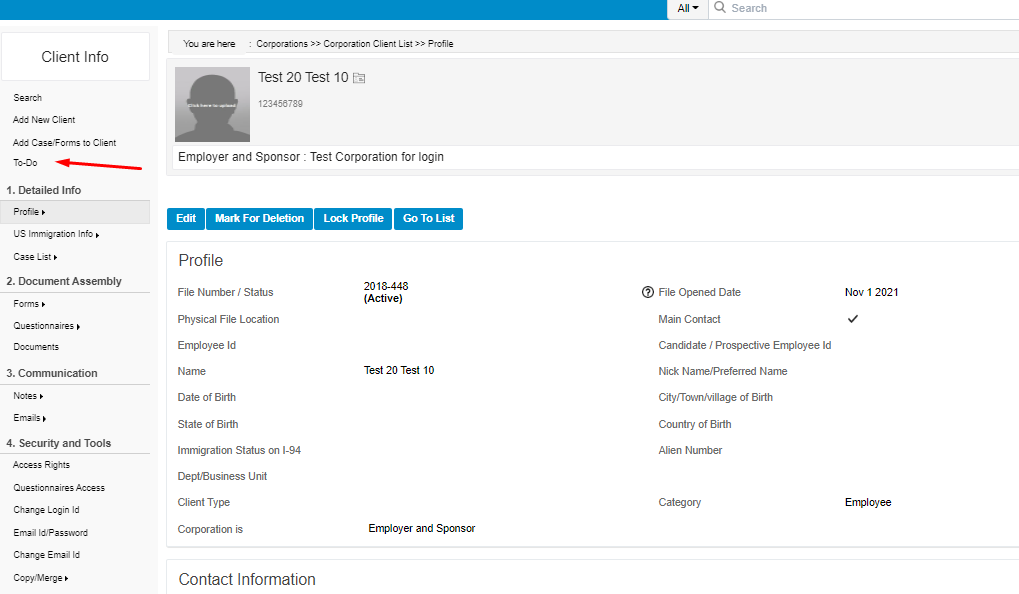
- Click New To-Do.
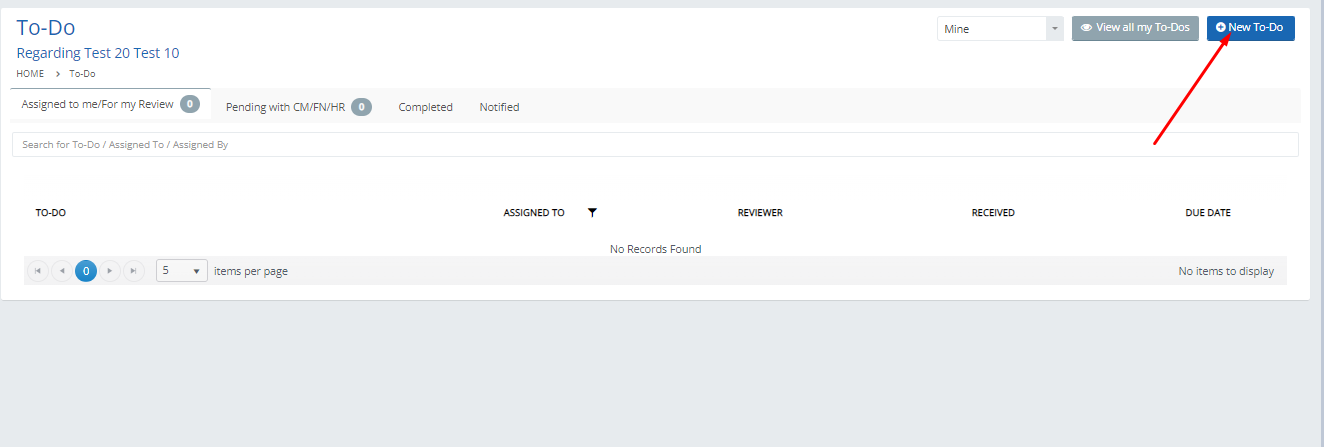
- Select a template.
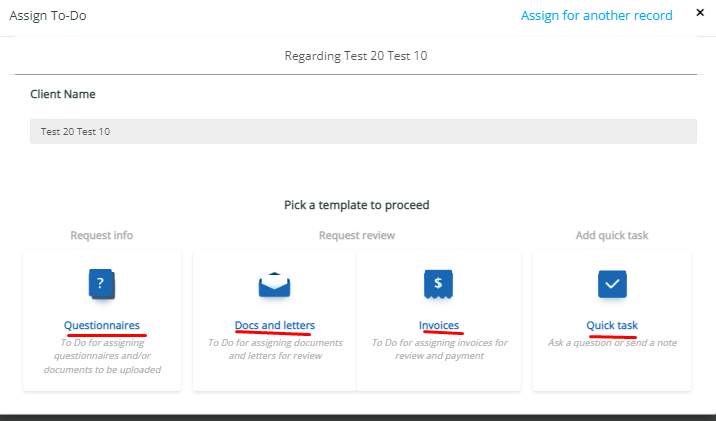
- Enter the task due date, assignee, name of the task and the instructions.
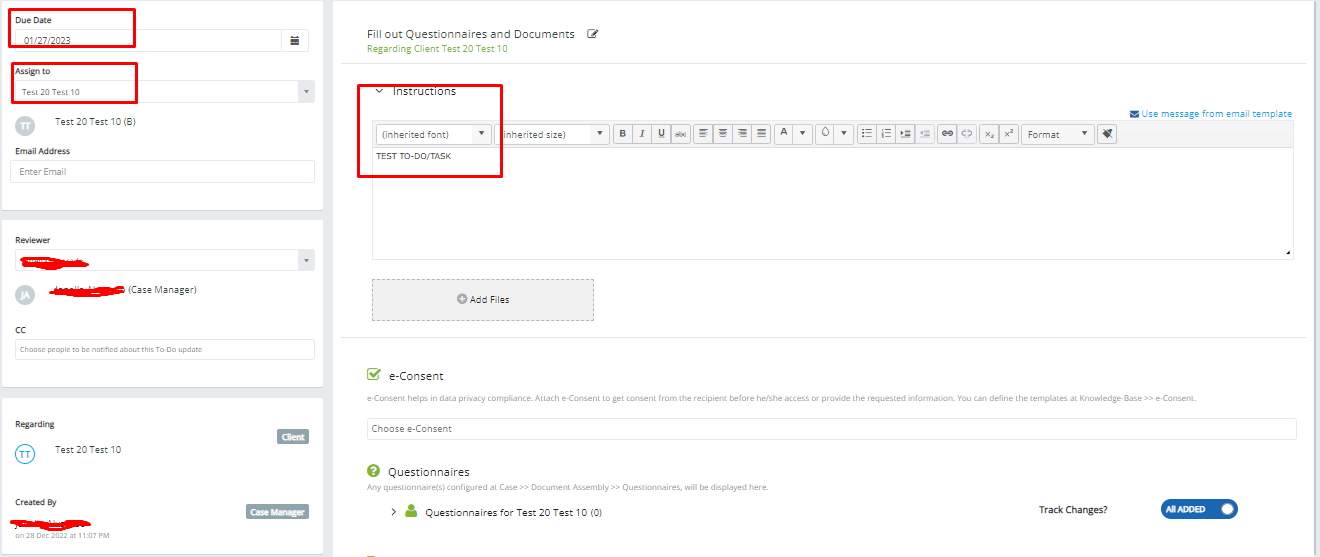
- Click Assign To-do.
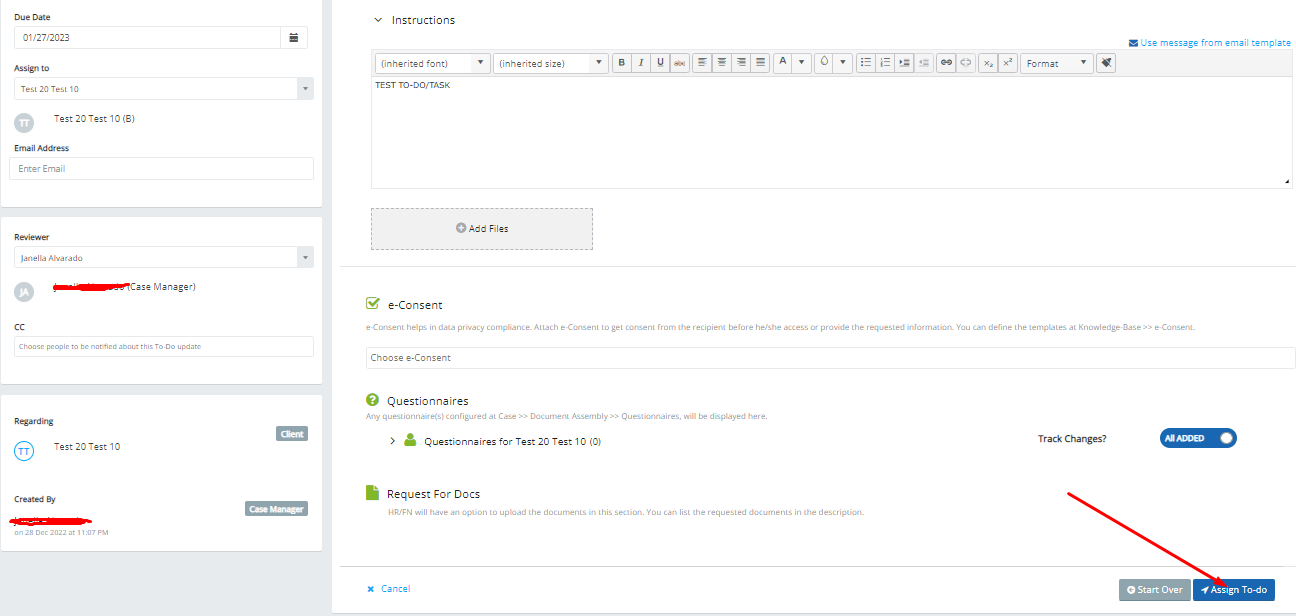
- The assigned task will appear in the To Do page in list form.
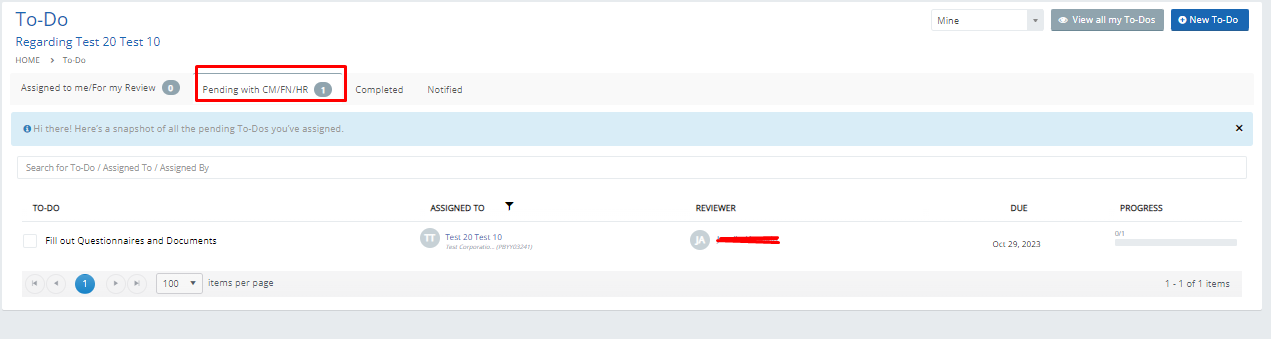
- When the Foreign National logs into their portal, they'll see the task under the My To Do List heading.