INSZoom - Case Manager Portal (CMP) Search is here
Case Manager Portal (CMP) Search is here!
Case Manager Portal Search
New to the Case Manager Portal is our 'CMP Search Bar'. This search option will provide quick search access to any individual listed in your system. It's built on an elastic framework, which means that as you start typing it will start populating any results that contain the letters/numbers you've entered.
Search results will be separated by foreign nationals, so whether you search by company name, email or file number, it will populate the foreign national who matches to the data you've entered. Once you've found the person you're looking for, you can click on their name and you will be taken to their profile at the client level.
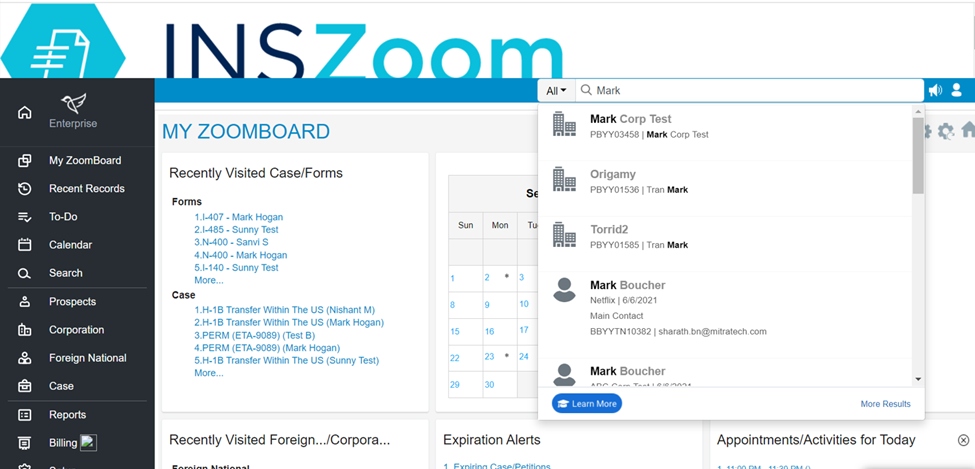
Using the CMP Search Tool
Try out our latest new feature - Case Manager Portal Search!

The Case Manager Portal Search tool makes finding Foreign National records much faster!
Foreign National Search:
- Name
- File Number
- Corporation
Case Search:
- Case ID
- Case Description
- Client Name
- File Number
Corporation Search:
- Corporation Name
- Corporation ID
Type in the search criteria and view a list of all matches. Click on the match and the corresponding profile page will open. Available in the Corporation/Petitioner, Client/Foreign National and Case/Matter modules.


