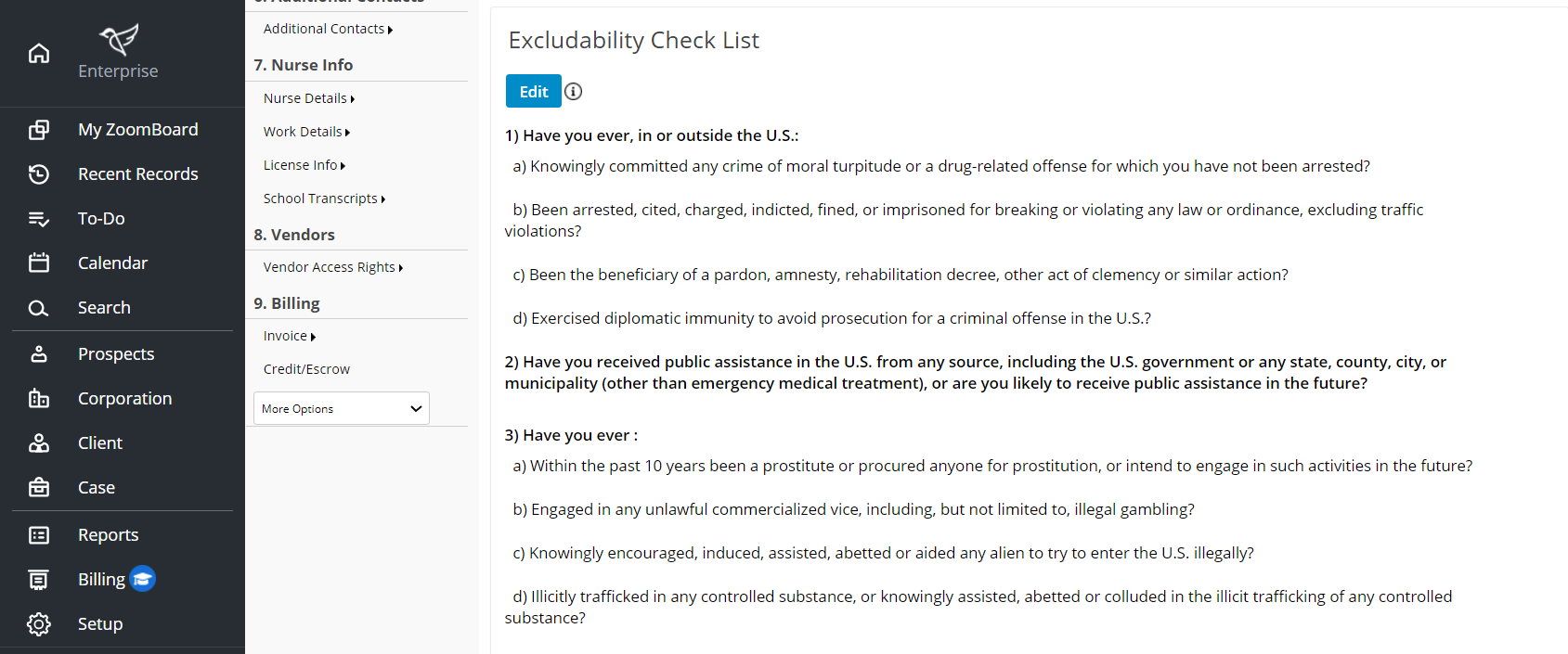How to check the Client's Eligibility for the petition/US Visa (Excludability Check list)
Most countries Immigration policy have provision for Excludable Alien wherein a client is not eligible for a Visa or would be denied of their Immigrant admission, which may result in denied visa application, deportation or detention of the foreign country they're going to visit.
The Excludability checklist will guide the case manager on what Petition they need to create a case, additional documents, court dates that they need to set, etc...
- Navigate to the selected Client profile, you may use the search bar or go to the Client List page”.
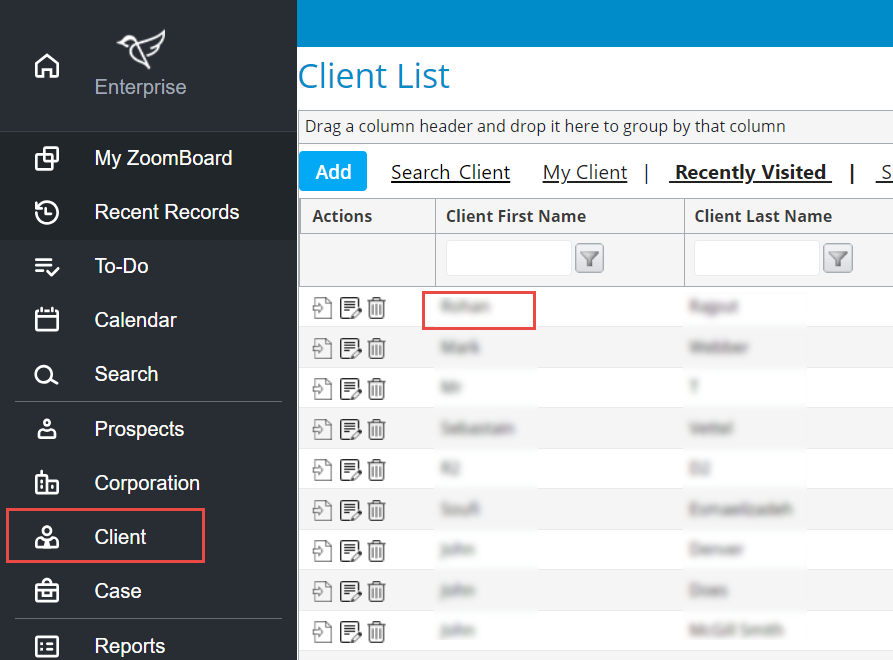
- Under the Client Info, click on “Miscellaneous” under Detailed Info.
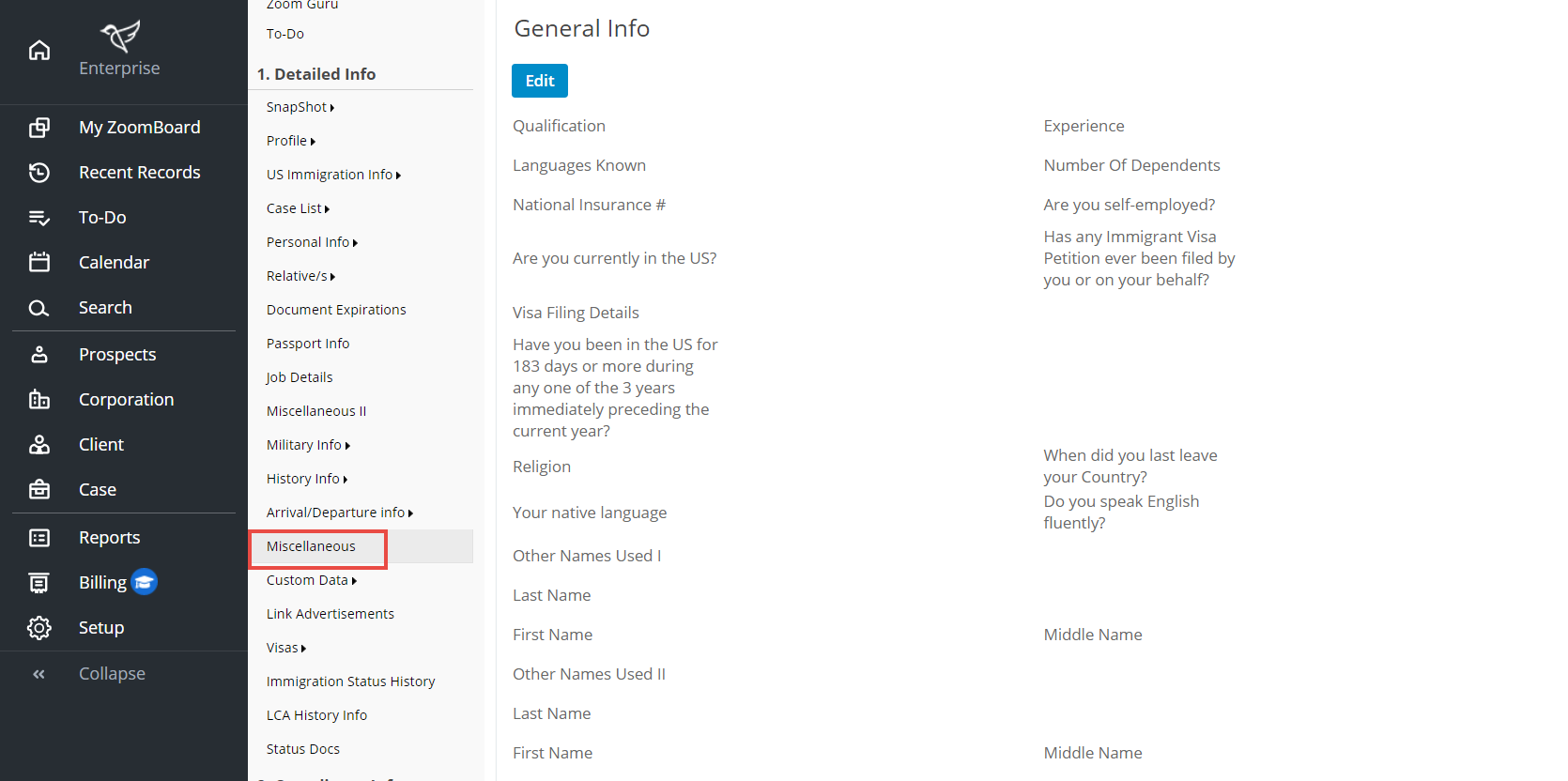
- It will direct you to a page that will show General Information of the client, scroll down and look for “Excludibility Check List” and you have the option to edit/update the checklist.