INSZoom - Extranet Access
Extranet Access
Extranet Access for an e-mail allows the email to be seen from within a company/client's portal.
Go to either the Corporation Info / Client Info / Case Info page and click on 'Emails' under 'Communication'.
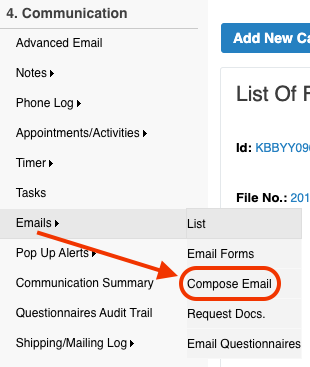
- Click 'Compose Email' and scroll down to find the 'Extranet Access' drop-down.
- Here you can select it to your preference and then click 'Save'.
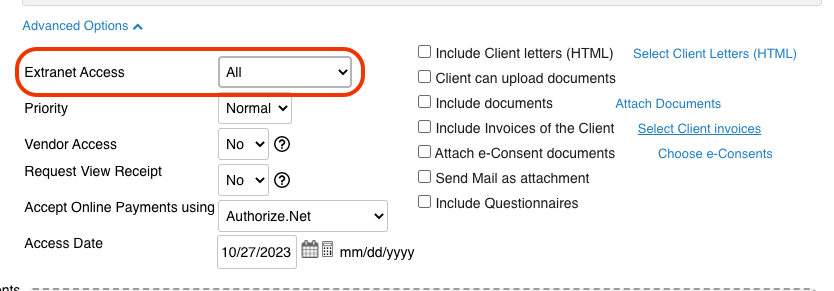
Here's a description of the different options:
Firm Only: Only the organization can access the email in the application.
Company Only: Only the corporation can access the email in the application (Corporation Portal).
Client Only: Only the client can access the email in the application (Client Portal).
All: Both corporation and client can access this email in their respective portals.

